Chaque jour, nous vous offrons des logiciels sous licence GRATUITS que vous devriez autrement payer!
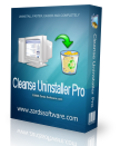
Giveaway of the day — Cleanse Uninstaller Pro 10
L'offre gratuite du jour pour Cleanse Uninstaller Pro 10 était valable le 2 août 2012!
Cleanse Uninstaller Pro est un désinstalleur de pointe qui trouve et supprime même les logiciels les plus tenaces. Il désinstalle plus rapidement, facilement et de façon plus complète que vous pouvez le faire avec d’autres programmes.
En utilisant la fonction de désinstallation du logiciel Auto Find, tout ce que vous devez faire est de faire glisser et déplacer les icônes de programmes que vous souhaitez désinstaller.
Cleanse Uninstaller trouvera automatiquement le programme dans la liste de désinstallation et débutera son processus de suppression de pointe. Cleanse Uninstaller trouvera facilement tous fichiers et les entrées de registres restants et aidera à supprimer toutes les traces restantes afin d’optimiser les performances de votre ordinateur. Le logiciel comprend également un optimiseur de démarrage pour rendre votre ordinateur plus rapide.
Vous pouvez réclamer l'espace du disque avec la fonction de recherche et de suppression des fichiers indésirables. Désinstallez n'importe quel programme avec Cleanse Uninstaller Pro 10 !
Configuration minimale:
Windows XP/ Vista/ 7 (x32/x64)
Éditeur:
Zards SoftwarePage web:
http://www.zardssoftware.com/uninstaller/Uninstaller.htmlTaille du fichier:
5.26 MB
Prix:
$19.95
GIVEAWAY download basket
Commentaires sur Cleanse Uninstaller Pro 10
Please add a comment explaining the reason behind your vote.
This GAOTD is a decent uninstaller app which does its job pretty well but the following two FREE tools are in my view far better and more comprehensive (and of course always UPDATABLE unlike this GAOTD):
* Advanced Uninstaller PRO
http://www.advanceduninstaller.com/
* (Portable) Geek Uninstaller
http://www.geekuninstaller.com/
Yes this is super SATURATED NICHE now, meaning there's no need to pay anything for this kind of apps, as long as you know it of course...LOL!
My 2 cents....
Oh, one more thing--this feature: "Entries in the uninstall list are color coded to highlight the type of entry, black entries are normal, green are new and red are broken entries." wasn't accurate for me. Programs that had come installed with my laptop were listed as new, programs I'd installed two hours ago were listed as normal, and many programs I use regularly were listed as broken.
The golden standard for Uninstaller is to be able to uninstall all that you have installed as if it had not been installed AT ALL. So far I have been testing many of these uninstallers from GOTD, but sad to say, NOT ONE of them is able to really remove everything written, and mind you, I am referring to monitored installation. My only uninstaller that I trust and have been using it for 5+ years is Total Uninstall, and not only does it uninstall EVERYTHING (for monitored installation) that I am able to re-install trial software after the trial period, but is also able to see every registry key added, including password and everything. Besides, after uninstalling anything, this software will keep a record of all keys and files installed (in a zip file), for later re-installation. Until any uninstaller can beat this, I must stick to this alone. The only drawback is that is is a paid software. But for anybody seriously needing an unbeatable uninstaller, this so far, in my opinion, is the only choice. www.martau.com
One of the few programs I paid for. Have used over 5 years with no problems. It uninstalls even the most stubborn programs, including registry. Without giving problems later to the user. I am installing today's program in rest of the home pcs which I could not afford to pay for. For info, I have a XP and Vista and Windows 7 operating systems on different pcs. I also have tried other uninstall programs- I have not seen one better, which why I paid for this.THANK YOU GOTD for this giveaway.
"The interface looks rather primitive"
I must say I disagree, it's rather stylish (CCleaner-like layout) and actually looks less 'primitive' (e.g. native OS) than say Revo Uninstaller. I'll use Revo as comparison.
Installed without problems, simple procedure without any bloatware. Says it supports 64-bit on their site, but installer gave me a 32-bit version nevertheless. Oh well.
Like I said, clean and effective interface. Gives a nice tabbed overview of all different categories of software. Starts with all entries in the general tab, switching back and forth between tabs fixes this small bug.
Creating Restore Points and registry-backup arn't enabled by default, so make sure to enable them if necessary in the Settings window. You will be asked to backup the registry etc. but Restore Point is skipped unless you enable it. Uninstall procedure is otherwise similar to Revo.
First it runs the applications uninstaller, which triggered Avasts Sandbox, that never happened with Revo. Small annoyance but not something to get all worked up about.
Then it scans for both leftover registry entries and files. The progress window freezes, but comes back when scanning is finished. Quite fast scanning I must say, faster than Revo.
It did the job well and without hiccups, but doesn't offer anything extra compared to Revo.
I wouldn't buy it personally, but that's not because it's not worth it or of the freeware alternatives. I usually install with Sandboxie or Time Freeze, which gives me the control I want when I want it. If I still want to uninstall afterwards however, this would be a good program to use.
Thanks GOTD and Zards software. It's a keeper this time.
However, I got a tip for Zards software: I was able to verify some links (Brothersoft, Softpedia (really old version 2.9), X 64-bit Downloads, Frostapps and PC Welt (site search results)) but to make it easier for potential customers, or rather to attract more real customers, link your badges and awards to the corresponding articles. There's no greater turndown than a non-existing badge or award.

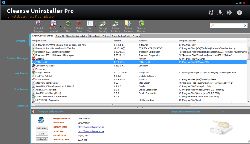


@ garry #8 essaye les 2, compare et poste un rapport détaillé !!!
Save | Cancel
Bonjour,
Meilleur ou moins bon que REVO UNINSTALLER ??
CLDT
Save | Cancel
(john) : tu pourrais aller sur le site avec des millier d'ordis et le télécharger sur chacun d'entre eux
Save | Cancel
@ John :
Comme le logiciel est offert à tout un chacun et qu'il n'ai dit nul part que c'est pour un foyer, je pense que tu peux l'installer sur autant de machines que tu possèdes. Tu l'installes sur ton pc et ton amie, épouse, enfant, etc... l'installe sur le sien. Pour ma part quand je trouve un soft inintéressant je l'installe sur mon pc et je le propose à mon fils et à mon épouse.
Save | Cancel
Sais pas ce qu'il vaut, mais l'ai quand même installé.
Dès le lancement, il m'a déniché une tonne de petits programmes d'aides qui ne me servaient à rien (savais même pas qu'ils se trouvaient sur mon ordi).
Le temps de cliquer sur le différents boutons des différentes fenêtre, et le premier desdits programmes était désinstallé ... en 45 secondes.
J'ai du russe, du hongrois, de l'italien, ..., bref une trentaine de programmes similaires à désinstaller... Comptons une bonne demi-heure, quoi.
Sais pas s'il travaille "bien" mais il prend bien son temps et il faut appuyer sur une flopée de boutons... Mais apparemment, il fonctionne : quand on rafraichit la liste, les programmes effacés n'apparaissent plus.
Belle journée...
Save | Cancel
Aucun intérêt!,
"Advanced Uninstaller" Pro ou "Revo uninstaller" le font aussi bien.....
N'installez pas un logiciel pour sa gratuité!
Save | Cancel
J'en ai essayé plusieurs je suis revenu à Revo Uninstaller (existe en version portable)
Save | Cancel
GOTD propose régulièrement ce type de logiciel.
Celui-ci est-il identique, meilleur, ou moins bon que les précédents ?
Difficile de répondre. Et on ne désinstalle pas un programme plusieurs fois de suite !
Je l'ai récupéré à tout hasard. Mais je ne sais pas si je l'utiliserai.
Save | Cancel