Chaque jour, nous vous offrons des logiciels sous licence GRATUITS que vous devriez autrement payer!

Giveaway of the day — Cleanse Uninstaller Pro 8
L'offre gratuite du jour pour Cleanse Uninstaller Pro 8 était valable le 1 janvier 2012!
Cleanse Uninstaller Pro est un désinstalleur de pointe qui trouve et supprime même les logiciels les plus tenaces. Il désinstalle plus rapidement, facilement et de façon plus complète que vous pouvez le faire avec d’autres programmes. En utilisant la fonction de désinstallation du logiciel Auto Find, tout ce que vous devez faire est de faire glisser et déplacer les icônes de programmes que vous souhaitez désinstaller.
Cleanse Uninstaller trouvera automatiquement le programme dans la liste de désinstallation et débutera son processus de suppression de pointe. Cleanse Uninstaller trouvera facilement tous fichiers et les entrées de registres restant et aidera à supprimer toutes les traces restantes afin d’optimiser les perfomances de votre ordinateur.
Configuration minimale:
Windows 7, Vista, XP (x32 /x64); .NET Framework v.4.0.30319 or later
Éditeur:
Zards SoftwarePage web:
http://www.zardssoftware.com/uninstaller/Uninstaller.htmlTaille du fichier:
3.31 MB
Prix:
$19.95
Titres en vedette
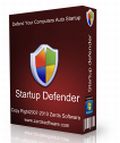
Vous pouvez aussi empêcher/autoriser des programmes qui sont présentement inscrits au démarrage. S'il y a une entrée dont vous n'êtes pas certain, vous pouvez chercher des informations sur Google pour voir si celle-ci est dangereuse et pour ensuite choisir si vous souhaitez la conserver. Pour les programmes ennuyeux qui essaient constamment de se lancer à l'autorun (démarrage) de Windows, vous pouvez utiliser la fonction auto block afin que Startup Defender le bloque automatiquement sans vous déranger.
GIVEAWAY download basket
Commentaires sur Cleanse Uninstaller Pro 8
Please add a comment explaining the reason behind your vote.
Most uninstaller softwares will claim that they will wipe all the left over of the installed softwares. But this is not true. To prove that just install a trial version software. Uninstall it with the uninstaller software after the trial period is over. Reinstall the trial software. If the uninstaller completely removed the software you should be able to use the trial version software again. Otherwise you will get a message that the trial period is over. If the uninstaller completely removed the left over why should we get such a message?
*** HEADS UP ***
This application requires .NET Framework v.4.0.30319 or later to be installed on the system (or else it will not even run).
@ GOTD team: Kindly add this to the "System Requirements" section to prevent folks that do not have that version installed from wasting bandwidth for a useless download.
Happy 2012 to everybody
I've always been a fan of Revo Free uninstaller and had the pleasure of owning Revo Pro for a year but Iobit Uninstaller is free and is a great program. In fact, it's better than Revo Free.
As for this program, I was pretty impressed with it. Nice back-up options (registry and Windows) it's got a start-up manager with google search feature to quickly look up a start-up item you are unfamiliar with. I did get this odd message when using the start-up manager: http://i.imgur.com/KyAOV.png (strange since it found the entry)
I tested this to uninstall MozyHome and it did get rid of all traces and registry entries associated with it.
Dottech did a review of this back when it was version 6.5 which can be read HERE It was rated "Good" then and has improved since. It also has a junk file finder and file shredder. You can't have too many tools like this and considering this and Iobit's uninstaller, Revo is no longer 'hands down' the leading uninstaller.
My vote for today's giveaway is a thumbs up. I like this and their last giveaway, Startup Defender.
# 3
If you use REVO UNINSTALLER PRO in ADVANCED MODE you CAN completely remove the trial version of a software...LOL!
Another way to do that is to use a FREE tool called COMODO TIME MACHINE, which allows to completely roll your PC (and its REGISTRY entries of course) back to an earlier point in time:
http://www.softpedia.com/get/System/Back-Up-and-Recovery/Comodo-Time-Machine.shtml
Or, to do that, you can also combine these 2 little but extremely powerful unknown FREE tools which work great for me:
http://www.softpedia.com/get/Tweak/Registry-Tweak/Reg-Shot.shtml
http://www.softpedia.com/get/Tweak/Registry-Tweak/Registry-Key-Remover.shtml
The first one mentioned above (RegShot) takes a snapshot of your REGISTRY and then it compares it with a second one taken after installing a program.
Then, you can use the second app above (REGISTRY KEY REMOVER) to remove ALL the registry keys and files based on the compare log provided by the first tool mentioned above (RegShot).
And guess what?? It works flawlessly without spending a dime...LOL!!
Cool, isn't it??
As for today's giveaway, I believe it's not bad at all and does what it claims pretty flawlessly!!
However, those like me who had installed YOUR UNINSTALLER PRO, previously given away for free here a few days ago, can skip today's giveaway as CLEANS UNINSTALLER PRO is slightly inferior than YOUR UNINSTALLER PRO at cleaning left over Registry Keys after removing a program from your HD.
So if you have YOUR UNINSTALLER PRO stick with it and skip today's giveaway!!
So THUMBS UP from me with some reservations though!!
HAPPY NEW YEAR TO EVERYBODY & MAY GOD BLESS ALL OF YOU!!
Giovanni from Italy!!
Cleanse Uninstaller does not do nearly as good a job as Revo Uninstaller at finding left over registry entires and files.
I did a comparison last week of a number of uninstallers including:
Max Uninstaller
Revo Uninstaller Free
Your Unintaller!
IObit Uninstaller
McAfee Uninstaller
ZSoft Uninstaller
Advanced Uninstaller Free
Your Uninstaller!
Smarty Uninstaller
The result was that Revo almost always finds more leftover registry keys and files than the others, often significantly more. I did not test the paid version of Revo, however Revo claim that the paid version does even better at finding leftovers.
You should any of these uninstallers with extreme caution as sometimes some of the found leftovers will belong to other software installed and not the program you are removing!


Fonctionne très bien. Il est vrai que d'autres logiciels font un peu près l'identique. J'utilise aussi JV16 Ancien 3....qui fonctionne parfaitement surW7-64- dans suppression avancée. Avec ce programme rien retrouvé! Avec d'autres, OUI IL EN RESTE.
Bonne journée.
Save | Cancel
est ce qu'il travail aussi bien que revo uninstaller ?
j ai justement revo uninstaller et il travail très bien.
Save | Cancel
Ce logiciel fonctionne parfaitement sous Windows 7 et contrairement à ce que dit un intervenant, la mise en français se fait sans problème.
Merci à GOTD pour tous les logiciels présentés jusqu'alors et bonne année pour 2012, avec plein de nouveautés...
Excellente année à tous les passionnés de GOTD.
Save | Cancel
Cleanse Uninstaller Pro 8 ne fonctionne pas correctement sous Vista Home Premium (SP2). Aucun affichage visible des programmes installés et l'application cesse de fonctionner de façon intempestive (possible conflit avec .net Framework comme signalé ci-dessus par Albator). Je me vois contraint de désinstaller ce logiciel. En attendant mieux, meilleurs voeux 2012 à votre équipe.
Save | Cancel
Avec Framework 4, les problèmes de langue et de plantage disparaissent.
http://www.microsoft.com/downloads/fr-fr/details.aspx?FamilyID=9cfb2d51-5ff4-4491-b0e5-b386f32c0992
Bonne année à tous
Save | Cancel
Excellent logiciel quoique un peu lent lors de son ouverture. Interface conviviale. Fontionne bien sous mon Windows 7 Home 64 bits.
Save | Cancel
bonjour il fonctionne tres bien et installer on peut facilement le mettre en francais avec les icones ,il fait d,autres appplications que je n,avais pas avec revoun,ou yourinstaller,donc tres bon logiciel bye et bonne annee
Save | Cancel
Le logiciel a l'air intéressant, mais un soucis avec microsoft.net framework me fait planter l'application.
Je le garde en attendant de savoir comment résoudre ce soucis.
Save | Cancel
installé et désinstallé dans la foulé, ne fonctionne pas correctement impossible de le mettre en français (c'est prévus plus tard mais comme il n'y a pas de mise à jour ....) et pour un programme de cette importance il est quand même mieux de comprendre un minimum de ce qu'on fait avec, dommage car il me paraissait pas mal autrement
! bonne année 2012 !
Save | Cancel
Ce logiciel semble très efficace puisqu'il m'a trouvé pas mal de fichier temporaires à effacer alors que j'ai pas mal d'autres utilitaires qui ne les ont pas vu. Donc il ne fait pas que désinstaller proprement. L'interface a comme modèle le ruban de Microsoft, que l'on retrouve partout maintenant et qui, il faut le dire rend très convivial l'utilisation. Merci à GOTD pour ce logiciel, que je trouve excellent.
Save | Cancel