Chaque jour, nous vous offrons des logiciels sous licence GRATUITS que vous devriez autrement payer!

Giveaway of the day — Coolmuster Mobile Transfer 2.4.46
L'offre gratuite du jour pour Coolmuster Mobile Transfer 2.4.46 était valable le 27 octobre 2021!
Vous ne savez pas comment copier les données d'un ancien téléphone vers un nouveau, car elles proviennent de fabricants différents? Mobile Transfer est un outil exceptionnel pour vous aider à déplacer des données d'un appareil à un autre sans dommage.
NB: licence d'un an.
Configuration minimale:
Windows XP/ Vista/ 7/ 8/ 10; CPU 1GHz (32 bit or 64 bit); RAM: 256 MB or more of RAM (1028MB Recommended); Hard Disk Space: 200 MB and above free space
Éditeur:
CoolmusterPage web:
https://www.coolmuster.com/mobile-transfer.htmlTaille du fichier:
24.9 MB
Licence details:
Annual
Prix:
$25.95
Titres en vedette
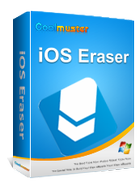
Pour vous prémunir contre le vol de vos données sur votre ancien iPad, iPhone et iPod lorsque vous vendez, donnez ou échangez votre appareil, Coolmuster publie méticuleusement la gomme iOS qui efface toutes les informations privées, les paramètres système, les fichiers supprimés et plus de l'appareil sans possibilité de récupération.
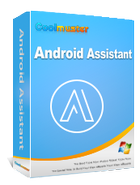
Vous avez supprimé quelque chose d'important par erreur? Vous avez perdu tout le contenu après la réinitialisation d'usine? Maintenant, il est temps d'avoir l'habitude de sauvegarder vos données Android dans d'autres lieux de sécurité de la vie quotidienne. En tant que logiciel de gestion Android à guichet unique, Coolmuster Android Assistant est entièrement capable de gérer les médias Android, les contacts, les SMS, les journaux d'appels, les applications, etc. en un seul endroit sur votre PC! Il dispose de toutes les fonctions dont on peut avoir besoin pour la gestion sur les appareils Android.
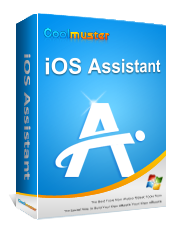
Vous voulez sauvegarder les données d'un iPhone / iPad / iPod sur un ordinateur? Vous souhaitez importer des fichiers de l'ordinateur vers vos appareils iOS? Vous souhaitez restaurer la sauvegarde sur vos iDevices? Vous voulez avoir un contrôle total sur les données enregistrées sur vos iDevices? Cet assistant iOS professionnel intègre toutes ces fonctionnalités en une seule et est sûrement le meilleur gestionnaire pour vos appareils iOS.

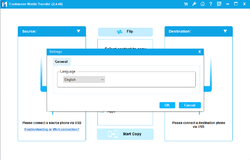


Commentaires sur Coolmuster Mobile Transfer 2.4.46
Please add a comment explaining the reason behind your vote.
This expires in a year.
These things evolve so quickly, with new versions, I see no benefit to the publishers - here Coolmuster - in limiting their program's function to an arbitrary time period, instead of allowing it to work perpetually, even as it ages.
Every time we open a program, we get teased to purchase enhanced features and newer versions, so why stop that add-on sales opportunity, why deny themselves life-long marketing by causing their own software to expire?
I may try this today if I need it today, but the next time I need something like this may not be for a year or more, and if I try this again on my own computer, and it fails because it arbitrarily expired, what would motivate me to purchase this when I can't even see what it does to remind me what it does, and instead, I'd look for any other program to accomplish my required task - probably from another vendor, probably from some "Compare 10 Best Phone Transfer Apps" review web site.
Or even some other offering from GOTD Giveaway Of The Day.
Bottom line - I at least am averse to expiring supposed "giveaways" - it's not a true giveaway if it expires, it's "LOTD Loan Of The Day".
What do you think, Coolmuster?
Do you want me to use Coolmuster programs a year from now, or someone else's programs?
Hint - even a free version of Coolmuster keeps me from buying the competition, and that's a win for Coolmuster, and, if I am familiar with the workings of Coolmuster programs, then I'd of course recommend Coolmuster to others, who are in a position to buy, and that's a win for Coolmuster, and if the program works however long into the future and offers an upgrade to the desirable benefits of enhanced features, then I might buy that upgrade, another win for Coolmuster.
Win win win for Coolmuster.
So, what do you think, Coolmuster?
Thanks for letting us explore this and share.
.
Save | Cancel
I'm assuming that the program when operating will be resident on a pc/laptop?
What is even less clear to me however is whether 2 phones need to be connected to that computer at the same time, or whether I need to create an intermediate space and connect the phones of interest to the computer separately?
Can you please address these issues?
Save | Cancel
The description states that Mobile Transfer is a great tool to help you move data from one device to another without damage, but it also capable of transferring your favorite apps?
Save | Cancel
Okmate, since it will copy from iphone to android it cannot do the apps, however if you want to copy apps from iphone to iphone or android to android you can copy the apps via the backup/restore option.
Save | Cancel