Chaque jour, nous vous offrons des logiciels sous licence GRATUITS que vous devriez autrement payer!

Giveaway of the day — Crave World Clock Pro 1.6.5.0 (Re-run)
L'offre gratuite du jour pour Crave World Clock Pro 1.6.5.0 (Re-run) était valable le 31 juillet 2021!
Crave World Clock vous permet d'avoir l'heure actuelle des grandes villes et fuseaux horaires sur une carte mondiale réelle. Vous pouvez également ajouter des horloges numériques et analogiques sur votre bureau Windows afin d’être informé de l'heure de n'importe quelle ville. En outre, il est possible de définir l'horloge mondiale comme votre fond d'écran ou écran de veille. Un outil de recherche de l'heure vous permet de rapidement trouver l'heure actuelle de chaque ville ou pays que vous souhaitez consulter. Un outil de rappel vous permet de définir des rappels pour des rendez-vous, réunions, appels téléphoniques, etc., en fonction d'autres fuseaux horaires. Une fenêtre pop up s'affiche avec un message de rappel au moment spécifié pour une ville spécifique ou un fuse horaire désigné. Ce programme possède en outre un agenda affichant un calendrier annuel consultable en un clin d’œil. Outre l'année en cours, vous pouvez choisir l'année pour laquelle le calendrier doit être défini. Crave World Clock offre également un outil permettant d'afficher une liste des indicatifs internationaux pour tous les pays à laquelle vous pouvez vous réfère lors de vos appels téléphoniques.
Configuration minimale:
Windows XP/ Vista/ 7/ 8/ 10
Éditeur:
Reflection Software SolutionsPage web:
http://www.craveworldclock.com/index.htmlTaille du fichier:
12 MB
Licence details:
À vie sans mises à jour gratuites
Prix:
$19.00



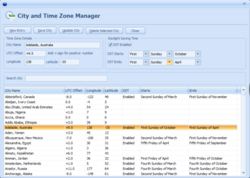
Commentaires sur Crave World Clock Pro 1.6.5.0 (Re-run)
Please add a comment explaining the reason behind your vote.
I excitedly downloaded and installed this the first time (two weeks ago). It's been a huge disappointment.
The first time I opened it, I created three small desktop clocks and all was good.
Then I rebooted my system and now I have nothing but trouble.
1) When I try to create a small desktop clock, I can 'create it' but when I click 'Add to desktop' I get the message that
it's already running, but it's nowhere to be found on my desktop or any signs of it anywhere
2) So I closed the main window, thinking that if I close and reopen it I'll be able to start over. But when I try to open the program I get the message that 'it's already running'.
Extremely frustrating.
Was there a problem with the program two weeks ago?
Am I doing something wrong?
Is there something I'm missing in using the program?
HELP!
Save | Cancel
Thanks for this! I like it and appreciate the easy install & lifetime license.
I've been wanting my old analog clock back on windows 10 since they removed the option and forced digital on us, but it seems to only be an add on and not a way to replace the standard windows clock.
Trouble making "Idea Informer" post my comment, so to improve this product I suggest being able to replace the default windows clock with an analog one like we used to get on Classic operating systems. As it is, this program forces us to have both and the auto-hide is not as simple to call up the clock as the old ways.
I honestly have no use for world wide time zone customization and only wanted an analog clock, but this provides that and it's still better than not having one at all!
So thanks again and good luck with the promotion.
Save | Cancel
David Jaynes, You can always download 7-sidebar. This app has many options for analog clocks, calendar, weather (but I use foreca), sticky notes, etc. There are several things you can add to your sidebar. (used to be widgets, which MS eliminated some time ago). This download is free.
Save | Cancel
Downloaded on the 23rd, and worked great at first. Next day there were no clocks, even though it said they were running. Kind of defeats the purpose of them if I can't see them. Uninstalled and don't think I'll be reinstalling this one. Both are version 1.6.5.0, and it did look nice while it worked.
Save | Cancel