Chaque jour, nous vous offrons des logiciels sous licence GRATUITS que vous devriez autrement payer!
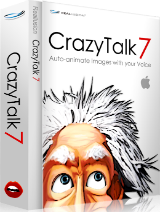
Giveaway of the day — Crazy Talk 7 Standard (Win&Mac)
L'offre gratuite du jour pour Crazy Talk 7 Standard (Win&Mac) était valable le 23 octobre 2018!
Si vous êtes un utilisateur Mac OS, veuillez suivre le lien ici (taille du fichier: 181 MB).
CrazyTalk7 est l’outil d’animation faciale le plus populaire au monde, qui utilise des voix et du texte pour animer de manière vivante les images faciales. Découvrez la magie de la création de personnages dynamiques et parlants à partir d'images statiques qui chuchotent, crient, parlent et chantent avec des mouvements hilarants qui imitent votre propre énergie vocale.
Avec cette technologie révolutionnaire Auto Motion, il vous suffit d'importer des images, de spécifier les points caractéristiques du visage et d'enregistrer votre propre voix, car elle génère automatiquement une synchronisation labiale pour créer des vidéos 3D parlantes et réalistes. Utilisez des centaines de modèles de détection automatique de la bibliothèque de contenus riches en contenu ou utilisez des outils de marionnettage faciaux puissants pour créer des animations professionnelles sans expérience préalable.
Configuration minimale:
Windows XP SP2/ Vista/ 7/ 8/ 10; Mac OS X v10.6.8 /v10.7.5 /v10.8.2 or later
Éditeur:
Reallusion Inc.Page web:
http://www.reallusion.com/crazytalk/default.htmlTaille du fichier:
209 MB
Prix:
$49.00




Commentaires sur Crazy Talk 7 Standard (Win&Mac)
Please add a comment explaining the reason behind your vote.
The same version of CrazyTalk Standard has already been offered here, last time it was in february this year:
https://www.giveawayoftheday.com/crazy-talk-7-32-standard-2/
In case you already have CrazyTalk Animator and are wondering:
CrazyTalk and CrazyTalk Animator are two different programs by Reallusion. CrazyTalk creates 3D animated and talking heads while CrazyTalk Animator creates 2D animated and talking characters (or heads) moving in 3D.
Save | Cancel
Apparently will not launch unless accept default program install distination (C). I prefer to intall programs to another partition, but tried twice to do so and program would not launch.
Save | Cancel
"Crazy Talk 7 Standard (Win&Mac)"
Same version as last time.
Tutorials: https://www.reallusion.com/crazytalk/tutorial.html
Some steps to create a new actor:
https://www.dropbox.com/s/q8pv2ix3gbrmrps/NieuwHoofd.png
https://www.dropbox.com/s/0obiqkkm4l9jkt6/NieuwHoofd-2.png
https://www.dropbox.com/s/mlbmumk6ti7lbcx/NieuwHoofd-3.png
Add some sound and export.
Small example: https://ootjegotd.stackstorage.com/s/wA4e9tBMrdXUpY7
Also TTS can be used:
https://www.dropbox.com/s/e1c6sr2yb8ithrw/TTS.png
Result: https://ootjegotd.stackstorage.com/s/55Mddlvylgk1Hhp
A car was a mistake?:
https://ootjegotd.stackstorage.com/s/oYNMbI0xtHDlxFs
The settings of a voice can be changed:
https://www.dropbox.com/s/00xw0ufsk4hwm7x/InstellenStem.png
Examples before and after:
https://ootjegotd.stackstorage.com/s/FoaYmh2M0h1xLAC
en: https://ootjegotd.stackstorage.com/s/cRMTx89KQV9ggsJ
Maybe download the examples first and then play them.
Ootje
Save | Cancel
Have been waiting for this to be offered again, as I missed it last time. I was however able to read the comments concerning it, and have watch a few videos about it on YouTube.
For those of you that are wanting to know how to use it, tutorials can be found on YouTube.
Save | Cancel