Chaque jour, nous vous offrons des logiciels sous licence GRATUITS que vous devriez autrement payer!
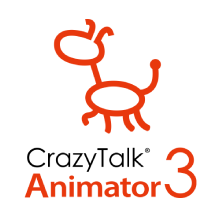
Giveaway of the day — CrazyTalk Animator 3 PRO (Win&Mac) Lifetime
L'offre gratuite du jour pour CrazyTalk Animator 3 PRO (Win&Mac) Lifetime était valable le 22 septembre 2021!
CrazyTalk Animator 3 Pro est le logiciel d'animation 2D le plus simple au monde, permettant à tous les niveaux d'utilisateurs de créer des animations 2D professionnelles avec un minimum d'effort. Avec CrazyTalk Animator 3, tout le monde peut instantanément donner vie à une image, un logo ou un accessoire en appliquant une vaste gamme de modèles de mouvement à des personnages innovants et créatifs.
Construit avec des modèles de personnages 2D, de précieuses bibliothèques de mouvements, un puissant éditeur d'os 2D, des marionnettes faciales et des outils audio de synchronisation labiale, CTA3 offre aux utilisateurs un contrôle inégalé lors de l'animation de personnages parlants 2D pour des vidéos, le Web, des jeux, des applications et des présentations.
Avis :
Mac App Store : 4,5 étoiles (80 notes)
Mac App Store 2018 Choix de la rédaction de juillet
Reconnu par : Digital Arts, TopTenReviews, PhotoShop Creative, etc.
Configuration minimale:
Windows 7/ 8/ 10; (x32/x64); Display Resolution: 1024 x 768 or higher; Graphics Card: NVIDIA GeForce 8800 GT or higher /ATI Radeon HD 3850 or higher; Video Memory: 512MB RAM or higher; Mac OS 10.11.5 or later
Éditeur:
Reallusion Inc.Page web:
https://crazytalk.reallusion.com/animator.htmlTaille du fichier:
Licence details:
À vie, aucune mise à jour
Prix:
$49.95
Titres en vedette
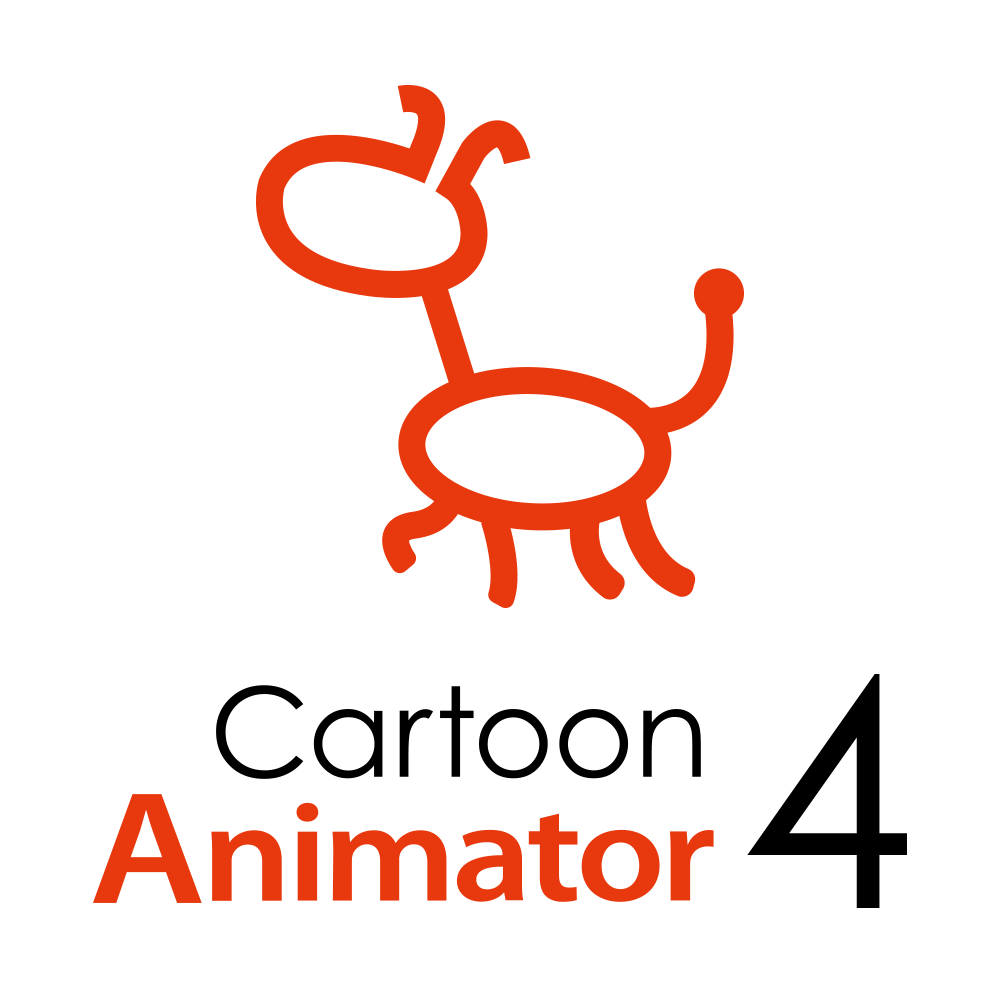
Cartoon Animator 4 (anciennement connu sous le nom de CrazyTalk Animator) est un logiciel d'animation 2D conçu à la fois pour la capacité d'entrée et la productivité. Vous pouvez transformer des images en personnages animés, contrôler des personnages avec vos expressions, générer une animation de synchronisation labiale à partir de l'audio, réaliser des scènes de parallaxe 3D, produire des effets visuels 2D, accéder à des ressources de contenu et utiliser un pipeline photoshop complet pour personnaliser rapidement les personnages et créer du contenu.

Commentaires sur CrazyTalk Animator 3 PRO (Win&Mac) Lifetime
Please add a comment explaining the reason behind your vote.
Watch out, this is the (unusual) installation routine:
1- Click the green install button above as usual.
2- This takes you to the developer's page where you must first create an account.
3- Note: When you supply your registration info (at the end of the installation), the username must be entered exactly as in step 2, otherwise it won't work, it won't accept the key (which is specific for this username).
4- A verification link is then sent to the email you supplied. Click on 'complete your registration' link to download the software (it expires after 24 hrs).
5- This will open a page with some download locations for the main software and MOV samplers, plus your registration key. The same will be sent to you by email. Print and save one of them.
6- Run the software (uncheck readme if you like) and register your software with the same username you supplied before.
7- Check for updates. It will go to an online page with the latest version... (a patch file). Download it to install later.
8- With the software still running, a HUB will come up and inform you that it also needs updating... Do this, and then this hub will show you all their trial apps and any updates you may need in the future.
9- Now close the app and run the Patch you downloaded to install itself in the same directory as the main program, over it.
10- Ok you're done! Now you can use it and you can see other software offers, resources and demos.
Hope this helps those who may have gotten a little confused about this unusual method!
Installed with no problems on a win 7 x64.
Save | Cancel
I use it for the video-explaining lessons in my job. It saves nervous and health in real.
I'd like to thank for the gift to giveawayoftheday and reallusion company for giving it and set for working.
Thank you!
Save | Cancel