Chaque jour, nous vous offrons des logiciels sous licence GRATUITS que vous devriez autrement payer!
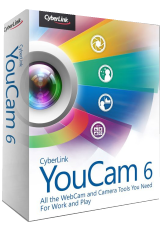
Giveaway of the day — YouCam 6 Standard
L'offre gratuite du jour pour YouCam 6 Standard était valable le 2 septembre 2016!
CyberLink YouCam6 est le logiciel ultime de webcam, vous fournissant tous les outils et fonctionnalités dont vous avez besoin pour tirer le meilleur parti de votre webcam. Que vous soyez à la recherche de fonctionnalités amusantes et des effets que vous pouvez utiliser lorsque vous discutez avec des amis, ou des utilitaires puissants pour améliorer vos présentations de travail, des tutoriels ou la vidéoconférence, YouCam dispose de tout. Pour le travail, le jeu et tout le reste, YouCam est le seul logiciel de webcam que vous aurez jamais besoin.
Le plaisir ne se termine jamais avec CyberLink YouCam6 - app le plus excitant tout-en-un webcam et un appareil photo pour votre style de vie. Conçu pour fonctionner avec votre appareil photo PC, vous pouvez prendre des photos et de la vidéo créativite à de nouveaux sommets avec des effets vidéo ludiques tout en bavardant ou l'enregistrement vidéo. Ou transformez votre tablette PC dans une caméra de style professionnel en capture HDR et panorama de photos. Vous pouvez même créer vos propres présentations vidéo sophistiquées d'affaires.
Configuration minimale:
Windows Vista/ 7/ 8/ 8.1/ 10 (x32/x64)
Éditeur:
CyberLink Corp.Page web:
https://www.cyberlink.com/stat/edms/Giveaway/GOTD/YCM6/index.jspTaille du fichier:
274 MB
Prix:
$34.95
Titres en vedette

PowerDirector Ultra est une solution logicielle de montage vidéo incroyablement rapide et flexible, offrant une combinaison unique de performances haut de gamme et des fonctionnalités avancées de montage vidéo. Son interface intuitive rend un éditeur de vidéo accessible aux utilisateurs de tous niveaux, des débutants aux experts.
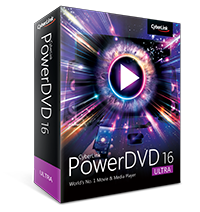
Avec plus de 300 millions d'exemplaires vendus, PowerDVD est le lecteur numéro un de film et de médias du monde, servant jusqu'à la plus haute qualité, la plus immersive expérience de divertissement multimédia disponible sur PC. PowerDVD 16 apporte maintenant cette expérience primé à votre téléviseur grand écran, avec un étonnant nouveau mode TV qui vous permet de recréer l'atmosphère du cinéma dans votre propre maison.
Commentaires sur YouCam 6 Standard
Please add a comment explaining the reason behind your vote.
Installed OK in Win 10x64, but would not run. I got the cryptic message "Cyberlink YouCam does not support this resolution under your current settings" My web search found a 2012 thread about this, so it is far from a new problem. An April 2014 reply gave this solution:
"RIGHT CLICK YOUCAM SHORTCUT, CLICK PROPERTIES, THEN COMPATIBILITY TAB AND CHECK THE BOX THAT SAYS: Disable display scaling on high DPI settings."
After following that guidance, YouCam worked well for me.
Jim,
Thank you, Jim, for your very helpful comment. I followed your observation, and it worked for me.
Regards,
consuella
Just a note for the Developer. Can you please add some clear information about the description of the the software. I could not understand what it does from the write up except its cool, ultimate, work and play tool. I believe that you don't need to try to see what it does.
Thanks. Hope it makes sense.
GAOTD.....thank you so much for giving us back the "numbering" of the comments. It is much appreciated.
We have Youcam 6 standard on our Lenovo laptop (Core i5 @ 2.6GHz / 8GB RAM / Samsung EVO 840 SSD). It works great for all normal requirements. There's a couple of features such as the funny special effects (give yourself a hat or mustache or halo, or a backdrop of an exotic setting, etc.) and the avatars all of which only work at lower resolution settings. If you want to use those effects then you must set the camera resolution to a low-ish setting like 640x480 or maybe 800x600 then apply the desired effect or avatar. The effects / avatars are kinda cute or funny and will no doubt amuse kids to some extent. For me , the novelty of these effects wore off after playing with them a few times. After that, i returned to using the 1280x720 resolution of the laptop's built-in camera which is satisfactory for most purposes. Since the Core i5 cpu is a pretty good chip we also tried plugging in our Logitech C910 webcam, and made a couple of recordings using 1920 x 1080 resolution and stereo sound. The Youcam 6 software handled it OK. Just make sure other programs and internet browsers are closed when recording at this resolution. As i recall, Logitech a few years ago recommended a quad-core cpu for recording at 1080p resolution, so we're pleased that the dual-core laptop Core i5 (with Hyper-threading) is powerful enough to handle the task. This clearly implies that the Youcam software itself has low enough cpu overhead to achieve good 1080p results. There are, of course, a number of settings and options/features available that i haven't touched on here, but rest assured that Youcam 6 is very good webcam sofware. One thing i'm not sure about is whether Logitech's automatic "Righlight" and "Rightsound" features will be enabled without also installing Logitech's own webcam software. In other words, you may need the Logitech software installed even if you don't use it in order for Rightlight to work. Make no mistake, Rightlight is an excellent feature to have.


Fonctionne sans problèmes sous Win10X64 (et Logitech QuickCam 5000). Programme absolument inutile, donc tout à fait indispensable!
Save | Cancel