Chaque jour, nous vous offrons des logiciels sous licence GRATUITS que vous devriez autrement payer!
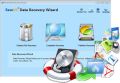
Giveaway of the day — Easeus Data Recovery Wizard 5.6.5
L'offre gratuite du jour pour Easeus Data Recovery Wizard 5.6.5 était valable le 16 janvier 2013!
EaseUS Data Recovery Wizard accomplit un travail formidable de restauration de formatage, de déformatage et de fichiers supprimés ou de données perdues suite à une perte ou un endommagement d'une partition, au plantage d'un logiciel, à un infection par un virus, un arrêt imprévu ou tout autre raison inconnue lorsqu'un désastre de perte de données frappe, spécialement lorsque vous souhaitez restaurer des données à partir d'une disque formaté. Ce logiciel offre la solution de restauration de données la plus complète du marché à ses utilisateurs pour restaurer des données perdues.
Logiciel de restauration de données rapide, complet et sûr
- Restauration non destructive des données supprimées, formatées et des partitions.
- Restauration de données à lecture unique, sans risque et abordable pour Windows.
- Restaure l'ensemble des formats de fichiers, y compris les documents, les emails, les photos, les vidéos et bien plus encore.
Configuration minimale:
Windows 8/ 7/ Vista/ XP/ 2000 and Windows Server 2012/ 2008/ 2003
Éditeur:
CHENGDU YIWO Tech DevelopmentPage web:
http://www.easeus.com/datarecoverywizard/Taille du fichier:
12.6 MB
Prix:
$69.95
Titres en vedette

Sauvegarde facile pour les utilisateurs d'ordinateurs portables et de PC familiaux ! Avantages principaux
- Abordable mais performant - sauvegarde rapide, sure et facile combiné à un prix raisonnable, soit seulement 50 % du prix de ses concurrents.
- Facile à installer et à utiliser - l'interface intuitive associée à un assistant vous guide pas à pas afin d'effectuer la sauvegarde et la restauration.
- Fiable et sécuritaire - sauvegarde toutes les données cruciales aux emplacements désirés et les protègent de manière sécuritaire.
- Compatible avec Windows - vous permet de sauvegarder et de restaurer votre état système entier (système d'exploitation et applications installées) et toutes vos données sur Windows 8.

Commentaires sur Easeus Data Recovery Wizard 5.6.5
Please add a comment explaining the reason behind your vote.
Pros
*Can recover files that have been previously deleted or lost
*Has three different modes to help you recover files or partitions
*Can search for lost files by specific file type(s) or all files
*Can preview files prior to recovery
*Has a built in search tool to search found files
*Can recover more than one file at once
*Recovered my “test files” just fine.
*Easy to use thanks to the program’s easy-to-understand wizard
*Does not recover files just from your internal hard drive. It can also recover data from USB drives, external drives, memory cards, MP3 players, digital cameras, and more.
Cons
*Shows already existing files in scan results
*Doesn’t properly tell the “recoverability” of a file
*Cannot properly preview videos
*Does not come with any sort of bootable/recovery media (Linux-based nor WinPE) to run Data Recovery Wizard from outside of Windows
*Is limited to partitions/drives on NTFS/FAT file systems
Free Alternatives
Testdisk & PhotoRec
Final Verdict
Click here for final verdict and full review
Save | Cancel
I had version 5.51 from an earlier giveaway. Normally I just install a newer version into the same folder. This time I choose to uninstall the earlier version. Note that the uninstall does not remove the old program folder. This must be done manually.
One big draw back for this is the sheer size of the program. It weighs in at 39.1 MB as opposed to the mere 2.68 MB for Recuva. So how does it perform? In my simple tests of creating a file, deleting it, and trying to recover it, it was hit and miss. Some were restored perfectly, others did not fare so well.
But for me I have not discovered a perfect restore program yet. There are always files that one program will restore while another can't. Or a file that no program can restore. My answer is to have a few different programs to increase the odds of a successful restore. This one is good and I would recommend it with the caution that it is not perfect. If you miss this, you can never go wrong with Recuva. Check it out here...
http://www.piriform.com/recuva
Thank you GOTD team and CHENGDU YIWO Tech Development.
Save | Cancel
Today's giveaway is one of the best data recovery software I ever used so far, especially for recovering data from a formatted and/or corrupted partition with missing critical file system structures.
Somebody recommended RECUVA rather than this GAOTD...
Well, as far as I know RECUVA is able to recover files from a formatted partition only if you have reformatted or partitioned your HD using the same file system.
Anyway, I said that this GAOTD is just one of the best Recovery data tools on the market because...well...well...
http://www.diskgetor.com
http://www.powerdatarecovery.com
http://www.cgsecurity.org/wiki/TestDisk
http://www.softpedia.com/get/System/Back-Up-and-Recovery/Pandora-Recovery.shtml
http://www.pcinspector.de/Default.htm?language=1
http://seriousbit.com/undeletemyfiles
But hey...why not recover an entire lost partition instead?
http://www.easeus.com/partition-recovery
Enjoy!!
Save | Cancel
According to the comparison table:
http://www.easeus.com/datarecoverywizard/comparison.htm
the today offered version (standard) is worse than the free version because updates and upgrades do not apply to GOTD version and according to the table the standard version does not work with EXT2/EXT3 systems nor with dynamic disk volumes.
Save | Cancel
@4, Marius
It's poorly worded, but they (likely) mean that if the software is installed -after- the data loss, that it may overwrite the very sectors you're trying to recover data from.
It is standard practice with all recovery tools to recommend against installation after the fact.
If you install it before the data loss occurs, it will not -cause- data loss. If the software is installed on your machine prior to a problem, you may also be able to recover data from a drive that's connected to your machine via USB, eSata, etc, provided that the software supports it.
It's not useless if you only have one drive. I hope this helps.
Save | Cancel