Chaque jour, nous vous offrons des logiciels sous licence GRATUITS que vous devriez autrement payer!
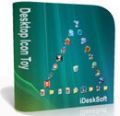
Giveaway of the day — Desktop Icon Toy 3.3
L'offre gratuite du jour pour Desktop Icon Toy 3.3 était valable le 12 avril 2009!
Êtes-vous fatigué de votre bureau ennuyant? Voudriez-vous lui donner plus de mordant, et ensoleiller votre journée? Desktop Icon Toy est un outil d'amélioration d'icônes bureau, qui vous permet de faire n'importe quel motif amusant mais utile avec vos icônes de bureau Windows. Vous pouvez changer et restaurer leur emplacement en quelques clics de souris seulement.
Fonctionnalités
- Placez les icônes du bureau
- Enregistrez leur position
- Animez-les
- Enlevez leur texte
- Montrez/cachez les icônes sur demande
- Vérouillez le bureau
- Changez la taille des icônes
- Places des notes sur le bureau
- Changez la couleur du texte des icônes
Configuration minimale:
Windows NT4/2000/XP/2003/Vista (32/64 bits) operating system
Éditeur:
iDeskSoftPage web:
http://www.idesksoft.com/Taille du fichier:
537 KB
Prix:
$19.95
GIVEAWAY download basket
Commentaires sur Desktop Icon Toy 3.3
Please add a comment explaining the reason behind your vote.
Great Fun, as well as having practical uses.
I downloaded on the prior occasion when Desktop Icon Toy was a giveaway here. It continues to run sweetly, and I've grown to like the program more and more. For example, as a creature of habit with poor eyesight as well, at first I had a real aversion to the option to hide icon text - but now I greatly prefer textless icons (which I've set-up to display text on mouse-over for rare cases of ambiguity). My old preference now appears ugly! To other creatures of habit like myself, I'd suggest giving this software a fair chance - you just might like it!
But there's one thing worthy of comment, which did prove very annoying until I found the (simple) solution....
What was annoying me, was that (all too often) when I re-started my pc, windows (xp) would insist upon relocating my desktop icons, thus negating my DIT layout. Sure, it was easy enough to restore the layout with DIT...but it might then last only a few minutes, before there was a 'flicker' on my screen whilst windows was insisting upon it's own ideas again.
The first tip I'll offer to those who are unaware, is that there's a registry key which windows uses to determine whether the 'My Documents' or 'My Computer' icon appears first on your desktop. If you've experienced related problems, then I'd recommend (for xp users) downloading microsoft's Tweak UI power toy. Tweak UI provides an option (in the desktop settings) to select the icon you wish to appear first.
...however, you'll probably still encounter random occasions when windows begins to insist upon its own ideas again (you can check if windows and DIT are in harmony, by clicking on your desktop and pressing F5). I seem to lose harmony when I've maybe added a lot of (usually temporary) new stuff to my desktop, without resaving my default layouts. Also, if using DIT it's advisable not to keep your desktop icons permanently 'Auto Arranged'. It isn't necessary, and can be detrimental to DIT, as well as supplying a trigger for losing harmony with xp again.
Simply restoring your DIT layout, is not sufficient to get the message through to windows (xp) UNLESS you first manually relocate at least one of your desktop icons, by dragging it elsewhere on the desktop. When you then 'snap' the icons back into place with DIT, it serves to give windows the bang on the head that is sorely needed! Simple when you know how! But I confess to many days (even weeks) of frustration before I finally realised what was necessary. Hope this heps others :)
(not sure yet, what improvements will be in this new offering, but I suspect that my comments will still be relevant - as I'm addressing an xp issue, rather than a problem with DIT)
Installed fine on Windows Vista home premium. Little bit confusing at parts, but a decent download for creative people (not much use if you like how your desktop looks right now) Unfortunately, based on my experience, desktop buddies and toys have proven to slow down your system somewhat. None the less, I have noticed no major change on my system's performance after download. Keeps for now, I guess.
3/5
Pros: Good when you're bored or if you're just a creative person.
Cons: Not very important, practically useless to most people.
This is amazing! i have been looking for a free version of this every where! Thank you so much! I know its not even out yet and I'm still thanking you! This is the best! just as my trial runs out, you give us this! Thanks a whole lot GAOTD!
Verry usefull program, and alot of fun 2. You can set your icons to run in clock mode, and every time your ACTUAL time changes, so do your icons on your desktop! pluss, you can set the icons to bounce when you put your cursor over them, and you can set it to have all your icons disappear if you move your cursor off the page (once back on they reappear), and much more! this is the BEST desktop tool I have ever used!
=samous
@ #10 & #11
It doesn't open into a desktop window. Just right click on the program's icon in the task bar next to where your volume control is and a menu will open there.
I had this the version 3.1 last time it was given and never had a problem with it. I just installed the new one 3.3 after taken the older version out and this runs great.
In case anyone is wondering the difference of the last 2 version and this one.
# Oct 12, 2008, Release version 3.3
* Added - Option to export configurations
* Added - New layouts shape4, shape5 and shape6
# Apr 26, 2008, Release version 3.2
* Added - Show/hide icon text on demand, the similar to icon hiding
* Added - Swap secondary monitor icons in primary monitor
* Added - Option to lock Desktop Icon Toy tray icon
* Added - Option to disable Windows arrange icon menu items
* Removed - Blink, shake and show/hide icon text hover effects
* Fixed - Tooltip will be displayed correctly in multiple monitors
* Fixed - Background color work well in Vista
# Jan 11, 2008, Release version 3.1
* Added - Support 64-bit OS
* Added - New clock layout, any icons could be arranged to a clock now
* Added - Options to set hot keys for save/restore layout
* Added - All menu items assigned a mnemonic key
* Improved - User Interface improved to use native look and feel
* Improved - If the option dialog already shown, click the tray icon will bring it to front
Thank GAOTD and Idesksoft. I have a lot of fun with this.
I downloaded the previous build of this one, it's pretty nifty and I love it personally, some may not find it useful, but it's fun, and it's always good to have fun




Message a TREMBLOTE
la bêtise vient en parlant !
Save | Cancel
ATTENTION !!!
( Je suis sous XP )
Ce logiciel semble bien au départ, ergonomique simple et efficace, mais certaines options sont buggées ! même après désinstallation, je n'ai pas réussi à récupérer le nom des icones ... seule façon : re-démarrer, ou Ctrl + Alt + Suppr -> processus -> tuer explorer.exe -> nouvelle tache : explorer.exe.
Donc je vous le déconseille, sauf si vous ne touchez pas aux options ( les réglages de base sont cleans )
Save | Cancel
Nous sommes à Pâques et il n'y a toujours pas eu de miracle concernant GOTD.
Remarquez bien qu'avec des commentaires comme celui de Jack Tremblay hier (#3, 11 avril 2009, 6:44), nous devrions prier pour qu'il n'y ait justement pas de miracle...
Cet indésirable personnage semble n'être qu'un (ou une) des anciens trolleurs de GOTD qui nous revient sous un autre pseudo et dont l'incrustation sur ce site est vraiment tenace.
Si les commentaires devaient ne plus être automatiquement mis en modération, je vous l'assure ce sera à nouveau la foire...
Save | Cancel
Un petit lien, pour ceux qui sont intèrressés:
sur Conficker : Conficker, également connu sous le nom de Downup, Downandup, Conflicker et Kido.
-Conficker Le ver se propage principalement par le biais d'une vulnérabilité de dépassement de tampon dans le service Serveur sur les ordinateurs Windows. Le ver utilise une requête RPC spécialement conçue pour exécuter du code sur l'ordinateur cible.
http://www.vnunet.fr/news/securite_it_une_nouvelle_variante_de_downad_conficker_intrigue_les_experts-2030551
-Il reçoit plus d'instructions en vous connectant à un serveur ou un poste et la mise à jour de la réception d'un binaire. Les instructions qu'il reçoit sont amenés à se propager, de recueillir des renseignements personnels et de télécharger et d'installer d'autres logiciels malveillants sur l'ordinateur de la victime. Le ver lui-même attache également à certains processus tels que Windows svchost.exe, explorer.exe et services.exe.
-Les symptômes de l'infection
* Le verrouillage de compte en cours de réinitialisation automatique.
* Certains services Microsoft Windows, tels que les mises à jour automatiques, BITS, Windows Defender, et Error Reporting Services sont automatiquement désactivées.
* Les contrôleurs de domaine répond lentement aux demandes des clients.
* Système de réseau est très encombré. Cela peut être vérifié avec le trafic réseau graphique sur Windows Task Manager.
* Sur les sites Web liés à des logiciels antivirus, les mises à jour système de Windows ne peut pas être consultée.
* Lance une attaque en force brute contre les mots de passe administrateur pour l'aider à étendre ADMIN $ par part, de faire du choix judicieux des mots de passe souhaitable.
* Port 445/TCP balayage (A / B)
* Multicast UPnP requests
* High-port TCP and UDP P2P Activity
* Abnormal DNS lookup activty
Voilà juste à titre d'information, et de prévention !
Save | Cancel
Bonjour à tous !
Concernant le logiciel du jour :
-Je classerais celui-ci comme gadget !
-D'aucune utilité, particulière si ce n'est de faire joli !
Surtout si votre fond d'écran n'est pas chouette !
-C'est pourquoi, je ne donnerai pas d'avis, chacun ses goûts
et ses couleurs ! Pas de jugement aujourd'hui :oops:
Et j'en profite pour vous souhaiter, un bon lundi de Pâques :!:
-En réponse à MDR(H):
-La modération m'a tjs étonnée ici!
-Parcontre, je pense avoir une petite idée, qui fait son petit bout de chemin ...........................
et qui ce confirme chaque jour!( c'est ce qui me fait rester )
-C'est pourquoi, j'ai un gros doute pour l'avenir !
-Une question : est-ce quelqu'un à eut une quelconque réponse
d'un administrateur ( que ce soit Lee, ou Bubby ) :?:
et même seulement une adresse ou les contacter ?
-En espérant de ne pas être censuré, à cause de ces qqs mots !
lE TEMPS NOUS LE DIRA !!!!..............
Save | Cancel
Bonjour.
Le logiciel offert ce dimanche par GAOTD (je subodore que ce message ne sera en ligne que lundi...) me fait penser au gratuitiel "Shock Desktop" vvisible ici : http://www.crystalxp.net/news/fr340-shock-desktop-organiser-icones-bureau.htm
Bonne semaine à tous.
Save | Cancel