Chaque jour, nous vous offrons des logiciels sous licence GRATUITS que vous devriez autrement payer!

Giveaway of the day — DiReec Screen Recorder 1.4.0
L'offre gratuite du jour pour DiReec Screen Recorder 1.4.0 était valable le 24 juillet 2024!
DiReec is a professional screen recorder that helps you capture on-screen activities, audio, and webcam simultaneously or individually. Even if you’re a newbie without experience, you can easily record and download files for creative projects.
Record Screen, Audio & Webcam with Ease
DiReec simplifies the process of recording your screen, windows, audio, and webcam. Whether you want to capture your entire screen or specific windows, DiReec gives you the flexibility to do so effortlessly.
Record Streaming Video via URL
This powerful screen recorder allows you to record streaming video via URL. Go to the Streaming tab and paste the video URL. Now you can record videos from Facebook, Twitter, TikTok, etc., in seconds.
Add Real-Time Annotations While Recording
DiReec's advanced Annotate feature allows you to add real-time drawings during recording sessions. This will enable you to highlight key points and provide clear explanations using the pen, highlight, arrow, text, numbering, and more.
Easy Editing Tools for Professional-Quality Files
After recording your video, use the built-in editor to trim or crop both video and audio, removing unwanted sections and emphasizing the most crucial parts. This feature helps ensure your content is focused and polished.
Handy Screenshot Tool
This professional screen recorder also features a convenient screenshot tool. Capture your entire screen or specific sections with ease.
Configuration minimale:
Windows 7/ 8/ 10/ 11
Éditeur:
AmoySharePage web:
https://www.amoyshare.com/pro-screen-recorder/Taille du fichier:
129 MB
Licence details:
6 month license
Prix:
$14.99 per month

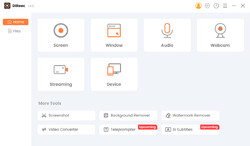
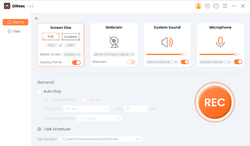
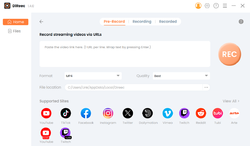
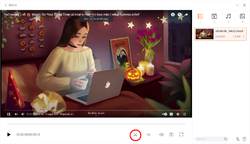
Commentaires sur DiReec Screen Recorder 1.4.0
Please add a comment explaining the reason behind your vote.
Only 64bit windows 7 to 10 are supported, if you have a 32bit edition of them you are out of luck.
Save | Cancel
I always have this question about screen recorders -
1. if it records audio and video, does it record ambient audio (from your environment) as well as what audio is playing with the video?
2. what is the length it will record?
3. Does it record audio and video with the audio turned down as you record?
Also- GAOTD - your captcha is turned up way too strong and discourages questions - took me 20 screens to be able to communicate
Save | Cancel