Chaque jour, nous vous offrons des logiciels sous licence GRATUITS que vous devriez autrement payer!

Giveaway of the day — Macrorit Disk Partition Wiper Unlimited
L'offre gratuite du jour pour Macrorit Disk Partition Wiper Unlimited était valable le 20 janvier 2014!
If you want to clean up your data from your hard disk drive, formatting or deleting the hard drive is not enough to prevent your personal information or company documents from recovering. What you need is a professional disk wiper to completely and permanently erase data on the hard drive or partition. Macrorit Disk Partition Wiper is a new disk wiper software tool which can help you wipe hard disk drive inside and out.
With powerful algorithms and comprehensive wipe ability, Macrorit Disk Partition Wiper provides the easy-to-follow solution for permanently destroy data which has no possibility to recover. This easy-to-use hard drive eraser is compatible with all Windows operating systems.
You can download the portable version of Macrorit Disk Partition Wiper Unlimited here (file size: 11.9 MB).
Configuration minimale:
Windows 8.1/ 8/ 7/ XP/ Vista/ Server 2003/2008/2012 and Home Server 2011; CPU: at least with X86 or compatible CPU with main frequency 500 MHz; RAM: equal or larger than 512MB; Disk space: Hard disk drive with 100 MB of available space
Éditeur:
Macrorit Tech DevelopmentPage web:
http://macrorit.com/disk-partition-wiper-unlimited.htmlTaille du fichier:
12.1 MB
Prix:
$29.95
Titres en vedette
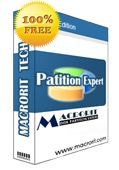
Macrorit Disk Partition Expert Free Edition is powerful free partition software that allows you to extend partition (especially for system partition), settle low disk space problem, manage disk space easily on MBR and GUID partition table (GPT) disk.

Macrorit Disk Scanner is a disk surface tool for bad sectors disk scan which provides you with the better options and better performance than Windows native disk scanner.
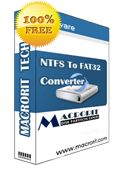
Macrorit NTFS to FAT32 Converter is designed to safely and easily perform the conversion from NTFS to FAT32 even if it contains data.
Commentaires sur Macrorit Disk Partition Wiper Unlimited
Please add a comment explaining the reason behind your vote.
Not many people out there know that formatting an HD is NOT the most secure way to remove files and folders from theilr computer, since this process may often leave behind a lot of traces.
So what this GAOTD does is to permanently wipe out any partitions from your PC, making them wholly unrecoverable even by using any professional data recovery software out there.
It can completely erase both the unallocated/free space and system/boot partition, even on virtual hard drive in VMware, Virtual Box and Virtual PC.
Here a short tutorial on how to use it:
http://macrorit.com/help/wipe-a-hard-disk-partition.html
So overall I found this GAOTD a very handy tool, very suitable especially for people out there who are eager to sell their PC to somebody else and at the same time want to make sure that nobody may ever recover any personal and sensitive data of theirs stored inside the HD of their machine.
THUMBS UP from me!
BEST FREE ALTERNATIVES
There is a FREE tool called "HDD Low Level Format Tool", which can quickly wipe out both partitions and even MBR data with ease, exactly as this GAOTD.
This FREE GEM is a must have tool to use in case you experience constant data corruption, virus intrusion within the MBR or bad sectors in your HDs, since it re-initializes the hard drive to its original FACTORY CONFIGURATION by writing a zero byte to its each and every location on the disk: this way it can fully and irreversibly erase all data (if present) from your disk.
Low Level Formatting also hides the bad sectors in order to create a clean and error-free surface for your data.
http://hddguru.com/software/HDD-LLF-Low-Level-Format-Tool
Please note that, as far as I'm concerned, you can NOT use it to format (and wipe) your disk if you run it from the same disk, as it needs to run while the disk is not in use by your OS.
So if you want to use this tool to format your C (Windows) partition, you will need to use a live CD or DVD with a WinPE or LiveXP or Live7 on it. In this case, to safely format or wipe your C (Windows) partition, just use the freeware Live CD MiniTool Partition Wizard Home Edition.
http://www.partitionwizard.com/partition-wizard-bootable-cd.html
See also:
http://www.puransoftware.com/Wipe-Disk.html
http://www.dban.org
http://cmrr.ucsd.edu/people/Hughes/SecureErase.shtml
To completely erase individual FILES and FOLDERS, rather than an entire HD:
* Portable Blank And Secure
Can securely delete any sensitive data by overwriting it with NULL (zeros) before deleting. This way, after such an operation, the data recovery cannot be performed by ANY third party recovery software.
KEY FEATURES
Overwrite the Files 1-32 times with NULL and delete.
Fill the free HD space with null
Remove the standard deletion tracks from the harddrive
Optional translation feature
Support Drag & Drop and Batch processing (so can remove multiple items at once)
http://www.softwareok.com/?seite=Microsoft/BlankAndSecure
Or just use the award-winning freeware PRIVAZER (provides up to 35 overwrites):
http://www.privazer.com
Enjoy!!
Hello, GOTD users,
Thanks for your support and using our program. Any problem while using our program, please feel free to contact support@macrorit.com. :)
One more thing, all the featured free products have portable version, if you are interested, you can directly download the portable version to try.
Partition Expert Free:
http://macrorit.com/download/mde/mde_portable.exe
Disk Scanner:
http://macrorit.com/download/mds/mscanner-portable.exe
NTFS to FAT32 Converter:
http://macrorit.com/download/n2f/mn2f_portable.exe
Wish you all have a nice day!
Macrorit Support
#2
Hello Karl,
This is used for a special situation. We usually won't wipe a partition or a drive. However, huge amount recovery software tools are really potential threats for business security or personal privacy. Sometimes we might have an emergency need for this kind of tool to even wipe system drive.
I really don't understand why almost everybody is posting questions and problems, when the very first post is from Macroit stating
"Thanks for your support and using our program. Any problem while using our program, please feel free to contact support@macrorit.com."
Perhaps you think the esteemed posters here know more about the software than the developers?
#13
David,
Diskpart Command built in Windows cannot erase sensitive data irreversibly. This tool is used for erasing confidential data permanently which has no possibility to recover.
Thanks! :)
Have a nice day,
Macrorit Support


:mrgreen:
Save | Cancel
pour lutter contre les liens court utilisez le site http://www.knowurl.com/
Les services qui proposent de dévoiler la véritable adresse cachée derrière les liens raccourcis ont un mérite : leurs noms ne laissent pas de place au doute quant à leur rôle. KnowURL permet donc de connaître les URL cachées, mais ce n’est pas tout : le site permet de vérifier, via un outil de diagnostic proposé par Google, les risques pris par un internaute qui visite le site. Ainsi, vous saurez si le site est considéré comme suspect par le moteur de recherche, et si ce dernier héberge des logiciels malveillants. KnowURL propose également un site mobile volontairement minimaliste, une extension pour Google Chrome, ainsi qu’une barre d’outils compatible avec les principaux navigateurs.
Save | Cancel
LOOOOOOOOOOOOOOL
Certain(e) sont long a la détente...
Save | Cancel
:lol:
Save | Cancel
@Robert Langdum et Frances Luchi. MERCI !!!!!
Save | Cancel
Merci GOTD, j'ai trouvé un autre grand don ici http://goo.gl/L9hGUx
Save | Cancel
Top 5 Antivirus App Android Pour 2014 http://goo.gl/bbbIUC
Save | Cancel
Une histoire drôle d'un vieil homme Clever http://goo.gl/80iHBQ
Save | Cancel