Chaque jour, nous vous offrons des logiciels sous licence GRATUITS que vous devriez autrement payer!

Giveaway of the day — DiskAnalyzer Pro 3.4
L'offre gratuite du jour pour DiskAnalyzer Pro 3.4 était valable le 27 juin 2011!
DiskAnalyzer Pro vous permet de localiser et supprimer les fichiers qui gaspillent l'espace sur votre disque dur. Vous pouvez voir exactement utilisation de l'espace disque avec des rapports détaillés de l'espace disque. Vous pouvez voir les rapports regroupés par types de fichiers, attributs, taille du fichier, la propriété, la date et l'heure.
Vous pouvez rechercher et de filtrer tous les types de fichiers, déplacer ou supprimer les fichiers indésirables, de copier des fichiers vers un autre chemin, compresser des fichiers et créer un fichier ZIP. Tous les rapports d'espace disque peuvent être sauvegardés en HTML, CSV ou XML. C'est utile si vous voulez garder un historique ou importer les données dans un autre programme. Trouvez les fichiers en double, les superflus, temporaires et fichiers internet, images, vidéos, audio, ZIP avec DiskAnalyzer Pro.
Configuration minimale:
Windows XP, Vista, Windows 7, Server 2003 or 2008; 7 MB Disk Space; 256 MB RAM (1 GB Recommended)
Éditeur:
Reflection Software SolutionsPage web:
http://www.diskanalyzerpro.com/index.htmlTaille du fichier:
3.67 MB
Prix:
$39.00
Titres en vedette
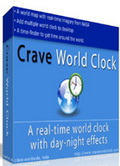
Crave World Clock est un must-have du logiciel horloge mondiale pour les gens qui ont besoin de garder une trace de l'heure actuelle dans les différentes villes et les fuseaux horaires du monde entier. L'heure actuelle sera affichée sur une carte du monde réel avec des effets de jour et de nuit. Vous pouvez ajouter des villes de votre choix sur la carte du monde et aussi régler l'horloge du monde en tant que votre papier peint de bureau. Vous pouvez également ajouter une horloge analogique et l'horloge numérique sur votre bureau pour garder une trace du temps pour plusieurs villes.
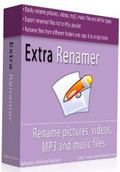
Avec ExtraRenamer, vous pouvez renommer plusieurs fichiers comme vos images, votre musique et vos fichiers vidéo avec des options de renommage flexibles. Vous pouvez rapidement renommer des fichiers et décider de changer la casse (majuscules, minuscules, titre, etc.), enlever des alphabets, des chiffres et des caractères spéciaux du nom de fichier, ajouter/remplacer un certain texte, ajouter la date au nom du fichier, ajouter un compteur, etc. Vous pouvez également insérer du texte à la position spécifique dans le nom du fichier. Vous pouvez enregistrer les options que renommer un préréglage et l'utiliser à chaque fois que vous devez renommer les types de fichiers similaires. Rebaptisé la liste des fichiers peuvent être exportés dans un fichier CSV ou liste de lecture M3U si vous renommez les fichiers MP3. Vous pouvez copier rebaptisé la liste des fichiers à un autre emplacement du disque ou de lecteur de disque USB à partir du programme.
GIVEAWAY download basket
Commentaires sur DiskAnalyzer Pro 3.4
Please add a comment explaining the reason behind your vote.
WinDirSat is free, and offers the same functions, plus a very intuitive and original way of displaying the file sizes as a "treemap". It can be added to the Windows right-click menu.
Download it here: http://windirstat.info/
I have received a number of very good programs through this website so would like to say a big 'thankyou' to GOTD and the companies who offer 'freebies' on this site. But as importantly I would also like to thank those people, such as 'rO1Z' and others who, unlike myself, know about alternative free programs and offer the information here. You're a good bunch and I for one appreciate the shared information. Many thanks to you all.
What a kind of shock may it be for every software developer when there are free alternatives of his software available. I appreciate windirstat and previously sequoia view for the great overview they offer, but this DiskAnalyzer offers other detailed and usefull list views on the files on your harddrive. There are predefined File Filters for file types, Attributes, File Size, File Date, and File Time. File Date has Created Day, Last Modified, Last Accessed. And in every of this categories it divides reasonable groups: yesterday, last 7 Days, last 15 Days, This month, Last 3 months, Last 6 months, This year, Last year, and more than 2 years. This offers a very good access on all files selected on my machine. File Ownership is a filter criteria not missing, there is a Custom Types Sumary (Big Size Files, Video Files, Oldest Files, Compressed Files,...) for only to mention some of the carefull developed criteria. And there is a very long list of All Folders and Subfolders. And each entry has a numerical and visual percentage bar in the row of the list. You can map to network drives, - so it turns out that this DiskAnalyzer is a very usefull tool, which is not superfluous by every viewpoint. It also offers an export to different file types. On my xp machine I had somehow very slow tooltips, I think that could be improved. Another point which confused me is that the window, which opens if you select a filter criterium is a window, which is the only visible window of the program. The main window disappears and you have to close the only list window - and voilà, the main window reappears, in which you could choose other selections. On the lupe icon on the left (start file search) has a very inert tooltip, howevver - it lets you choose another drive or folder to examine. This dialog window does not close if you click on the x, but there is a cancel button. And there are summaries on the left side. This can be quickly ordered by clicking on little one-letter icons (for the tree of folders) by "A..." Folder names, "1..." size, "F" Files size, "A" File size allocated, "1" file count, "%" its share of parent of each folder in folder tree, and a litte spacy icon for no prefix in the summaries list. Why that icons tooltips are so difficult to appear and why the disappear so quickly? That is a question because the text in the tooltips is more than 2 words. In the tools / options there is no localization, but e.g. an exclude feature. The three themes offered prove a very distinct taste, I like the second most :) There are all necessary command available on the displayed files, installation went easy without necessary for a password. It runs well on my XP machine, and - this is indeed a very usefull and very great offer of GOTD and the authors of the software. Big thanks, and much success.
@shipdog I do not agree. On the Dutch GOTD page there will always be freeware alternatives presented for every software given away by GOTD.
Not only to have a comparison with the current giveaway but also for people that missed todays giveaway and thus have the possibility to have such program if they missed out on the days offer. These freeware alternatives are always presented by a group of 3 or 4 people and are never presented by a shill. you really think software developers check out GOTD to see if there is software presented that they offer too, bit paranoia don't you think?.
About todays offer, installed fine and registered without problem, i might try it out for a while although i do not see the advantage for me personaly
Since nobody is mentioning the best freeware (Folder Size)* I'll do that myself ;)
http://www.mindgems.com/products/Folder-Size/Folder-Size.html
*(added bonus... It's a portable application!)


SpaceSniffer est du même type que SpaceMonger 1.4 ( Ok sur Win7 X64 )
SpaceSniffer lui reste supérieur dans le sens où on peut scanner le répertoire de son choix ou le disque en entier et que l'on voit en direct l'évolution des espaces disques pendant le scan.
On peut aussi détailler les blocs, scanner plusieurs disques, exporter les résultats...bref beaucoup plus convivial.
Save | Cancel
utilisez SpaceMonger Gratuit et et français
Save | Cancel
TuneUp Utilities ....mais payant :)
Save | Cancel
Jusqu'à présent j'utilisais SpaceSniffer petit léger portable efficace :
http://www.uderzo.it/main_products/space_sniffer/
très utile pour visualiser les gros fichiers, répertoires etc...
Sur le site anglais j'ai trouvé 2 autres logiciels :
Gratuit et en français :
http://windirstat.info/index.html
Gratuit et portable en version expérimentale en anglais
http://www.mindgems.com/products/Folder-Size/Folder-Size-Screenshots.htm
Que choisir finalement ?
Save | Cancel
c'est vraiment chiant que plus de la moitié des message ne passent pas !!!!!!
Save | Cancel