Chaque jour, nous vous offrons des logiciels sous licence GRATUITS que vous devriez autrement payer!

Giveaway of the day — DMclone 1.2 (Win&Mac) Lifetime
L'offre gratuite du jour pour DMclone 1.2 (Win&Mac) Lifetime était valable le 4 avril 2021!
Logiciel de clonage de disque efficace
DMclone pour Windows est l'un des meilleurs logiciels de clonage de disque. Il peut vous aider à cloner facilement et en toute sécurité un disque dur, un SSD, une carte mémoire, une clé USB, etc. d'un emplacement à un autre. Vous pouvez également l'utiliser pour vous aider à mettre à niveau l'ancien disque dur vers un nouveau sans réinstaller le système d'exploitation Windows.
Mode de clonage de partition
Le mode de clonage de disque au niveau de la partition. Clonez une partition de disque dur sur une nouvelle partition ou un nouveau périphérique de disque dur ou clonez des données d'un périphérique externe vers votre partition de disque dur.
Mode de clonage de disque
Le mode de clonage de disque au niveau du disque. Ce mode peut vous aider à cloner facilement un disque dur entier sur un autre disque dur ou un périphérique externe ou à cloner des données d'un périphérique externe sur votre disque dur.
Pourquoi avez-vous besoin de DMclone pour Windows?
DMclone pour Windows est un logiciel de clonage de disque 100% sûr. Il prend en charge le clonage de tout type de disque dur ou de périphérique de stockage amovible.
Configuration minimale:
Windows 10/ 8/ 8.1/ 7/ Vista; macOS 10.7 or later
Éditeur:
DonemaxPage web:
https://www.donemax.com/disk-clone/dmclone-for-windows.htmlTaille du fichier:
25.9 MB
Licence details:
Lifetime, no updates, no reinstal
Prix:
$29.95
Titres en vedette

Reliable data recovery software to easily recover deleted, formatted or lost files.
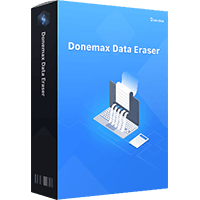
Permanently erase data before you sell, donate or dispose of old computer or digital device.

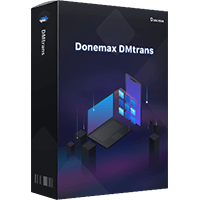
Commentaires sur DMclone 1.2 (Win&Mac) Lifetime
Please add a comment explaining the reason behind your vote.
A search for DMClone review, seems that there is little info on this software, though it also seems it is given away frequently.
Is there any real review for this?
Save | Cancel
The big difference between cloning a disk/partition & an image backup is that the backup image takes up less space, because normally the free space isn’t included. Transferring the contents of one disk/partition to another, cloning requires a single step, with the requirement that both disks or partitions are connected to the PC [or whatever device] and online. Restoring an image backup doesn’t have that requirement – just need the backup archive connected – but requires two steps.
Considering that most all image backup apps also do cloning, the potential usefulness of DMclone that occurs to me is that the popular Macrium Reflect backup app does not yet backup or clone USB sticks – you could clone the USB stick to a .vhd file that you created & mounted in Windows for a backup. That said, DMclone uses Easeus drivers [which is good], so the question is why not just install the free version of the Easeus backup app instead? You get more functionality for free. Or any known brand of image backup app that has a free version if the Easeus drivers have some sort of conflict on your system, e.g., Paragon, AOMEI, Macrium etc.
Note: Windows assigns a GUID to every connected drive partition, and those GUIDs must be unique. That means that if you clone a disk/partition and have both the clone & the original connected to the same device, Windows will not work with both until you fix that [Admin Tools -> Computer Mgmt.]
DMclone itself is stored only in the programs folder – no other folders added – and I recorded 100 new registry entries in my Win7 32-bit VM. Uninstall appears to remove the Easeus drivers that were added and requires a restart – curious since the installation did not (?).
On a side note, one of the comments on the GOTD page asked about merging partitions… some partitioning apps do have a merge function, which puts the contents of one partition in a folder on the 2nd. That’s obviously not what the person wanted – “Specifically old(er) Os(that is not Windows 10) games and game data with keys to a current Windows 10 Os” . The way to do that would be to upgrade that OS to Win10. If the old OS was on one machine, and the desired target was another, I’d suggest upgrading the original device, then attempting to transfer that copy of Win10 to the new device, since Win10 will automatically try to evolve to work on the new hardware, adding drivers etc.
Save | Cancel
Rubbish! It can't even find any of my drives/discs. As soon as you open the programme a box comes up saying "Failed to open partition or disk" With a big red exclamation mark.
Save | Cancel
Tried twice to install. There is no place to enter an activation key. Have already uninstalled a previous version for this one and now I appear to be in a trial version now. Not what I anticipated.
Save | Cancel
One installed and activated just gives a message 'failed to find partition or disk' despite having two fully functional HDD's and an SSD. Total waste of time.
Save | Cancel