Chaque jour, nous vous offrons des logiciels sous licence GRATUITS que vous devriez autrement payer!

Giveaway of the day — DoubleSafety 4.5
L'offre gratuite du jour pour DoubleSafety 4.5 était valable le 10 juin 2010!
DoubleSafety est un programme pour la sauvegarde automatique de données. Avec une interface utilisateur sans effort, vous pouvez enregistrer vos sauvegardes sur votre disque dur, utiliser un réseau local, l'envoyer par FTP ou les mettre sur un disque. Vous pouvez aussi automatiquement crypter vos données avec l'algorithme AES 256-bit.
Avantages de DoubleSafety
- Interface réfléchie
- Planificateur puissant et flexible
- Cryptage AES
- Téléchargez vos sauvegardes sur un serveur FTP
- Gravez-les sur CD, DVD, Blu-Ray ou HD-DVD.
- Contrôle de la version
- Sauvegardes incrémentales et différentielles
- Ouvrez les fichiers sauvegarde
- Disponibles dans les langues suivantes: français, allemand, anglais, italien,néérlandais, polonais, russe et tchèque.
Configuration minimale:
Windows 98/ME/2000/XP/2003/Vista/7; approximately 4MB of free disk space
Éditeur:
Power LabsPage web:
http://www.doublesafety.com/Taille du fichier:
3.58 MB
Prix:
$29.95
GIVEAWAY download basket
Commentaires sur DoubleSafety 4.5
Please add a comment explaining the reason behind your vote.
The software here with GAOTD will not only count the US Thumbs, but it will add together all the thumnbs from the different language versions.
Its common in Germany just to call the GAOTD site and click on the thumbs down page, without even trying to download and test the prog or leaving a comment.
So - don't care about thumbs up or down - its a rather useless indication. I would more rely on the comments user has given on a specific program.
For todays Give-away - I for myself will not download it, because I have no use for it, therefore no thumbs up or dowb and no comment from me.
It's been available for five minutes here on the U.S. West Coast and there are already 7 thumb-ups and 8 thumb-downs. I have to presume that these voters are simply saying whether or not they will try it, rather than commenting on the quality of the program.
you can store backups on your hard drive
Which would be a spectacularly stupid thing to do, although many people do just that. You don't store the backup the same place as what you're backing up. If your hard drive dies, your backup goes with it.
In case of a hard drive failure the most efficient way to restore a backup is by having a 'rescue' type bootable medium (CD or USB-stick) which is capable of restoring the backups to the new HD. Without such a facility you'd have to go through the whole installation process of your OS on your new HD AND be able to re-install the backup software before you can restore your backups. With the GOTD version you won't be able to do that. If you're lucky you can use a trial version to restore your backup if it allows such full functionality. Otherwise you'll be forced to buy the software to restore your backup.
I haven't found any reference in the software's specs that it has an option to create such a 'rescue' medium which for instance the different Paragon apps that have backup functionality always do have.
A major shortcoming IMHO.
INF 17-29-15 Connecting to the FTP server.
INF 17-29-19 Opening the destination folder on the FTP server.
INF 17-29-23 Backup upload to the FTP server has started.
ERR 17-29-24 Backup upload to the FTP server was aborted due to an error.
INF 17-29-24 Disconnecting from the FTP server.
ERR 17-29-24 Backing up the job was aborted due to an error.
#FAILED
would be more helpful if it said what the error was and how to prevent/avoid it in the future

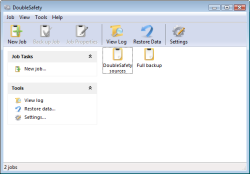
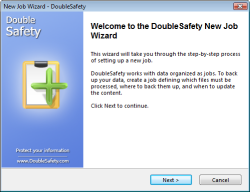
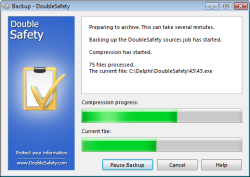

- En suivant scrupuleusement le tuto de onnenouditpastout, je n'ai aucun problème d'installation ni de fonctionnement (windows xp sp3)
- La simplicité de la sauvegarde me fait envisager l'achat de ce logiciel pour une asbl.
- La restauration (que je viens de tester aujourd'hui) est par contre plus compliqué, mais comme celle-ci n'est en général pas assurée par la même personne que celle qui est chargée de faire les sauvegarde, ce n'est pas trop grave.
(Téléchargement module de décryptage nécessaire, Impossible de restaurer directement à partir du site ftp, ...)
Save | Cancel
Peut-être un bug dans le programme ; impossible à faire fonctionner : le programme ne se lance pas. Si l'on consulte le gestionnaire de tache, le programme occupe 10Mo de mémoire, mais rien ne se passe. Le fire wall ne se déclenche pas (alors qu'il est paramétré pour le faire).
Installé et désinstallé dans la foulée.
Save | Cancel
Bonsoir, Installé et aussitôt désisntallé. Impossible à faire fonctionner. Programme lancé (à la lecture du gestionnaire de tâche). Programme invisible (sur le firewall).Peut-être à éviter.
Save | Cancel
Bonjour !
Aujourd'hui un logiciel pour "dépatouiller" l'internaute quand il est
dans la mélasse .
Un peu de sauvegarde automatique, façon simple, ce n'est pas à négliger pour ceux qui ne maîtrisent pas ce domaine .
Il y a mieux, mais plus compliqué. Ici c'est simple et on ne se prend
pas la tête de la haute sauvegarde avec pleins de réglages spécifiques.
Je ne comprends pas autant de votes négatifs, enfin chacun est libre !
Mon petit tuto, pour explication de ce logiciel :
Taille : 1.56 Mo
http://sd-1.archive-host.com/membres/up/5000722354114867/tuto__DoubleSafety_45.jpg
Excusez, les fautes, il est fait rapidement sans fioritures !
Bonne journée à tous !
Save | Cancel