Chaque jour, nous vous offrons des logiciels sous licence GRATUITS que vous devriez autrement payer!

Giveaway of the day — DoubleSafety 4.3
L'offre gratuite du jour pour DoubleSafety 4.3 était valable le 13 mars 2009!
DoubleSafety est un programme pour la sauvegarde automatique de données. Avec une interface utilisateur sans effort, vous pouvez enregistrer vos sauvegardes sur votre disque dur, utiliser un réseau local, l'envoyer par FTP ou les mettre sur un disque. Vous pouvez aussi automatiquement crypter vos données avec l'algorithme AES 256-bit.
Avantages de DoubleSafety
- Compressez vos données en ZIP;
- Sauvegarde incrémentales (seules les données modifiées depuis la dernière sauvegarde sont sauvegardées);
- Un planificateur puissant et très flexible.
Configuration minimale:
Windows 98/ME/2000/XP/2003/Vista; Approximately 4MB of free disk space
Éditeur:
Power LabsPage web:
http://www.doublesafety.com/Taille du fichier:
3.00 MB
Prix:
$29.95
GIVEAWAY download basket
Commentaires sur DoubleSafety 4.3
Please add a comment explaining the reason behind your vote.
One interesting fact to note: DoubleSafety is very similar to an earlier giveaway Document Backup. The interface of both program are the same (only icons have been changed), both programs have the same features, and both programs work in the same way. I don't know if the developer just re branded the software or both DoubleSafety and Document Backup are resales of some other software. What I do know is that DoubleSafety is better then Document Backup in the sense that it has addressed/fixed a few of the grievances I pointed out in my review of Document Backup - mainly the fact that AES encryption did not work with Document Backup (it works with DoubleSaftey as far as I can tell).
Anyway:
The Good
* Nice clean interface.
* Decent backup speed.
* You can specify what type of backup you want.
* You can exclude X file type from backup.
* You can include X file type only in the backup.
* You can exclude X file type from compression.
* Good compression rate.
* You can encrypt your backups.
* Scheduler for automatic backup.
* You can backup to disc, local/lan folder or FTP.
* You can restore your backups from within the program.
* Self extracting backup files.
* You can backup multiple locations in one backup or "Job".
* You can have the program save old versions of your backup file.
* You can password protect the actual program.
The Bad
* No registry backup.
* A sync feature would have added a nice touch.
* Deleting a job from within the program does not delete the backup file on your computer.
* Renaming a job from within the program does not automatically rename the backup file on your computer.
* Burning backup onto a disc has no option to create an ISO if you don't have a disk on hand.
* "Differential" and "Incremental" create new .zip backup files instead of modifying current backup file.
* The .zips created by "Differential" and "Incremental" must be restored one at a time instead of automatically being restored together via the restore feature.
* Need more visual confirmation message boxes.
* Restoring a backup file in a different location other then the original is done very badly.
* If you pause then cancel while running a job, if you have a back up file already, it will be deleted.
Free Alternatives
Titan Backup
Comodo Backup
Cobian Backup
For final verdict, recommendations and full review please click here. However I can tell you I give DoubleSafety a thumbs up but don't recommend it.
Not a bad software. It is essentially identical to Backup4lite and document backup released a little while ago. I prefer document backup over this, but the two really are comparable on features. It works geat on Vista 64-bit, and registration went smooth (remember to install and THEN run activate.exe with this one). Full Review below.
Full Review and Screen Shots
WARNING:
^^^^^^^
THE PRG. IS STILL FAULTY!!! WHOLE SUB-FOLDERS WERE NOT INCLUDED WHILE BACKING UP A BIG FOLDER TREE!!!
While now are much more basics features are implemented I must still warn you: this package still needs a lot of work...
6&7 - "what would happen if my hard drive fails, how would I be able to restore without purchasing the program."
The version that is freely downloadable on their website - will give you 30 days to do your restore.
That would be my first guess.
Latest version changes.
1. Open files backup.
2. Improved support for command line parameters.
3. Faster file search during backup operations.
4. Now the "USER user@hostname" mode instead of the "OPEN" mode is used to connect to the proxy server.
5. The problem with the tray hint has been fixed.
6. Labels that were displayed incorrectly in some languages have been fixed.
http://www.doublesafety.com/help/version_history.htm

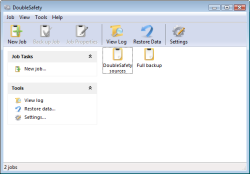
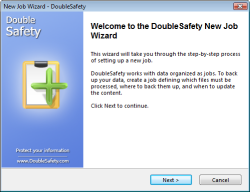
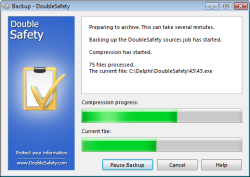

Salut,
Merci, c'est justement le programme que je cherchez. Merci encore GAOTD. Ce site est juste super.
Save | Cancel
A comparer à 2 autres utilitaires du même genre, mais totalement gratuits et en français : Cobian Backup 9.5.1.212, très complet, et SyncBack 3.2.14, plus sobre de présentation. L'un d'entre vous les a-t-il testé ? Manposer, que deviens-tu ?
Save | Cancel
Bon logiciel, tout de même !
- cryptage AES
- mot de passe( Request the password before opening the main windows )
- Specifie the password for decrypting the backup file
- Assez rapide
Avec qqs défauts et manque !
-petit frère du log proposé : Backup4lite (qui me semble était mieux )
Ne vaut pas Titan Backup ...
-Si vous n'avez rien, servez-vous c'est gratuit !
Avec plus de temps pour le tester, peut-être moyen d'éviter
qqs petits problèmes du log !
Allez un petit pouce en l'air ! pour ceux qui ont loupés Backup4lite
A+
Save | Cancel
Encore, merci de m'avoir répondu " J "
À manposer:
Je dis d’écrire aux admins parce que j’ai déjà tenté ma chance maintes fois sans gros succès. Alors peut-être qu’un plus gros effet de masse saura les faire bouger!
Vraiment dommage pour ce site, qui était une bonne idée au départ !
Save | Cancel
bonjour
fonctionne plutôt bien
les sauvegardes (comme indiqué) au format Zip, permettent de récupérer les données sans le soft installé (plutôt important, vu le type de licence)
version française incomplète pour la traduction, mais il est facile d'y remédier: le fichier french.lng est éditable (répertoire langs dans le dossier d'installation)
Save | Cancel
J'avais récupérer la 4.2 il y a quelques mois. J'avais juste un petit bug au niveau des sauvegardes planifiées qui se désactivent parfois (en cas de changement d'heure du PC je pense) mais dans l'ensemble çà marche plutôt bien.
J'en profite donc pour récupérer la 4.3.
Merci GAOTD.
Save | Cancel