Chaque jour, nous vous offrons des logiciels sous licence GRATUITS que vous devriez autrement payer!
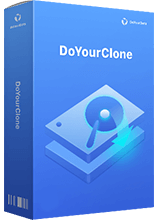
Giveaway of the day — DoYourClone for Windows 2.6
L'offre gratuite du jour pour DoYourClone for Windows 2.6 était valable le 20 septembre 2021!
DoYourClone pour Windows est l'un des meilleurs logiciels de clonage de disque capable de vous aider à cloner tout type de disque dur d'un emplacement à un autre. Il est sûr, puissant et facile à utiliser.
Mettez à niveau le disque dur de votre ordinateur vers un SSD hautes performances ou un lecteur de disque plus grand.
Clonez votre disque dur, vos fichiers, vos applications ou votre système d'exploitation sur un autre disque dur, SSD ou périphérique de stockage externe.
Faites une sauvegarde complète de vos fichiers importants tels que des photos, des documents, des vidéos, des e-mails, etc.
Migrez rapidement votre base de données d'un ordinateur vers un autre appareil ou ordinateur sans perte de données.
Configuration minimale:
Windows XP/ Vista/ 7/ 8/ 8.1/ 10
Éditeur:
DoYourDataPage web:
https://www.doyourdata.com/disk-clone/doyourclone-for-windows.htmlTaille du fichier:
22 MB
Licence details:
Lifetime, no updates
Prix:
$25.00
Titres en vedette
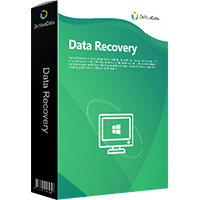
Logiciel gratuit de récupération de données pour vous aider à récupérer facilement et complètement les fichiers supprimés et perdus.

Programme de désinstallation gratuit pour désinstaller les programmes indésirables et supprimer toutes les données indésirables associées.

Effacez définitivement vos données avant de vendre ou de donner votre ordinateur, empêchez la récupération de données.
GIVEAWAY download basket
Commentaires sur DoYourClone for Windows 2.6
Please add a comment explaining the reason behind your vote.
Downloaded and installed fine, registration was easy. I too ran into the message "Failed to open partition or disk" at program startup. I then went into the program proper, clicked on selecting a source disk. It pops up a grayed out window. So I can't select a drive to clone. I tried selecting a destination drive and that was a no go either. I did get to test out successfully that my OS still allows me to uninstall programs properly.
This program does not work.
See comments here:
https://www.giveawayoftheday.com/doyourclone-for-windows-2-6
I have the same problem. "Failed to open partition or disk" error message.
No old version to uninstall, it's not the firewall or antivirus or anything else stopping it from working.
Uninstalled.
P.S. Make sure you set a system restore point before running this program if by some miracle it actually works for you.
Thanks any way to the GAOTD team.
gurutj,
I installed this a few months ago and got a BSoD.
Thank goodness the restore point got me back on track, so good advice!
Aside from the BSoD, what was really upsetting was the total lack of support from DoYourData. They did not even reply to my request for assistance!
DB
"DoYourClone for Windows is one of the best disk cloning software" is stated yet doing a search for 'the best' never found this product listed. This is free, and I appreciate that, but the self grandiosing found in many of the giveaways should be less. Good products never need to say they are good and allow others to say it.
When I open the program a sign comes up "Failed to open partition or disk". What is the solution to this problem?



Not works ... after 3 installs, everytime message "Failed to open partition or disk" and not possible to open anything, and also not possible to register with key given in "Readme".
bad thing ... no thanks to GAOTD taht should check if works before put it online
not kind
Save | Cancel