Chaque jour, nous vous offrons des logiciels sous licence GRATUITS que vous devriez autrement payer!
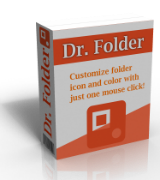
Giveaway of the day — Dr. Folder 2.5
L'offre gratuite du jour pour Dr. Folder 2.5 était valable le 8 avril 2018!
Dr. Folder est un logiciel qui recherche et remplace l'icône standard d'un dossier avec une autre icône. C'est un logiciel puissant, facile de l'utiliser avec une interface pratique et conviviale. Vous pouvez rapidement et gracieusement changer les icônes des dossiers juste en cliquant quelques touches. Vous économisez donc beaucoup de temps en utilisant Dr. Folder. La caractéristique la plus importante est que vos dossiers deviennent vivants et fait envier les autres!
Please note: the activation key for the product is very long, make sure to copy the whole key without additional symbols (including blank spaces)
Configuration minimale:
Windows Vista/ 7/ 8/ 8.1/ 10
Éditeur:
YL ComputingPage web:
http://www.pcclean.io/dr-folder/Taille du fichier:
7.75 MB
Prix:
$19.00
Titres en vedette
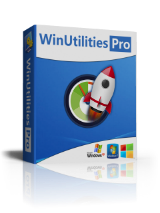
WinUtilities Pro est un ensemble d'outils primés pour optimiser et accélérer la performance de votre systeme. Cette suite contient des service pour nettoyer les registres, des fichiers temporaires sur votre disque, effacer votre application, et l'historique, caches et cookies de votre navigation internet. Il prend aussi en charge la défragmentation de vos lecteurs de disques et registre pour améliorer la performance et la stabilité de votre ordinateur. Le Startup Cleaner intégré vous permet de contrôler les programmes de démarrage qui se chargent automatiquement avec Windows, de trouver les fichiers dupliqués, de réparer les raccourcis et de désinstaller les logiciels indésirable.
GIVEAWAY download basket
Commentaires sur Dr. Folder 2.5
Please add a comment explaining the reason behind your vote.
Install and registration was fine, program also runs ok and is easy to work with.
Like with all other customization tools, this one makes no exception for being completely optional.
In the manual, they show you how to add your own icons but they don't show you how to add whole new groups.
To do this, you need to make a new folder in the \icons subfolder and simply increase the number, the last folder in here is ico011_Folders (it's also missing the localization in the language files, hence i use a different one below because you wouldn't find it in there), so what you do is increase the number and add a proper name to it, we'll do country flags in this example, like ico012_CountryFlags and copy all the *.ico files into this folder. In theory you would be done but if you run the program now, it will show ico012_CountryFlags as a folder name, instead of just Flags or Country Flags, so you need to edit your language file aswell and add that group to it with a proper label. Now open the \lang subfolder, then your language *.xml file, search for ico010_Zodiac to see how they added it and what the code looks like, just copy the scheme in that line including the brackets and paste it in a new line and replace the info with your own data, replace ico010_Zodiac with ico012_CountryFlags and Zodiac as label with Flags and save the file. ( https://i.imgur.com/9Mka0lx.png ) Run the program and it should be displayed properly with all icons in place.
This is what it looks like for me: https://i.imgur.com/GwirhdP.png
A simple button for this would be nice to have, for creating new groups, in general, i think all this is too hardcoded for my taste, it needs to be more user-friendly and tweakable. Add, remove, rename, sort groups, drag&drop icon management (drop new icon folders, drop new icons onto a folder in the group list to add a icon or drag it out to remove it and a simple option to disable drag&drop so you can't change it anymore this way).
The program has a converter included that allows for converting pictures (PNG, JPG, BMP, GIF) into ICO (16x16-256x256) and the option to keep the aspect ratio while doing so. That's something.
So what it does is basically the same thing Windows can do on it's own, except for multiple folders at the same time and you have all icons sorted in groups and there is context menu integration, so you could change icons with a right click in Explorer.
As mentioned, completely optional.
Some free alternatives: FolderIco (free personal), IconTweaker
kui_, Thanks for coming up in such a detailed review.
Nice little program that does exactly what it was intended to do. Easy install.
THIS IS THE BEST folder icon program i have ever used, there is more than enough icons for everyone's files and makes each most easily identifiable even in the most cluttered and most active and crowded desktop.
MOST HIGHLY RECCOMENDED


Bonjour j'ai installé mais la clé ne fonctionne pas. J'ai un message qui dit que les données ont été enregistrées et prendront effet au prochain démarrage. Après plusieurs essais je suis toujours en version d'évaluation.
Save | Cancel