Chaque jour, nous vous offrons des logiciels sous licence GRATUITS que vous devriez autrement payer!

Giveaway of the day — Driver Magician 3.5
L'offre gratuite du jour pour Driver Magician 3.5 était valable le 29 juillet 2010!
Driver Magician offre une solution professionnelle pour la sauvegarde, la restauration et la mise-à-jour des pilotes dans Windows. Il identifie tout le matériel présent dans le système, en extraie les pilotes associés sur le disque dur et les sauvegarde à l'endroit de votre choix. Ensuite, quand vous formatez et réinstallez/mettez à jour votre système, vous pouvez restaurer les pilotes "sauvés" comme si vous aviez les disquettes originales dans vos mains. Après un redémarrage votre PC sera chargé et utilisera les pilotes requis.
De plus, Driver Magician a une base de données intégrée des derniers pilotes avec la capacité d'aller sur Internet vérifier pour des mises à jour. Ceci sauve beaucoup de temps à trouver les bons pilotes et les plus âgés et améliorera certainement la performance de votre matériel. S'il y a des périphériques inconnus dans votre PC, Driver Magician vous aide à les détecter facilement et rapidement avec sa base de données d'indentifcation du matériel.
Fonctionnalités
- Sauvegardez les pilotes de votre système en quatre modes.
- Restaurez les pilotes en un clic.
- Mettez à jour les pilotes pour une meilleur stabilité du PC.
- Base de données d'indentification des périphériques se mettant à jour.
- Détecte les périphériques inconnus.
- Obtenez de l'information détaillée sur les pilotes matériels.
- Clonez tous les pilotes vers un paquet auto-installateur (.exe), pour pouvoir restaurer les pilotes sans installer Driver Magician.
Configuration minimale:
Windows 98/ ME/ 2000/ XP/ Server 2003/ Vista/ 7/ x64; 32 MB of RAM (64 MB recommended); 10 MB of HD space for installation
Éditeur:
GoldSolution SoftwarePage web:
http://www.drivermagician.com/Taille du fichier:
4.51 MB
Prix:
$29.95
Titres en vedette
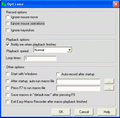
Easy Macro Recorder est un utilitaire pratique qui automatise les tâches répétitives et fastidieuses sur l'ordinateur. Il enregistre toute action de la souris et des touches, et les enregistre en tant que macro, alors il peut rejouer les macros pour automatiser la tâche le nombre de fois souhaité. Il y a aussi un éditeur de macro facile à utiliser qui peut vous aider à creer ou éditer des macros. Il fonctionne sur toutes les applications Windows.
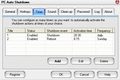
PC Auto Shutdown est un logiciel pratique qui permet d'automatiquement éteindre, redémarrer, mettre en veille ou fermer la session sur des ordinateurs, suivant un horaire déterminé. Il vous donne variété d'options pour contrôler votre réseau.
GIVEAWAY download basket
Commentaires sur Driver Magician 3.5
Please add a comment explaining the reason behind your vote.
The Good
* Straightforward and easy to use.
* Users can backup drivers in multiple different ways, including to a standalone executable ("auto-setup package") which allows for restoration of drivers without having to have Driver Magician installed.
* Users have the ability to include or exclude Microsoft Windows drivers.
* Has a built-in tool to help users update drivers and detect unknown devices.
* Has a few extra backing up capabilities, like backing up the registry and My Documents.
* Allows users to restore drivers "silently".
The Bad
* Restoring backed up drivers from standalone executable ("auto-setup package") can be a bit annoying since users are required to input Driver Magician's registration details (name and code) to restore drivers.
* Users can't choose the name of backups.
* If an old backup is of the same name in the same location as the new backup, older backup will be overwritten without prompt.
Free Alternatives
Double Driver
For final verdict, recommendations, and full review please click here.
Hardware drivers -- the software that makes your hardware work with your PC/laptop operating system -- are a big hassle & potentially huge problems... Driver Magician tries to bring some sanity to the situation; it's a VB [Visual Basic] app that catalogs the driver files installed, can back them up [in folders, a compressed file, or a DriverAutoSetup.exe file], & restore them. Additionally it can check for driver updates based on the Driver Magician database -- not manufacturer's sites/downloads. Backed up drivers are stored as .inf files [the files containing setup instructions for Windows] & the actual driver files used -- you don't get or have the actual setup files many drivers come packaged with... you usually don't really need those complete setup files, but if/when you do a Driver Magician backup won't be enough.
While it's not always practical (or even possible), the best & safest way to handle drivers is to get the numbers etc off the chips used, track down the drivers at the various component manufacturer sites, then research how good (or bad) different versions are... this works particularly well with things like on-board network & audio chips/chipsets, but can be well worth it for USB, (e)SATA/IDE, RAID, graphics etc. [it can also be worth it re: RAM, CPU, Bios chip & so on, in case of future issues &/or Bios updates/settings]. It's much easier to take whomever made your PC/laptop at their word, assuming whatever's posted on their site is accurate, but it's not always correct, as they have little if any incentive to update on-line specs on their product sites. Nor do they have much incentive to provide newer drivers until or unless tech support is overloaded with problem reports that a newer driver solves. The ones with the incentive are the component manufacturers who want their products widely used, meaning more sales/profits. This strategy also applies to many peripherals & add-on cards, e.g. Creative Labs [i.e. SoundBlaster] has always produced limited feature, cut down versions of their retail products.
Obviously Driver Magician & similar apps are not going to be able to do all that, but have to rely on what Windows says is installed -- But -- the wrong driver may be installed, &/or the manufacturer's driver may be better/worse than what's included in Windows, &/or hardware may not fully identify itself to Windows. I've seen all 3 repeatedly. It doesn't help that Windows IDs hardware based on the driver installed. Driver Magician *may* help if you can't or don't want to bother IDing your hardware yourself, but IMHO it's main strength &/or utility is as a backup utility prior to *re-installing*, not installing Windows; then when/if Windows searches for drivers when you 1st get into Windows proper, you can refer Windows' driver setup wizard to the driver backup folder with the individual files. Even when/if you need to run the full driver setup program, hopefully that will be enough to keep Windows from installing it's own, generic, reduced function driver -- in Vista/7 that Windows version can sometimes haunt you, causing all sorts of grief & extra work. And using Driver Magician that way would be easier than learning how & then inserting drivers into Windows setup. Using a Driver Magician backup for fresh installs of a new Windows version **might** work the same way, but only in very limited situations, like if you're moving from Vista to 7 [when both are 32 or 64 bit], using the same hardware, & native 7 drivers are unavailable.
Looking at Driver Magician itself, as mentioned it's a VB app. It includes 15 system files, mostly VB runtime related, and not all the latest versions. When I monitored installation it did not overwrite existing VB files with older versions, but if you wanted to make sure, even though it stopped supporting VB ~5 years ago, Microsoft still has the latest files for download. [http://www.microsoft.com/downloads/details.aspx?displaylang=en&FamilyID=25437d98-51d0-41c1-bb14-64662f5f62fe] & [http://www.microsoft.com/downloads/details.aspx?displaylang=en&FamilyID=7b9ba261-7a9c-43e7-9117-f673077ffb3c].
Installing VB runtime files, because they're registered with Windows, means frankly a lot of new registry entries -- no avoiding it with VB. The app itself is small, at a bit under 4MB with 25 files, 1 folder, even after it updates it's database on 1st run. Drivers backed up to a single, compressed file can be uncompressed with 7zip, if you're worried about not having Driver Magician in the future. I also tried deleting the registry key with the license, & then running the backed up drivers packaged in a setup file -- while it did ask for license number I ignored it, & clicking next everything seemed to work OK.
@ 21 and those interested in "Drive The Life". (This site is Chinese)
BE CAREFUL what is recommended and which sites you go to!!
If GOTD will allow, without deleting the comment :((
From Google:
What is the current listing status for cnzz.com?
This site is not currently listed as suspicious.
What happened when Google visited this site?
Of the 123 pages we tested on the site over the past 90 days, 26 page(s) resulted in malicious software being downloaded and installed without user consent. The last time Google visited this site was on 2010-07-24, and the last time suspicious content was found on this site was on 2010-07-22.
Malicious software includes 58 exploit(s), 20 scripting exploit(s), 10 trojan(s). Successful infection resulted in an average of 6 new process(es) on the target machine.
Malicious software is hosted on 88 domain(s), including crwye.cn/, csszf.cn/, 520rtys.com/.
23 domain(s) appear to be functioning as intermediaries for distributing malware to visitors of this site, including nv88.us/, xhsyy.us/, mn30.us/.
This site was hosted on 28 network(s) including AS17672 (CHINATELECOM), AS4808 (CHINA169), AS23724 (CHINANET).
Has this site acted as an intermediary resulting in further distribution of malware?
Over the past 90 days, cnzz.com appeared to function as an intermediary for the infection of 4 site(s) including 111rt.info/, 68mh.com/, nbrcw.com/.
Has this site hosted malware?
No, this site has not hosted malicious software over the past 90 days.
#29: "... this program revealed that the Logitech drivers I tried SO HARD to get rid of ..."
If it helps... Windows itself includes/uses some branded driver files, by default installing some that you'll never need/use -- if you run Autoruns [from SysInternals at Microsoft.com], chances are you'll see at least a couple loading with Windows. Windows also stores copies of many drivers you've installed -- in XP it's no big deal as they're mostly in systen32 \ DRVSTORE & ReinstallBackups, but Vista & 7 can have you pulling your hair out trying to remove all traces of a bad driver... in 7 I've had to login as the so-called Super-Admin just to have permission to delete driver files *once* I found them, in itself no small task.
* * *
#27: "... Or is this not a portable software?"
#34: "I install on a USB and performed and backed up to the USB so… looks like this can be a portable application."
Driver Magic is a VB app, installs & registers a couple of it's own files in the system folder, & stores it's license key in the registry. It will run from your USB stick, because as far as Windows is concerned that drive's as good as any other on your system.
To qualify as a portable app [using the most generous definition] you need to be able to run it on any PC/laptop without installing it 1st, which unfortunately in this case is pretty much out of the question. Sorry. :-(
* * *
#47: "... Hence, hardly do I see any situation in which this software could be really useful, provided that you use reliable system/HD backup software and, in addition, keep installation discs and archive driver installation sofware on separate CDs/HDs ..."
If it helps, most drivers are updated at least once as a bug-fix for issues in the very 1st version... that very 1st version is what's usually on the installation CD/DVD. ;-) In fact, I can't remember using an install CD for the drivers themselves since every time an on-line check showed a newer version, even if/when I just bought the product & it was new on the market!
As far as archiving drivers you download, you're correct IMHO 99% of the time -- just sometimes a 2nd step is necessary... If a driver comes as a setup.exe file or similar, & if you're (re)installing Windows, Windows' hardware driver setup wizard won't work with a setup file, but needs the separate .inf [like Driver Magic stores]. Therefore personally I like to store both driver setup files & the extracted contents [with the .inf files etc] if/when possible. Sometimes that means downloading the same driver twice -- e.g. Realtek has drivers packaged both ways for download. Driver Magic could be an alternative in that situation.
You're right of course that having a disk/partition image backup trumps reinstalling Windows, but sometimes people need or prefer to reinstall.
Someone said:
"Restoring backed up drivers from standalone executable (“auto-setup package”) can be a bit annoying since users are required to input Driver Magician’s registration details (name and code) to restore drivers."
Well if you do this months from now, are we sure the registration number will still show as valid (since this is a one-day chance to use the registration number they give us now)?


Pour #1 Exanis et #4 Baldr
Une fois installé, le logiciel permet de faire une sauvegarde des drivers. Cette sauvegarde est bien entendu à enregistrer ailleurs que sur le disque qui risque d'être formaté un jour... ;)
Cette sauvegarde peut être (au choix) sous la forme d'une série de fichiers indépendants (dans laquelle "on" viendra piocher le jour où "on" en aura besoin), ou sous la forme d'un (seul) fichier exécutable qui contient tout le nécessaire pour "remettre en place" tous les drivers en une seule opération.
Il n'y aura donc pas besoin, le jour où "on" formatera le disque dur, de réinstaller le logiciel, il suffira d'aller chercher dans le dossier où "on" a sauvegardé les drivers (soit en exécutant le fichier "sauvegarde exécutable", soit en disant à Windows que c'est à cet endroit qu'il trouvera tout ce dont il a besoin).
La limitation de ce logiciel est plutôt ailleurs : il n'est pas évident que le jour où "on" formatera le disque dur, la configuration de la machine soit toujours la même que le jour où "on" a sauvegardé les drivers. Donc... penser, tant que le logiciel est installé, à faire régulièrement une nouvelle sauvegarde, pour une efficacité maximum.
Amicalement,
Save | Cancel
Certains n'ont manifestement pas exploré réellement ce programme...
Il n'est pas nécessaire d'encore en disposer pour pouvoir réinstaller ses pilotes puisqu'il est possible de les sauvegarder en .exe...
Save | Cancel
Giveaway est une nouvelle forme de promo des produits logiciels moins intéressante que les sharewares.
Après une période de test de quelques jours mon verdict est clair : sans intérêt.
Save | Cancel
Vous n'avez pas besoin du logiciel pour réinstaller vos pilotes
Save | Cancel
bon
Save | Cancel
Bonsoir
C'est pas mal ce que nous propose Giveaway mais le problème ce n'est pas un numéro de licence qui est fourni avec Driver Magician mais une activation par internet.
Comment je fais le jour où je formate mon DD pour réinstaller mes drivers sauvegardés avec Driver magician car si je réinstalle le logiciel je ne pourrais plus le réactiver le délai étant dépassé ?????
Au final il ne sert uniquement à mettre à jour ses drivers.
Si on veut l'acheter,perso je ne suis pas convaincu que ça soit le meilleur logiciel
Bonne soirée
Baldr
Save | Cancel
Relativement rapide, facile, très intuitif. textes explicatifs d'un niveau correct.
Malgré une recherche positive de certains pilotes, il n'a pas été possible de le faire ("page non trouvée"). Pour le reste, c'est un bon programme mais je n'ai pas encore essayé la fonction "restaurer".
Save | Cancel
merci pour touuu
Save | Cancel
J'ai un peu de mal à comprendre une petite chose... Ce logiciel a pour but de sauvegarder nos drivers pour une ré-installation ultérieur. Bien. Mais si on format plus tard, il ne sera plus installé et ne sera plus en giveaway... du coup au final, il sera forcément payant et l'offrir maintenant n'est pas un cadeau, si ? Quoi qu'on fasse on devra le payer...
Save | Cancel