Chaque jour, nous vous offrons des logiciels sous licence GRATUITS que vous devriez autrement payer!

Giveaway of the day — Driver Magician 5.3
L'offre gratuite du jour pour Driver Magician 5.3 était valable le 21 octobre 2020!
Driver Magician offre une solution professionnelle pour la sauvegarde, la restauration, la mise à jour et la suppression des pilotes de périphériques dans le système d'exploitation Windows. Il identifie tout le matériel du système, extrait les pilotes associés du disque dur et les sauvegarde à l'emplacement de votre choix. Ensuite, lorsque vous formatez et réinstallez / mettez à niveau votre système d'exploitation, vous pouvez restaurer tous les pilotes «enregistrés» comme si vous aviez les disquettes de pilotes d'origine entre vos mains. Après un redémarrage du système, votre PC sera chargé et fonctionnera avec les pilotes matériels requis.
De plus, Driver Magician dispose d'une base de données intégrée des derniers pilotes avec la possibilité d'accéder à Internet pour recevoir les mises à jour des pilotes. Cela permet de gagner beaucoup de temps pour trouver les bons pilotes et les pilotes matures augmenteront évidemment les performances du matériel. S'il y a des périphériques inconnus sur votre PC, Driver Magician vous aide à les détecter facilement et rapidement grâce à sa base de données d'identificateurs matériels intégrée.
Principales fonctionnalités:
- Sauvegarde les pilotes de périphériques dans quatre modes;
- Restaure les pilotes de périphérique à partir de la sauvegarde en un seul clic de souris;
- Met à jour les pilotes de périphérique sur votre PC pour améliorer les performances et la stabilité du système;
- Désinstalle les pilotes de périphérique;
- Base de données d'identifiants de périphérique Live Update et base de données de mise à jour des pilotes;
- Détecte les appareils inconnus;
- Fournit des informations détaillées sur les pilotes matériels;
- Clone tous les pilotes dans un package de configuration automatique (.EXE), afin que vous puissiez restaurer les pilotes sans installer Driver Magician.
Configuration minimale:
Windows XP/ Vista/ 7/ 8/ 8.1/ 10; HD: 20 MB for installation
Éditeur:
GoldSolution SoftwarePage web:
http://drivermagician.com/Taille du fichier:
7.40 MB
Licence details:
A vie
Prix:
$29.95
Titres en vedette

PC Auto Shutdown est un logiciel pratique qui vous permet d’arrêter, mettre en vielle, redémarrer, hiberner, suspendre ou fermer une session automatiquement selon un calendrier fixe. Il peut arrêter votre ordinateur à une heure précise si personne n'est connectée, ou lorsque l'ordinateur se trouve en mode conservation d’énergie. Il vous donne différentes façons de programmer l’arrêt de votre ordinateur selon vos besoins.
GIVEAWAY download basket
Commentaires sur Driver Magician 5.3
Please add a comment explaining the reason behind your vote.
Installed fine and registered and ran checked updates, it is offering updates from 2 years ago. ALL the drivers it showed were older than ones I had installed on my new system, (Ryzen 5 3600 XT X570 mobo) uninstalled.
No problems downloading and installing. Ran got to 4% and stayed there for over two hours, tried a few more times getting no further than 4%. Gave up, uninstalled.
How is this soft better than the win10 update option?
"How is this soft better than the win10 update option?"
It's unfortunately complicated... Microsoft would like ALL drivers & driver updates distributed via Windows Update. Some companies have complied, some have not, and many removed driver downloads from their web sites. Windows update may now include drivers in their list of updates, or list them as optional downloads, saying only install if you're having problems with whatever component the driver relates to. Intel now has their own app that starts with Windows and checks for any Intel updates -- some Intel updates will show up in Windows Update, while others only show up with that app. And if all that's not confusing enough, manufacturers are often reluctant to give Microsoft All their code, so the driver version available in Windows Update may not be as complete as versions downloaded from the manufacturer, e.g. AMD.
There is no online help. Only a very short FAQ, and an email. This is not enough for a program where so many things can go wrong. Driver management is a nightmare, and it has the potential to seriously break your computer. Any software alleging to handle this needs to show serious proof of knowledge, to explain, to troubleshoot. That's the whole point.
I use SDI for years, open source, easy, stable, not a single problem yet. And, of course, totally free...
CJ Cotter,
Snappy Driver Installer.
In Reagan years, it was Space Defense Initiative. Hence his nickname Ronald Raygun.

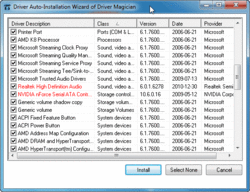
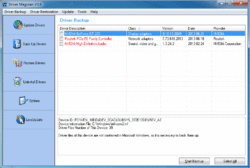
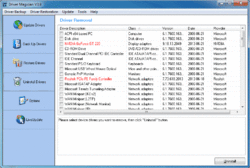

Worked with an older version, very satisfied
Save | Cancel