Chaque jour, nous vous offrons des logiciels sous licence GRATUITS que vous devriez autrement payer!

Giveaway of the day — Driver Magician 4.0
L'offre gratuite du jour pour Driver Magician 4.0 était valable le 11 janvier 2014!
Driver Magician offre une solution professionnelle pour la sauvegarde, la restauration, les mises à jour et la suppression des pilotes de périphériques dans le système d’exploitation Windows. Il identifie l’ensemble des matériels dans le système, les extrait de leurs pilotes associés à partir du disque dur et les sauvegardent à un emplacement de votre choix. Puis, lorsque vous formatez et réinstallez/mettez à jour votre système d’exploitation, vous pouvez restaurer l’ensemble des pilotes « sauvegardés » comme si vous aviez les disquettes originales de ces derniers dans les mains. Une fois le système redémarré, votre PC sera chargé et s’exécutera avec les pilotes de matériel demandés.
Quoi de plus ? Driver Magician posède une base de données intégrée des derniers pilotes avec la capacité d'aller sur Internet pour recevoir les mises à jour des pilotes. Ce qui vous permet d'éviter les opérations chronophages de recherches des pilotes corrects et d'augmenter clairement les performances de votre matériel. Si des périphériques inconnus sont présents sur votre PC, Driver Magician vous aide à les détecter facilement et rapidement grâce à sa base de données intégrée d'identification de matériel.
Configuration minimale:
Windows 98/ ME/ 2000/ XP/ Server 2003/ Vista/ 7/ 8/ 8.1; 20 MB of available disk space for installation
Éditeur:
GoldSolution SoftwarePage web:
http://www.drivermagician.com/Taille du fichier:
10.8 MB
Prix:
$29.95
Titres en vedette
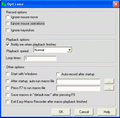
Easy Macro Recorder est un utilitaire pratique qui automatise les tâches répétitives et fastidieuses sur l'ordinateur. Il enregistre toute action de la souris et des touches, et les enregistre en tant que macro, alors il peut rejouer les macros pour automatiser la tâche le nombre de fois souhaité. Il y a aussi un éditeur de macro facile à utiliser qui peut vous aider à creer ou éditer des macros. Il fonctionne sur toutes les applications Windows.
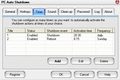
PC Auto Shutdown est un logiciel pratique qui permet d'automatiquement éteindre, redémarrer, mettre en veille ou fermer la session sur des ordinateurs, suivant un horaire déterminé. Il vous donne variété d'options pour contrôler votre réseau.
GIVEAWAY download basket
Commentaires sur Driver Magician 4.0
Please add a comment explaining the reason behind your vote.
Installed and registered without problems on a Win 8.1 64 bit system.
Driver update utilities are a good thing, if you know what to do. I started the program, updated the driver list and the window showed, that I have to update four drivers,
- the Intel Graphics Media accelerator driver
- the Intel INF update utility
- the Realtek high definition audio driver
- the Realtek Gigabit Ethernet NIC driver.
And here my problem starts...
I know, that I have the latest drivers. The update of Intel drivers should be done ONLY by this official Intel driver update site :
http://www.intel.com/p/en_US/support/detect
I am sure, that Intel knows best, which drivers should be updated. According to Intel, my drivers do not need an update. (Attention : may not work correctly with firefox)
I choosed the Realtek Gigabit NIC driver for updating. A good thing is, that the update is not done within the utility program, but you are led to external download site. In this case to a "http://www.driversbulk.com/DriversDownload"
I would prefer to be led to the original Realtek drivers site, but okay. Why not.
I downloaded the "new" driver program, datecode was 22.11.2013 and started the update program. I need not to say, that I have done a full system backup before...
The realtek program give me the choice to uninstall the existing driver or to repair. Not to update, because Realtek driver installation program says, that my driver is up-to-date (which I knew beforehand).
So... surely not a program for the newbie, but a helpful tool for the more experienced with the ability to backup and restore existing drivers.
In my case the information for updated drivers was misleading. But :
I have tested some driver update utilities, also paid in the free test phase. EVERY program tells me, that my drivers must be updated. And this IS a marketing gag. The buyer/user of a new update program should be happy, that the programs detects drivers to be updated. This is the simple goal of an update program, not the message, "All okay, you don't need to do anything"
Thanks GOATD and Driver Magician
Unisntalled via reboot. I'll prefer to use the official drivers, like the INTEL link above.
I've used this tool in the past and I came to conclusion that its driver update detection is just AVERAGE.
I don't have time today to test this new version comparing it with other FREE tools out there (DriverMax for instance), so if somebody could be so kind to do that I would be very grateful indeed.
Now I tell you what I usually do to keep my PC drivers updated (hey...psss this is just a secret between me and you...but remember that I'm a very dangerous Italian man...^_^).
First of all, everybody should use a superb FREE app called "Driver Fusion", which safely removes old, unused and conflicting system device drivers through a very advanced cloud driver database removal functionality. This is very important, because if you do that BEFORE installing the corresponding new drivers, you can be sure that your PC will reach its peak performance, kissing any possible conflict between different drivers goodbye for good.
http://treexy.com/products/driver-fusion#free-features
After that, the first thing to do, in order to keep your PC in perfect shape, is actually to update its INTEL drivers:
http://www.intel.com/p/en_US/support/detect
http://www.intel.com/support/oems.htm
Most important, besides Intel drivers, are also the VIDEO drivers:
http://www.geforce.com/drivers
And if you are a frantic PC GAMER:
http://www.razerzone.com/gamebooster
http://www.geforce.com/drivers/geforce-experience
Then, for the other remaining DRIVERS, best thing to do is to visit your PC manufacturer website and then download all of the right drivers there, according to the model and OS of your PC!!!
For instance, ACER users like me can go here to update the drivers of their machine:
http://us.acer.com/ac/en/US/content/drivers
But of course you may also use FREE driver updaters...
The most accurate one I found so far is DRIVERMAX, by Innovative Solutions: the only problem is that you need a PREMIUM (==> $$$) account to update ALL your outdated drivers in one go, otherwise you can update only 2 drivers a day, which is better than nothing of course!
http://www.drivermax.com/index2.htm
Other excellent 3 FREE tools are also these:
* Driver Easy
http://www.drivereasy.com
http://drivereasy.com/scannow
* MaConfig
http://www.ma-config.com/en/detectoffline
* Slim Drivers
https://www.slimwareutilities.com/slimdrivers.php
There's also an amazing FREE Russian app which automates the entire process of finding, installing and backing up the right updated drivers of your system with an unique and pretty infallible approach.
In fact, unlike other driver updaters out there, in order to keep your PC always updated, this tool uses its bundled drivers collection rather than searching the web for drivers.
The only problem is that it comes with an ISO file of 4GB in size.
http://drp.su
Finally to backup & restore all your updated DRIVERS, you can use DRIVERMAX, SLIMDRIVERS (see above) or the excellent freeware “DOUBLE DRIVER”:
http://www.boozet.org/dd.htm
Enjoy!!
Pros
*Can backup device drivers on your computer
*Can restore drivers that have been backed up
*Helps you search for and install updates for existing device drivers
*Can uninstall device drivers from your computer
*Can locate and detect unknown devices
*Provides detailed information about your drivers
*Allows you to create an auto-setup standalone package, which will allow you to restore all of your drivers without the need to install Driver Magician
Cons
*Depending on how many device drivers you are backing up, the process can be slow
Free Alternatives
DriverMax
Double Driver
Final Verdict
Click here for final verdict and full review
last time I got this from gaotd it told me my graphics driver needed a update so I let the prog do that for me.
It took a bootup in safe mode and restorepoint (created just before the download) to get my system to boot again.
Never let progs like this do the work for you if you don't know what it's doing and if you do..... do it yourself, you don't need it.
C.
Many drivers are home-brewed and come from hobby sites and not the manufacturer of the device or chipset. It's Driver Roulette.
Not for me, I have already tried this version (DM 4) but the drivers from "some dudes storage 'o drivers" simply isn't safe enough and has always made me avoid such products.
As far as backing up drivers, it works well, except for drivers that also install GUI's and software packages. They often are not backed up correctly and will only give you a partial restore of function, if at all..
I can't see the logic of inviting 3rd, 4th, unknown party versions OR malware drivers and .inf files and registry entries into my computer on purpose. (are you? That's why Manufacturers of devices make them available, free from THE trusted source. I've had too many bad version or hacked driver packages from Driver Magician before.


impossssible d'enregistrer le log:
quand je clique sur "activate" rien ne se passe
Que faire???
Save | Cancel
À celle ou celui qui a écrit : "A employer avec précautions !"
Mille mercis. Je lui fait faire une sauvegarde mais pas de màj
des drivers.
Save | Cancel
Il faut se méfier de ce genre de programme (sans penser pour autant que c'est un programme de "merde") qui en effet peux installer des béta non compatibles.
Même TLD http://www.touslesdrivers.com/index.php?v_page=29 m'a fait charger un pilote graphique qui a fait planter mon ordi, pourtant ils sont bons dans le domaine des logiciels et des pilotes, mais j'ai trouvé mon bonheur sur ce site http://www.helpjet.net/
Tout cela pour dire méfiance méfiance avec ce genre de programme.
Save | Cancel
A employer avec précautions ! Ce programme a mis à jour mes drivers, y compris le driver de ma caerte graphique. Il a installé une BETA sans me le dire. Résultat : Ecran bleu, IMPOSSIBLE de redémarrer Windows (pas même en mode sans échec), j'ai dû réinstaller mon Win 7 Pro :/
Save | Cancel
un aubene pour les techinciens
Save | Cancel