Chaque jour, nous vous offrons des logiciels sous licence GRATUITS que vous devriez autrement payer!

Giveaway of the day — Driver Updater 1.0.0.1
L'offre gratuite du jour pour Driver Updater 1.0.0.1 était valable le 10 décembre 2016!
Avez-vous des problèmes avec le son et l'adaptateur d'écran de votre PC? Est-ce que votre écran clignote ou vous entendez des sons grinçants des haut-parleurs de votre PC? C'est probablement parce que vos pilotes ne sont pas mis à jour. Installez Driver Updater pour mettre votre PC à jour avec les derniers pilotes!
Veuillez noter que le programme comprend une licence d'une demi-année!
Configuration minimale:
Windows 10/ 8.1/ 8/ 7/ Vista/ XP (x32/x64)
Éditeur:
PCVARK Software Pvt. Ltd.Page web:
http://www.driverdetails.com/Taille du fichier:
11.3 MB
Prix:
$19.95
Titres en vedette

Advanced Password Manager est le meilleur gestionnaire de mots de passe et protecteur d'identité. Il vous permet de sécuriser vos mots de passe et autres données personnelles à un coffre-fort en ligne chiffré avec la technique de cryptage AES-256. Ce programme scanne votre PC pour des traces d'identité afin que vous puissiez les supprimer de votre système et les télécharger sur un nuage sécurisé en le verrouillant avec un mot de passe maître connu uniquement par vous.
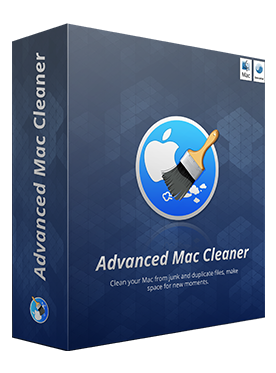
Advanced Mac Cleaner est un booster global de Mac pour vos machines Mac. Vous pouvez facilement effacer toutes les ordures, gérer les éléments de connexion pour un temps de démarrage plus rapide, effacer l'historique de navigation, gérer de gros fichiers, complètement désinstaller des applications, supprimer les applications déloyales et leurs restes, et beaucoup plus. Si votre Mac semble être lent, vous pouvez le faire rapidement comme un système complément neuf avec cet outil.

Besoin d'optimiser complètement votre Mac? Mac Memory Optimizer libère la mémoire perdue de votre Mac. Il ne purge pas uniquement la mémoire inactive, mais donne également à votre système une amélioration de la performance. Il nettoie la mémoire perdue pour augmenter la vitesse de votre Mac.

Économisez de l'espace sur votre appareil Android avec l'application d'économie d'espace méga. Libérez l'espace de 3 manières faciles: Redimensionne des photos, Trouve des photos en double et compresse des photos & amp; Vidéos. Faites plus avec vos photos et votre mémoire vidéo afin de ne jamais avoir a les supprimer.

Optimisez la mémoire de votre téléphone Android avec cette application. Vous pouvez facilement libérer la mémoire perdue pour stimuler votre appareil juste en tapotant. Vous pouvez également renforcer votre expérience de jeu. En dehors de cela, vous pouvez libérer des tranches de stockage en gérant les éléments qui occupent de l'espace sur votre appareil. Ce Optimiseur Android complet peut certainement rendre votre appareil plus léger dans le stockage et encore plus vite!
Commentaires sur Driver Updater 1.0.0.1
Please add a comment explaining the reason behind your vote.
As with the not so long-ago glut of registry cleaners, so with the present glut of "driver update" software on the market: it's the latest fad, and not necessarily a healthy one, either.
The quality of so-called registry cleaners / optimizers depended entirely on the quality of the developer's diagnostics database -- the fallibility of which was all too often demonstrated by some products so wilfully negligent that they wrecked user's machines.
That same caveat arises with auto-update driver software: if the diagnosis of what may or may not be out-of-date on your computer isn't 100% accurate, then the update "cure" has the potential to inflict considerably more harm than good.
I won't be trying out today's offer because I run a mile at the prospect of any auto software which delves into my machine and effects changes which it thinks need to be made. Where updating is concerned, Windows is reasonably good at managing itself as and when, whilst majors like nVidia, Intel, Adobe, Sun, and sundry others are quick to communicate their own update news to users. It's hardly rocket science for any computer user, if of a mind to start worrying about drivers, to Google for supplier websites and check to see if a new update exists -- and if it's really that necessary anyway, bearing in mind that the latest isn't always the best for all machines.
I also run a mile at the sight of developers who seek to sell their wares with a Microsoft endorsement that isn't an endorsement at all. Microsoft has already taken legal action against outfits emblazoning their websites with the unsubstantiated, and largely meaningless, 'Microsoft Gold Certified Partner'; I now see, both on this developer's website, and some others, the equally misleading Using Microsoft Technologies, where the word "Microsoft" is represented in the form of Richmond's official brand logo.
But what's most worrying -- to my mind -- is the fact that this developer offers a toll free telephone support number. This kind of contact facility has been used by so many scammers in the past as to be utterly discredited today; victims have used a scammer's auto-software to make changes to their computers only to hit problems as a result of serious mis-diagnosis . . . and then found that on ringing telephone support, they're asked to stump up a considerable amount of money for a remote fix by the "support team".
I am not suggesting that today's developer is in that line of business. I am suggesting that if it has any regard to its longterm commercial future, it drops the tainted toll free phone support facility as quickly as possible -- and stops using Microsoft's logo by way of finessing the perception of Microsoft endorsement of its status, too.
Finally . . . the test of anything, be it software or anything else, is not so much what happens when it performs well as what happens when it doesn't. With some things, product failure is more of an inconvenience than a disaster. Where auto-software is concerned, however, product failure and product fallibility can -- and in the past most certainly has -- led to catastrophic outcomes.
As that potential will always but always exist, I can see no reason why any sensible computer user would knowingly hand over her or his computer to the ministrations of a distant and unknown third party and trust to luck that they know what they're doing. Your computer is at the heart of your life. You, and it, deserve better than to be put at unnecessary risk.
Downloaded and installed on Windows 10 (Home). Registration key received almost instantly.
The program found 2 drivers that 'allegedly' needed to be updated which amounted to a 230mb download.
So far so good.
BUT, after these 2 drivers were updated I was left with a screen resolution similar to running my pc in 'safe mode'....oversized desktop icons etc. I was unable to reset the resolution of my monitor to its 'native mode' (1600 x 900) in computer settings. The drivers downloaded and installed were obviously NOT the correct one, so I then tried to 'restore' the old drivers, BUT this function of the program also failed, so I was left with no option but to restore my pc with one of my own daily restore points from yesterday. I delete all previous restore points and create a new daily restore points if my pc appears to behaving correctly. Thankfully my pc is back to normal.
Conclusion = I wouldn't use this program free or otherwise even if they offered me a 100 year licence.
Another "magic" software, that claims to fix your sound and display adapter problems by updating drivers.
Google search "howtogeek driver updaters" should find some useful (in my opinion) articles on the driver updating subject.
I'm not saying that you should never update any drivers, as howtogeek folks have pointed out "If you play PC games, you do need to update your NVIDIA or AMD graphics drivers regularly — but that’s it",
just keep in mind that you can't fix any hardware problem by installing newer drivers.
Another thing is that modern versions of Windows are checking for drivers updates automatically, so you can get them via Windows Update.
I wonder for how long this kind of "magic pill" software will be on the internet, clearly its goal is to make money out of not so techie people.
The problem I have with these 3rd party driver update software is that it always seems to find multiple 100-300MB "updates" for a NVIDIA GeForce video card I have in my PC.
A few days later, finds the same updates, which always are incompatible with the card.
I find them pretty worthless - others may have a different opinion.
Driver problems were the main cause of the BS0D in the past until Microsoft issued guidelines on their design.
Updating them should never be taken lightly, and certainly not left to some third party program.
Not much point in saying any more when MikeR's #6 comment below is so full of excellent advice, best to read it.


Vous connaissez le "touche pas à ça p'tit con" de la 7e compagnie?
Ben ici, c'est la même chose!
On ne met pas inutilement à jour les pilotes. Sauf en cas de problèmes, et c'est tout, sans quoi votre ordi risque de fonctionner mois bien (dans le meilleur des cas), mais si ça se trouve vous devez réinstaller.
Save | Cancel