Chaque jour, nous vous offrons des logiciels sous licence GRATUITS que vous devriez autrement payer!
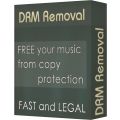
Giveaway of the day — DRM Removal
L'offre gratuite du jour pour DRM Removal était valable le 22 juillet 2009!
Drm Removal convertit tout type de fichiers, y compris les médias audio et vidéo. Tous les formats de sortie populaires sont pris en charge, vous garantissant que les fichiers convertis peuvent être joués sur n'importe quel PC ou appareil portable.
Drm Removal fonctionne avec les formats iTunes, Napster, Yahoo, Rhapsody et bien d'autres. Il peut convertir jusqu'à une vitesse 50x et est donc parfait pour les grandes bibliothèques. Drm Removal est très facile à utiliser et ne requiert aucun savoir technique.
Configuration minimale:
Windows XP, 2003, 2008 and Vista
Éditeur:
drm-removal.comPage web:
http://drm-removal.com/Taille du fichier:
15.3 MB
Prix:
$19.99
Titres en vedette
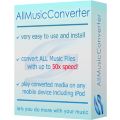
La musique jouée sur votre PC peut aussi être jouée sur un appareil portatif. Convertissez-la avec AllMusicConverter rapidement et sans perte de qualité. Profitez de vos chansons sur iPod, lecteur MP3, lecteur CD, PC ou téléphone mobile - sans restrictions. Le programme vous laisse choisir le niveau de compression et préserve les tags ID3 pour le titre, l'artiste, l'album, etc.

RipTiger est le programme le plus facile et le plus puissant pour capturer des vidéos et télé web. La nouvelle version de RipTiger peut télécharger à partir de pratiquement tous les sites vidéo Flash. Téléchargez films, émissions télé, clips musique et autres. Convertissez le vidéo téléchargé et transférez-le vers vos appareils portatifs. Appréciez les vidéos en ligne d'une nouvelle façon!
Commentaires sur DRM Removal
Please add a comment explaining the reason behind your vote.
Thanks! This DRM removal reminds me of the piece of software ( called TuneClone Audio Converter ) I got several months ago. They are both DRM removal tools, however, there are some differences I'd like to note:
1. TuneClone utilize the virtual CD burning technology. It generate a virtual CD drive to burn protected music files. DRM Removal uses the recording method to get the protected music converted to DRM free.
2. TuneClone can only convert protected music files such as iTunes M4P, M4B, protected WMA and other audio formats, while DRM Removal can convert both protected video and audio files.
3. By way of the virtual CD burning tech, TuneClone converts music files faster than DRM removal.
4. TuneClone supports burning music in media players which support burning audio CD's, such as iTunes, Windows Media Player, Rhapsody, Napster, Realplayer, etc.
5. TuneClone is incompatible with Windows Vista 64 bit.
Anyway, thanks for the offer.
This is a new piece of software that I see at GAOTD, it's not a rerun, but some other similar software have been offered before. For example, Wondershare Audio Converter can convert DRM protected files, and also remove the DRM. However, there are some differences between these two programs. Of course, DRM Removal cannot convert files, but there are some more PROS and CONs.
PROS
Quick removal speed.
Not a resource hog during removal.
Batch DRM removal suits large audio libraries.
Supports videoo and high speed.
Good and easy to use Interface.
CONS
Registration process requires geting automatic key. I like those GAOTDs that automatically register themselves.
Removal of WMV files DRM protection on Windows Vista x64 Business is not successful.
How about let's actually talk about the offering rather than the endless blather from people who don't know anything about the law (for US GOTD readers). Copyright law is complex, and there are clauses for legally circumventing the DMCA under certain circumstances. As long as you purchased (not rented) the media in question and you're not sharing it with anyone else, personally, I don't care what the law says, the copyright police aren't going to bust your door down.
First, the EULA says that they can send your life history out over the Internet. It amuses me how people get all bent out of shape over what the EULA says. People just don't get it, if you allow an application or an installer to have any kind of Internet access at all, ever, you have no idea what it has or does send out. If someone is going to screw you, they aren't going to tell you about it. Actually, the EULA just says it sends out information about your computing environment. TrendProtect lists the website, including the download page, as safe. It actually appears to send extremely minimal information for licensing purposes, the license code and a couple of hashes.
First, the GOTD offering is the top version, Video Unlimited, $40, not the $20 base version listed at the top of this page. Installation takes a long time, as it analyzes your hardware and software environment (it appears to compute a performance score). It installs a CD-ripper (I started it but didn't test it) and a YouTube ripper (downloader), which I couldn't get to work on Vista UAC IE8 Protected Mode (you can always disable it via IE's Manage Add-ons).
In theory, anything that actually plays on your Windows Media Player, QuickTime Player, or Real Player can be converted. As others have mentioned, it apparently plays the file (not to the user) and converts the player output. While not perfect, this is better than losing DRM'd content when you upgrade your computer, etc. You have various encoding options (more in the program than they list elsewhere). I haven't fully analyzed the installation, but it keeps its own codecs in its own folder. It adds its own audio and video drivers to System32.
I'm not real fond of the UI. Unusual layout, non-resizable. Configure the Settings before you add a file. By default, it will automatically convert added files. It can also check a specific folder and automatically convert the files in that folder. You have various options for where to put the output files. Of course, encoding settings are configurable. Video files can be converted to audio, if desired.
As for people running this on Windows 7 (unsupported), having uninstall problems, etc., set a System Restore Point first. If you don't want it, uninstall, then do a System Restore.
Although I currently don't have any DRM'd content, I've gotten screwed by Microsoft's DVR-MS DRM in the past, so I'm glad to have this. Copyright infringement is a crime against content producers and providers. DRM is a crime against consumers.
you have the legal right to back up copy's of media you own. if you have the original you have the right under the fair use act to back it up and archive the original for safe keeping. now you can with this app, just note it is recording a copy of the playback and not a disc image or the ts files, but the difference isn't noticeable unless you know what to look for.
Downloaded, installed, and auto-registered perfectly (follow the instructions in the readme.txt file as usual). Works great. Bit strange that it is initially setup to auto-convert as soon as tracks are added to the source input list, but I soon figured it out. I suggest you go into Setup before adding any tracks to the conversion list, and play around with the options before converting anything. It is also quite ugly I would say but that's not really of any concern. Now for the test - I converted some tracks which I bought from iTunes Store which were in m4p format (AAC Purchased) to standard mp3 - no problems. Now I can edit these tracks, copy them, use them in other mp3 players (not just iPod)along with my library of mp3 files. Thanks GAOTD.



Même constatation que les derniers posts.
Apparemment installé vers 08h45.... en version non enregistrée.
copie d'un dvd en plus d'une heure.
gravure????? moins d'un cm à partir du centre du dvd.
lecture impossible sur 3 lecteurs de salon et sur pc?????
dvd foutu!!!
A NOTER.... OPEN OFFICE NE FONCTIONNE PLUS.
désinstallation ne fonctionne pas et reste planté.
Fin de tâche (gestionnaire)...... plante mon système.
Eteindre le pc.....redémarrer...... fonctionne plus
Plus rien ne fonctionne.
Seule solution, couper le courant et le remettre!!!!
Et voila, il est midi et mon pc refonctionne normalement et DmR est toujours là.
Save | Cancel
Bien activé
Ne marche pas chez moi , quand je veux convertir un fichier une page microsoft s'ouvre pour télécharger une license
je continuerai à utiliser Tunebite
Interface vieillote
Save | Cancel
hmmmmm
1 ere fois que j'arrive pas activer qun progr de ce site
apres avoir fait EXACTEMENT comme indique dans lisez moi
sur PLUSIEURS configs DIFFERENTES (xp-vista)en telechargeant separement pour chaque systeme et avec pare feu et AV differents ca me dit que la cle est pour quelqu'un autre .....
Save | Cancel
Bonjour,
J'ai installé DRMRemoval mais impossible de l'activité, un message me disant que le code licence x a déjà été utilisé pour activer tel installation de windows avec l'ID "y", et que mon ID d'installation "z" est différent de l'ancien.
merci
Save | Cancel
Je ne peux pas activer cette programme selon fichier Readme. Je ne sais pas pourquoi mais désinstaller enfin. Merci.
Save | Cancel
Impossible d'installer le logiciel, son système de clé d'activation est vraiment trop pourri.
Il a planté 3 fois à l'installation et maintenant que j'y arrive enfin il me dit que j'essaie de le réinstaller sur un autre système.
Alors pour ce qui est du logiciel, je ne commenterai pas puisque je n'ai même pas pu essayer.
Save | Cancel
activation marche pas -- sous vista
Save | Cancel
Une DRM ==> Dysplasie rénale multikistique chez le nouveau-né .
Un DRM ==> Digital Rights Management ((nom masculin)(Français : Gestion numérique des Droits d'auteur)
Save | Cancel
terre dit
C’est quoi une Drm ?
reponse est
http://www.google.fr/search?hl=fr&q=C%E2%80%99est+quoi+une+Drm+%3F&btnG=Recherche+Google&meta=&aq=f&oq=
Save | Cancel
C'est quoi une Drm ?
Save | Cancel
Marre, marre, marre des convertisseurs audio. GAOTD ne connaît rien d'autres en multimédia ????
Save | Cancel
Merci :)
Save | Cancel
Je prend et je teste : Voyons voir si il fait le poids face a Double Twist qui est gratuit !
Save | Cancel
http://www.hijackthis.de/fr
Save | Cancel
http://www.zebulon.fr/dossiers/56-2-rapports-hijackthis.html
Save | Cancel
http://www.bleepingcomputer.com/tutorials/tutorial123.html
Save | Cancel
Merci à toi pour le bon plan. Que les dieux du net te bénissent.
Save | Cancel
A bin aujourd'hui, gaotd ne mégote pas. On a droit à la version bonus (mode ''rip du CD acheté + récup des tag + burn de la copie perso'' en un clic)
Vu l'interface et l'objectif du truc, on ne s'étonnera pas de ne pas pouvoir chipoter sur les encodage mais y a l'essentiel (faible, moyen, très bon, démentiel)
Gourmand en ressource mais propre
Bref, un excellent outil de cop ... sauvegarde
Save | Cancel
Franchement, passez votre route, nul nul et nul
A part convertir un fichier sans drm je vois pas ce qu'il peut faire: blocage, lenteur, etc... , utiliser plutot tunebite, au moins il fera ce qu'on lui demande
Save | Cancel
Pour Perdu !
Dès qu'un logiciel travaille en automatique il est bête et méchant !
Ce n'est pas pour ceci, qu'il n'est pas bon .
Comme dit pp plus bas :
Quand aux fichiers système, je laisse ça aux maniaques, il y a déjà assez de cochonneries laissées par nous-mêmes !
Ne pas tenter le diable. Voila ma réponse !
Même les experts se font avoir.
Les éditeurs ne peuvent pas contrer un changement de fichier fait par
n'importe quel log, ou déplacement d'un utilisateur, de mise à jour,
etc etc ...
Tu as des scripts qui existent pour bloquer les doubles, mais c'est une autre histoire, avec les inconvénients que ceci entrainent!
A+
Save | Cancel
Salut Miche ! et tous les autres de GAOTD !!!
Pour ce qui est d'effacer les doublons, aucuns problèmes
les doublons de tes documents (textes,musiques,photos, vidéos, dessins
etc ) tu les connais ! donc pas de soucis, juste un rapide coup d'oeil
puis c'est bon! ( tu as des chercheurs de doublons seulements pour photos, musique qui ne se préoccupent pas des fichiers système !
Vaut mieux opter pour ceux-ci !
Les fichiers système, sont trop importants pour s'amuser avec pour le peu de gain que cela va te faire gagner.Car même si le logiciel de recherche de doublons possède une sauvegarde, lorsque l'ordi est planté
même en mode sans échec tu peux toujours courir! pour la sauvegarde !
Maintenant concernant les rapport hijackthis
fais attention avec ce programme. En effet, il touche à la base de registre et à d’autres parties de Windows qui sont vitales donc !!!
Faire une différence, ce n'est pas un antivirus comme beaucoup le pense !
Un ordinateur c'est bête, tout ce que vous avez , vous allez le retrouver dans la liste ! ==> voir les choses bizarres.
R0, R1, R2, R3 - Démarrage Internet Explorer/Search pages URLs
F0, F1 - Programmes qui démarrent automatiquement au démarrage
N1, N2, N3, N4 - Netscape/Mozilla Start/Search pages URLs
O1 - Hosts file redirection
O2 - Browser Helper Objects
O3 - Barres d'outils Internet Explorer
O4 - Démarrage automatique de programmes à partir du registre ou de la Startup List.
O5 - Options Internet non visbles dans le panneau de configuration
O6 - Accès aux options Internet refusées
O7 - Accès à l'éditeur de registre refusé
O8 - Menu contextuel IE (clique-droit) modifié
O9 - Bouton supplémentaire dans la barre des tâches IE, ou item supplémentaire dans le menu "Outils"
O10 - Winsock hijacker
O11 - Groupe supplémentaire dans les "options avancées" de IE
O12 - IE plugins
O13 - IE DefaultPrefix hijack
O14 - 'Reset Web Settings' hijack
O15 - Sites non souhaités dans la zone de confiance
O16 - ActiveX Objects (aka Downloaded Program Files)
O17 - Lop.com domain hijackers
O18 - Extra protocols and protocol hijackers
O19 - User style sheet hijack
Il y a la possibilité de consulter TonyK's BHO & Toolbar List ceci
aide pas mal pour certains renseignements !
Avant d'utiliser Hijackthis il est conseillé (attention avis perso)
Un petit coup de ccleaner, spybot
Si tu ni connais rien, il y a des forums spécialisés pour résoudre les problèmes ! ( mais attention la, tu tombes sur des pros qui veulent le mot bonjour, et refusent toutes réponses au language SMS !
ATTENTION! pour que les backups soient sauvegardés sur le DD il faut que HijackThis ait son propre dossier, car s'il est placé dans les fichiers temporaires, il y a un risque de suppression de ces fichiers, notamment avec CCleaner, les backups seront alors irrécupérables !!
ATTENTION! avant de poster sur un forum ton résultat, vérifiez bien à supprimer qqs informations à votre sujet ex: nom,IP,téléphone,localisation,login
Tu as la possibilité de le faire analyser en ligne "HijackThis.de Security" mais ça ne reste qu'un robot !
De toute façon il faut avoir un minimum de connaissance!
En espérant de t'avoir aidé !
J'avais mis des liens pour des rapports, mais avec les liens mon message ne passe pas, excuse moi!
Manposer.
Logiciel d'aujourd'hui je passe !
Save | Cancel