Chaque jour, nous vous offrons des logiciels sous licence GRATUITS que vous devriez autrement payer!

Giveaway of the day — DVDFab Video Enhancer AI 1.0.2.4
L'offre gratuite du jour pour DVDFab Video Enhancer AI 1.0.2.4 était valable le 2 février 2022!
DVDFab Video Enhancer AI est un outil basé sur l'IA pour l'amélioration de la qualité vidéo et l'augmentation de la résolution. Avec des modèles d'IA entraînés par un réseau de neurones et une technologie de super-résolution, améliorez automatiquement les vidéos ou les films avec une mauvaise qualité d'image et une faible résolution. Profitez d'une expérience de visionnage améliorée de ces vidéos lorsqu'elles sont lues sur un grand écran.
Configuration minimale:
Windows 10/ 11; RAM: Minimum 8GB
Éditeur:
DVDFabPage web:
https://www.dvdfab.cn/video-enhancer-ai.htmTaille du fichier:
1.73 GB
Licence details:
Licence 1 an
Prix:
$109.99
Titres en vedette
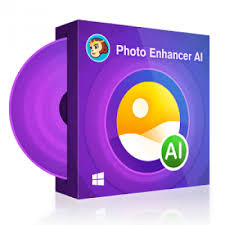
DVDFab Photo Enhancer AI est l'outil ultime pour améliorer l'apparence des photos. En utilisant des réseaux de neurones profonds formés avec des millions d'échantillons améliorés par des professionnels, Photo Enhancer AI peut mettre à l'échelle des photos pixélisées sans perte de qualité. Il peut également appliquer des effets de dessin animé aux photos, réduire le bruit des photos sans perdre de détails, accentuer les photos floues et coloriser les photos en noir et blanc.

L'interpolation alimentée par l'IA augmente la fréquence d'images jusqu'à 60 FPS et rend les vidéos plus fluides. DVDFab Smoother AI fonctionne en distinguant les éléments de premier plan et d'arrière-plan, puis en générant de nouvelles images et en les insérant entre les images d'origine, augmentant la fréquence d'images de la vidéo jusqu'à 60 ips pour une visualisation plus fluide.
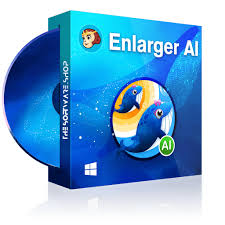
En utilisant la technologie Super-Resolution, DVDFab Enlarger AI, la première solution de conversion ascendante vidéo complète et capable d'apprentissage en profondeur au monde, peut améliorer la vidéo de 480p (SD) à 1080p (Full HD) ou de 1080p à 4K. Il agrandit les images vidéo de 300 % et, en attendant, ajoute de nombreux détails pour améliorer la qualité vidéo de manière exponentielle.
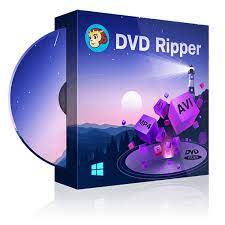
Un logiciel polyvalent DVD Ripper qui peut extraire n'importe quel DVD vers n'importe quel format ou appareil vidéo et audio grand public pour prendre en charge la lecture vidéo avec une multitude de profils fournis.

Différent des autres logiciels d'extraction de Blu-ray, DVDFab Blu-ray Ripper peut extraire des Blu-ray en vidéo sans perte (MP4/MKV/M2TS.Passthrough) et audio (DTS-HD, TrueHD, TrueHD Atmos, DTS:X), conduisant à lecture de qualité pour le home cinéma.
GIVEAWAY download basket
Commentaires sur DVDFab Video Enhancer AI 1.0.2.4
Please add a comment explaining the reason behind your vote.
With conventional software anything you do with video [or photos] is going to reduce the quality, if sometimes only slightly -- that's why pros shoot at a higher quality / resolution that what they'll use for final delivery. The original has a finite amount of data, and you'll lose some of that data editing. Using AI however you can add data, and not just through interpolation [software guessing] -- AI learns through processing vast amounts of images &/or video what stuff is supposed to look like, so it can basically add to the original data you feed it. The more data AI is fed, the better it gets, so things like DVDFab Video Enhancer work better the more they're used, e.g. some of Photoshop/s AI filters show dramatic improvement a year after introduction. A downside is that using AI isn't always fast -- DVDFab says: "... the time needed for the conversion differs a lot due to different PC hardware configurations and users’ output demands, ranging from 8 to 30 hours."
Because it takes so long you're probably not going to see reports of how well a newly installed copy of DVDFab Video Enhancer works. I am optimistic however after using the Denoise portion of DVDFab Photo Enhance AI, though there are 2 things concerning that earlier GOTD I want to warn about. One is relatively minor -- the software stores temp files in [My] Documents, and very frequent changes in those temp files can be a PITA if that's synced with OneDrive, so turn off syncing for the DVDFab folders. The 2nd problem is that on *some* photos / images there are small areas where the process actually distorts the original.
That said, I'm excited at the possibility of converting some of the Many DVDs we have to a higher resolution that's watchable on our 4k TV.
1.73GB Size?
The authorization process (using the info provided from the 'how to authorize...' email) fails with "User name or Password is incorrect, please check it"
I am an existing customer with a StreamFab lifetime license. Maybe that's the problem?
Helen,
I did use the information provided in the email. It failed with the error message "User name or Password is incorrect, please check it". I checked it and confirmed that I had entered the correct information.
I am still unable to complete the authorization process.
Dear GOTD users,
the registration is fixed now and you should have no problems registering the program.
Please try to register your copy again!
Sorry for the inconvenience!
GOTD team



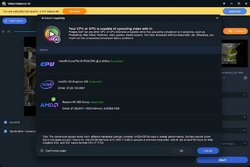

Bonjour,
Combien de temps faut-il pour recevoir la licence gratuite après l'avoir demandé ?
Merci !!!
Save | Cancel