Chaque jour, nous vous offrons des logiciels sous licence GRATUITS que vous devriez autrement payer!
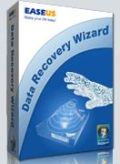
Giveaway of the day — Easeus Data Recovery Wizard 5.0.1
L'offre gratuite du jour pour Easeus Data Recovery Wizard 5.0.1 était valable le 16 février 2010!
Un logiciel de restauration de données avancé pour restaurer des fichiers supprimés de la corbeille, formatés, perdus dans une mauvaise partition, un plantage, une infection virale, une extinction prématurée ou toute autre raison inconnue.
Il fait un travail formidable quand la catastrophe frappe, surtout quand vous voulez retrouver des données d'un disque formatté. Data Recovery Wizard prend en charge RAID, disques USB, cartes SD, mémoire, etc. C'est une solution de restauration compréhensive pour les données perdues.
Configuration minimale:
Windows 2000/XP/2003/Vista/2008/Windows 7
Éditeur:
CHENGDU YIWO Tech DevelopmentPage web:
http://www.easeus.com/datarecoverywizard/Taille du fichier:
4.37 MB
Prix:
$69.95
Titres en vedette

Votre système, vos photos, votre musique et vos données financières sont-ils protégés? EASEUS Todo Backup est un logiciel de sauvegarde GRATUIT qui sauvegarde le système, le disque dur et peut cloner votre disque dur pour protéger votre système. Il peut sauvegarder le PC en entier, incluant le système d'exploitation ainsi que vos données, applications, paramètres et tout!
GIVEAWAY download basket
Commentaires sur Easeus Data Recovery Wizard 5.0.1
Please add a comment explaining the reason behind your vote.
The Good
* Has three different modes to help you recover individual files or full partitions.
* You can preview files.
* Has a built in search tool to search found files.
* You can recover more than one file at once.
* Recovered my "test files" just fine.
* Gives users the ability to create a WinPE/BartPE bootable disk.
The Bad
* Shows already existing files in scan results.
* Doesn't explicitly tell the "recoverability" of found files.
* "Search files" tool doesn't work properly.
* Cannot properly preview videos.
Free Alternatives
Testdisk & PhotoRec
DiskDigger
For final verdict, recommendations, and full review please click here.
Not too many weeks ago I decided to remove a virtual drive, without thinking through the consequences. It was carrying a virtual backup of 4,000+ tracks of music, but removing the drive wiped them off my hard drive. In this unthinking moment I answered yes when Windows asked if I wanted to completely remove them as they were too big for the recycle bin.
I am not new to computing, and not known for making such stupid errors, but it just proves how easy it is to lose large amounts of data by mistake.
Thank God for Easeus Data Recovery - I have the previous version and within a few minutes I had every single track back, intact. It's true that they didn't have much time to get too corrupted, but recovering 16+ Gb of data totally like new is brilliant.
If you don't have this, get it. If you never use it, you are extremely lucky, but I can guarantee most people will have the need for it at least once.
Take care. If you have already installed the version offered by GAOTD on june 18th, 2008, it was the "Professional" version 3.3.4. If you uninstall it (and it is what I have stupidly done) in order to install the present version, you will probably lose some features:
http://www.easeus.com/datarecoverywizard/comparison.htm
I actually bought this software in March 2009 when my laptop’s hard drive crashed hard. It was formatted NTFS running Windows XP, but when I removed the drive from the laptop and connected it to another Windows XP machine as an external drive, the operating system saw it as RAW format. I scoured the internet looking for software that might recover my files – many were backed up, but the newest were not. I tried many different pieces of software, many of which didn’t work at all and some of which worked but didn’t preserve either file names or directory structure. Then I downloaded the trial version for EaseUS Data Recovery Wizard. Not only did it recover all of my files from the bad drive, but it preserved both the file names and the directory structure, making restoration a much simpler task than it might otherwise have been. And the price fit my budget as well. I have since recommended this software to others, used it at work to recover files from a bad drive on a server, and will continue to recommend it as long as it performs as well as it has for me already.
Get this! It recovered almost all my files from an external hard drive that went bad. The computer wouldn't even read the drive. I went to their website and found the error message that I was getting. The site sent me to a walkthru of what to do. It didn't recover everything but those were mostly digital scrapbook files that I got for free anyhow!


Très rapide par rapport à d'autre outils du même genre (2h pour scanner un disk de 200Go alors que d'autres outils mettent plutôt 1 journée pour ce même disk)
Par contre, s'il retrouve bien les fichiers et les noms des répertoires, il ne retrouve pas l'arborescence (quels fichiers/répertoires dans quel répertoire), du coup, 200Go de données en vrac est quasiment inexploitable sauf à rechercher 1 fichier particulier.
Certains outils font mieux sur ce point genre stellar phoenix recovery (payant), avec ce même disk.
Red-Line
Save | Cancel
Bonjour. Je pense que les deux commentaires désagréable et dépourvue d'intelligence, celui d'hier et celui d'aujourd'hui ne sont pas de Manposer. Donc ne pas le tenir pour responsable alors qu'il a toujours été correct et de bon conseil.
Save | Cancel
Quoiqu'il y ait d'autres alternatives gratuites plus ou moins bonnes selon le type d'ordinateur que l'on a, Easeus Data Recovery Wizard est un bon logiciel à télécharger puisque vous avez l'opportunité de l'avoir en cadeau aujourd'hui.
Save | Cancel
je me pose une question ....et je vous prie d'y répondre:
j'ai l'impression que c'était beaucoup plus vivant du temps de Rose et consort. Qu'il s'y trouvait des réponses un tantinet ollé-ollé :soit.
il y avait aussi en contrepartie les réponses cohérentes et susceptibles de prendre ou laisser le produit proposé.
A présent c'est le vide, le désert total.
Save | Cancel
avec la dernière version (4x.x), j'ai récupéré pas mal de fichiers sur un disque qui avait été remanié complètement: destruction des partitions existante, puis re partitionnement en une seule partition.
par contre, je n'ai pas utilisé la fonction récupération de partition.
(fait avec testdisk et photorec avec succès, donc je ne peux que confirmer pour ces deux là)
Save | Cancel
Bonjour!
Est-il si bon, que certains le disent?
Perso, il ne m'a pas dépanné lorsque j'ai eu un disque qui est
passé en RAW.
Bon chacun son truc, mais je le trouve bien moyen!
-Je reste avec mon TestDisk & PhotoRec . (libre)
Bonne journée!
Manposer
Save | Cancel