Chaque jour, nous vous offrons des logiciels sous licence GRATUITS que vous devriez autrement payer!

Giveaway of the day — Easy Cinemagraphs Creator 1.00
L'offre gratuite du jour pour Easy Cinemagraphs Creator 1.00 était valable le 8 juin 2022!
Unfortunately, without the right tool, a cinemagraph is difficult to create and it could take days to make just one. It requires both technical and graphic design expertise. This is why we are extremely excited to be able to tell you that there is now brand new, revolutionary Easy Cinemagraphs Creator software, which makes cinemagraph creation super-easy and fast.
Create Stunning Living Photos That Make Your Stories Come Alive With A Subtle Hint Of Motion That Captivates Your Audience.
Captivate. Engage. Convert -- Transforms “Invisible” Posts & Ads Into An Attention Grabbing Monsters.
Almost Impossible To Ignore -- Cinemagraphs are almost impossible to ignore & easy to digest.
Fun To Share & Like -- Cinemagraphs are fun to share & like, social media is exploding with cinemagraphs that go viral.
Easy To Make:
#1 - Import Video Clip
#2 - Select a still frame to choose the parts to be frozen and in motion.
#3 - Resize Video, Add Image/Text
#4 - Export To Your Computer & Share Online
Configuration minimale:
Windows 10; At least 4GB ram; 64-bit system; Adobe Air
Éditeur:
JasratiPage web:
https://www.jasrati.com/easy-cinemagraphs-creator/Taille du fichier:
54.8 MB
Licence details:
Lifetime
Prix:
$49.00
GIVEAWAY download basket
Commentaires sur Easy Cinemagraphs Creator 1.00
Please add a comment explaining the reason behind your vote.
Managed to install the software (the password is given when you register and is needed before you install).
Two problems after that;
1. I created a new project, selected a relatively small movie file, and it just sat there saying processing for an eternity. It's not running on a particularly slow laptop, so I doubt it's lack of processing power.
2. It says it requires Adobe AIR, but doesn't say if it's included. Adobe stopped supporting it a couple of years ago, partly over security concerns. It's now supplied by Harman, but how well updated it is I cannot say. It was required for a piece of software I occasionally use with Blender, but when I run that I get a request to start Air - I don't get any such request when starting this, which raises the question of whether it's running and is that why it fails to process the videos?
It's a shame as it looks like it'd be a fun bit of software to play around with.
No problem with the activation key.
Mainly a problem with how to use it, adding a video starts but isn't ending and that's as far as the whole thing gets, closing it is the only next thing to do and try again which only repeats what's happened. Didn't find any user instructions, so it may be i'm just not using it right, but don't know where to go from here.
Also to get an icon for it on the desktop it had to be got from putting a shortcut on there from the programs folder.
Followed all the instructions in the readme file:
- Downloaded the application.
- registered with jasrati.
- got the activation password
- downloaded adobe air from the Harman website
- Installed the application
- tried to load several short video clips but the application just hangs at: processing
Computer specs:
AMD Ryzen 9 5950X
64 GB ram
Several TBs of storage
please advice on how to get this application to work.
thanks
Wanted to see an example of the final product this program can produce BEFORE installing, but trying to access anything about it on their webpage tells me access is restricted to those who already own the program.
Is there anywhere I can see examples of the final output of this program?
Thanks in advance.
Dear GOTD users,
the registration page seems to be back and running fine!
Sorry for the inconvenience!
GOTD team


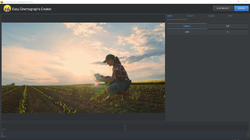
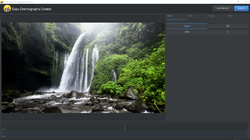
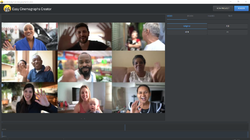

Hi,
I cannot figure out how this software is running !!
If I click New Project and load a short video (24 MB) "Processing" goes on then nothing next ?? Shows now only "Processing" and blue progress bar filled while everything is grayed.
If I drag a video or an image it just plays the video or shows the image while everything is grayed ??
No Menu, no button ??
Save | Cancel