Chaque jour, nous vous offrons des logiciels sous licence GRATUITS que vous devriez autrement payer!

Giveaway of the day — Easy Macro Recorder 3.75
L'offre gratuite du jour pour Easy Macro Recorder 3.75 était valable le 15 octobre 2009!
Easy Macro Recorder est un utilitaire pratique qui fait automatiquement faire les tâches par votre ordinateur. Il enregistre toutes les opérations de souris et de clavier et les enregistre comme macros, ensuite, Easy Macro Recorder peut rejouer les macros pour automatiser votre travail autant de fois que vous le souhaitez. Il fonctionne sur toutes les applications Windows.
Easy Macro Recorder est très facile à utiliser: enregistrez, sauvez, et jouez. Vous n'avez besoin d'aucune expérience en programmation.
Fonctionnalités
- Répétez la lecture de vos macros autant de fois que vous le souhaitez;
- Vous permet d'effectuer des tâches ennuyantes et longues sans réellement faire le travail vous-même;
- Jouez des macros sur un horaire;
- Éditeur de macros facile à utiliser avec plusieurs commandes;
- Facile à utiliser et ne requiert pas d'expérience de programmation.
Configuration minimale:
Windows 98/SE/ME/NT/2000/XP/2003 Server/Vista, Windows 7; Pentium 166MHz or higher, 32 MB of available RAM (64 MB recommended) plus 1 MB of available disk space for installation
Éditeur:
GoldSolution SoftwarePage web:
http://www.flashplayerpro.com/MacroRecorder/Taille du fichier:
2.39 MB
Prix:
$29.95
Titres en vedette
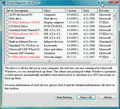
Driver Magician Lite est un gratuiciel qui identifie tout le matériel dans le système, qui extraie les pilotes associés du disque dur et les sauvegarde à l'endroit de votre choix. Ensuite, quand vous réinstallerez/formatterez votre système, vous pourrez restaurer tous les pilotes sauvés comme si vous aviez les disques et disquettes dans vos mains.

Bingo Card Maker est un outil simple pour créer des cartes de bingo au hasard. Il est spécialement utile pour professeurs et parents voulant faire des cartes de bingo à des fins éducatives.
GIVEAWAY download basket
Commentaires sur Easy Macro Recorder 3.75
Please add a comment explaining the reason behind your vote.
The Good
* Very easy to use.
* Has a macro editor if you want to create macros manually or edit them.
* Records mouse and keyboard strokes.
* You can set it to ignore mouse movements, mouse actions, or keyboard strokes.
* You can choose what speed you want the macros to playback in.
* You can loop macros if need be.
The Bad
* You can't assign hotkeys to run/playback each individual macro.
* Mouse movements/strokes are based off coordinates instead of program recognition.
* Can't record movements/strokes by the mouse's scroll wheel.
Free Alternatives
Comfort Keys Lite <--- keyboard macros only
AutoHotKey
AutoIt
Ghost Mouse <---- mouse macros only
Macro Recorder
Macro Maker
For final verdict, recommendations, and full review please click here.
We've been given numerous versions of this since March, 2007. This is a VB app, better install than most VB apps and may fix some VB-related registry damage. Same as earlier versions, Vista does an XP SP2 compatibility reinstall, and you get an error on that install which can be ignored. It's just too basic for my needs. Opens to the tray, so look there. Previous registration remains valid. One handy feature is that it will give you a partial list of hotkeys and indicate which are used by other applications (but as usual, not which apps).
Most people rarely use macros. I use a macro to get around some Vista permissions problems. Your choices for automation include macros, guided automation tools, Windows scripting languages, other scripting languages, and programming languages. I notice decent automation apps for Windows simply aren't selling, so they're not being developed and prices have generally risen.
Some guided automation tools that we've been given in the past include xStarter (hooks into everything) and RoboTask. Another commercial one that may have interesting features is WinAutomation, but a cheaper home license is no longer available. QuicKeys for Windows looks interesting but, like most, is dead, and you'd have to test it on Vista and higher. Insight Macro Express and Pro look like interesting products.
A previous giveaway that I like but most people can't figure out is AutomationBox MouseRobot (the developer gave me a license), another dead product (by dead, I mean no longer under development, but still available). I like its ability to find controls and guarantee that it's sending keystrokes and mouse-clicks to the correct windows, although reliability isn't guaranteed (i.e., if other activities interfere, it can stop, and it can fail to find things).
For scripting, AutoIt and AutoHotkey are the usual suspects, and as I said, there are the Windows scripting languages, other scripting languages, and programming languages.
@Ignat Titus
I'll try to explain from what I understand so far about macros.
A macro is the name given to the recording you can make of a series of keystrokes and mouse clicks/movements which you can use to do some tricky or even boring task that you need to do again and again.
Here is an example of a tricky task:
Let's say that you want to alter a bunch of photos to make them more attractive and appealing because they had all come out too dark and drab. So you open your graphics program and work on the first photo, doing a number of things to it, till finally you're pleased with your effort. (And of course you've made a mental note of all the steps you took). Good grief, it's taken you a whole hour to do it and you don't want to repeat all those steps for each photo. This is where Macro Recording software can come to your rescue.
You go to work on the second photo but as you do so you use your Macro Recording software to record all those keystrokes and clicks you used in the process of fixing your first photo.
After that, you can just click on your recorded macro and it will automatically run the same multi-step process on each of your photos while you sit back and have a cup of tea. (This is called the 'playback' part of the business. It does the work, you have a rest)
Truth to tell, I've only ever used Macro Recording from within a specific program, that has it 'built-in' with the program, eg MS Word, or a graphics program I used to use.
I've never used a standalone software to record macros, so I'm not sure how compatible standalones are with running complex tasks you need to do inside your programs. The developer of this one has stated it will 'Record all events of mouse and keystrokes of any Windows applications'.
Hopefully others will tell how successful it is in doing complex multi-step tasks inside programs.
All you clever macro users out there, please provide a few simple examples of 'macros-in-action' and how they help you in your daily computering. This will help folk who are entirely new to the macro concept.
While I'm writing, a big Thank You especially to Mike and Fubar who have helped me immeasurably over the months with their knowledge and experience which they generously share.
There's no easily accessible help menu available for Easy Macro Recorder, if the developer reads this why don't you add the help section that you've created on your web site into the program proper?
You have to go to the developers site then click on support; where you'll find a list of hyperlinks that take you to individual help topics such as editing the macro or adding a key stroke. I've copied all of these to a word document and then added that to the Easy Macro Recorder entry in the Start Menus Program list. That way if I need to access any help it's at hand without having to open up my internet browser and go offsite to find help.
I've copied the word document to a thread over in the forums which you can access here:
http://www.giveawayoftheday.com/forums/topic/6344
For those who aren't sure how to add things to the Start menu I've included a simple tutorial. All you need to do is copy the information to a document (any will do such as a PDF, Word, Wordpad or Notepad) then place the document into the Programs folder which is located in the Start menu folder - (via Documents and Settings).
As fubar said, this is probably not gong to be used by many, but it's definitely useful if you do a lot of repetitive work on the computer. Creating a macro saves all the mundane repetitive tasks that you do on a daily basis.
Thanks Goldsolutions for the latest update and to the giveaway team for securing the software. :)
To @4 Ignat Titus & Macro 101 - A program created by a user to perform a sequence of multiple commands that normally would have to be done manually. Macros let users turn widely used sequences, menu selections, and keystrokes into a single command or key combination. It is a series of commands, keystrokes, and/or mouse clicks that you can save, and run whenever you want to. If you find yourself repeatedly performing a particular task in Word, Excel, etc, you can lighten your workload by combining those steps into a macro that can be run by clicking an icon or pressing a key combination.
Macros are created by recording keyboard and mouse actions. For example, when switching from cable TV to a DVD player, a macro could cause the AV Receiver to switch audio sources, and the TV to switch its video source at the press of a single button (that you defined). Another example; a user presses the F9 key and several menu options and dialog boxes appear, and wait for the user to make their selection. The user predefines the questions and actions. I hope this help to clear things up a bit…


bjr :-)
ben oui une tite déprime..
ils font suer avec leur loi a la c** pff encor la connerie c mieux ke ça pff là c de l'inconscience manifeste et c d'un honteux minable pour notre gouvernement en l'an de grace 2010 bientot !
Je les vois arriver gros comme une maison avec leur riposte graduée.. tu vas voir c schématique en France o début c tout mimi et dans qqu années ca va etre trés méchant ! et on dira c comme ça on y peut rien grrr ca me prend le chou ! o lieu de se chamailler avec son prochain le français devrait plutot se chamailler avec son gouvernement si il lui reste des trippes ! ( ça prend 2 p trippe? je c plus..? en tout k j'en ai plein les trippes , jve parler des pets là lol :lol:
kan je pense ke derriere hadopi ya une de c funking de comédie yaah ca me ronge ! kel belle bande de dégueu ! avec l'informatic internet et tout on avait trouvé un moyen pour la personne moyenne de partage de connaissance d'échange bref d'évolution comme jamais auparavant ben là dan qqu années les nautes seront bientot considérés comme de la "racaille" jle vois arrivé l'otre ou un otre d'ailleurs ;-)
mais si mais si c schématic en France ya d choses si tu les laisses faire on c trés bien la tournure ke ca va prendre. chez nous c comme ça chez d'otre c otrement mais chacun à c tendances ke les psy modernes, c pti fumiers, exploitent a max dans la pub et la manipulation en tous genres arff !
oui pour le logiciel du jour je le prend kan meme tiens, avant j'avais clic and go mais aujourd'hui il est introuvable et payant et cher jtrouve, par contre celui là est déjà passé par ici et ils ne l'ont tjr pa mis en french ça c dommage le multilangue est mieux coté sur le "marché" et c dommage ke c des mecs comme moi ki doit le souligner.
par contre c jour ci g découvert un parefeu ki ressemble en qualité au prog d'hier, c Look'n Stop, c une tuerie ! g viré celui de mon Kaspersky pour mettre celui là tellement j'en suis trés content c un vrai parefeu ça ! je vous le conseille il est gratuit 30jours, ya d tuto sur le net, notament sur leur site, en french, il consome pas grand chose, il est parametrable à souhait, il note tout ce ki se passe de chake coté du mur entrant/sortant, et il est perfectible dans le sens k'en apprenant à mieux le connaitre on s'en sert mieux et de mieux en mieux on le comprend, donc on se protege mieux, comme Anvir Task Manager, oki? ;-)
hé bien m'ci de votre attention et m'ci à GaToD
je vous souhaite une bonne Journée bande de pti crapeaux :lol:
Save | Cancel
Hors sujet, mais peut intéresser ceux qui rencontre des problèmes avec
Antivir : mise a jour rapide des definitions de virus sans attendre les serveurs
- Les serveurs de mises à jour d'Antivir Personal Edition ont des problèmes, ce n'est un secret pour personne. Les fichiers n'arrivent pas, ou les serveurs sont injoignables à certaines heures de la journée.
-Sur le très bon site Suisse Libellule :
http://www.libellules.ch/dotclear/index.php?post/2007/09/11/2127-antivir-mise-a-jour-rapide-des-definitions-de-virus-sans-attendre-les-serveurs
- Voir aussi le tuto V9, et mise à jour manuelle V9 Français et
Astuce antivir : scan optimisé Par Falkra.
A+
Save | Cancel
:arrow: Réponse à jj :
Pour Manposer (2ème fois): que reproches tu à Returnil ?
- Ma config de mon PC est allergique à Returnil ( je pense )
Je n'ai jamais pu régler ce problème :!:
- Première fois installé, marchait bien, pas de problème.
puis lors d'un reboot, joli plantage avec toute une liste d'erreurs
affichées, et à ce moment la, gros problème, il restait en virtuel
impossibilité de repasser en mode normal, blocage complet.
Désinstallation impossible du log et du disque virtuel...??!!
( même avec un dés-installeur ) dans la base de registre, refus catégorique de suppression .
- Deuxième tentative, il y a quelque temps, après une nouvelle installation, ( m'étant dit, il n'y a pas de raison que ceci ne fonctionne pas chez moi ) écran gelé en virtuel, un nouveau blocage
mortel !!!...
- Comme on dit, jamais 2 sans 3, la j'arrête avec Returnil .
- je sais que c'est un
top dans son domaine ! Est-ce un log, un réglage de ma config qui met
le chantier, je cherche et ne trouve rien!
- Bon je vais te dire tout de même, que mes tests de logs, je les fait , sur un viel ordi ( pentium 4 CPU 3,40GHz, 3GB Ram, XP Professionnel ) que je trafique sans arrêt, pas plus tard que la semaine passée, j'ai changé de carte mère, donc de barrettes mémoire , et en même temps de ventilo, donc profité pour faire le ménage en même temps !!!
- Si tu as une solution, je suis preneur !
-- Concernant log d'aujourd'hui, pas intéressé ( je m'excuse c'est
pas ma tasse de thé ) ! :oops:
Donc je ne vote pas ! ( je ne vote jamais sans tester )
Manposer
Save | Cancel