Chaque jour, nous vous offrons des logiciels sous licence GRATUITS que vous devriez autrement payer!

Giveaway of the day — Easy Macro Recorder 4.4
L'offre gratuite du jour pour Easy Macro Recorder 4.4 était valable le 4 mai 2012!
Easy Macro Recorder est un utilitaire pratique qui effectue les tâches de votre ordinateur automatiquement pour vous. Il enregistre l'ensemble des utilisations de la souris et des touches du clavier en tant que macros, puis Easy Macro Recorder peut lire ces derniers pour automatiser votre travail un nombre incalculable de fois. Il fonctionne sur n'importe quelle application de Windows.
Easy Macro Recorder est très facile à utiliser en seulement trois étapes : enregistrer, sauvegarder et relire. il ne nécessite pas d'expérience en programmation.
Fonctionnalités clés :
- Enregistre tous les événements de souris et de frappes de touches sur n'importe quelle application Windows ;
- Répéter la lecture des macros un nombre incalculable de fois ;
- Vous permet d'accomplir des choses qui étaient ennuyeuses ou prenaient du temps sans que vous ayez à les faire vous-mêmes ;
- Relit les macros à un temps programmé ;
- Éditeur de macros facile à utiliser avec de nombreuses commandes ;
- Facile à utiliser et ne nécessite pas de connaissance en programmation.
Configuration minimale:
Windows XP/ Vista/ 7
Éditeur:
GoldSolution SoftwarePage web:
http://www.flashplayerpro.com/MacroRecorder/Taille du fichier:
2.66 MB
Prix:
$29.95
Titres en vedette
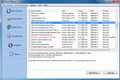
Driver Magician Driver Magician vous aide à sauvegarder, restaurer, mettre à jour et désinstaller les pilotes de périphériques. il peut également détecter les dispositifs inconnus de votre ordinateur.
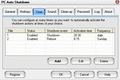
PC Auto Shutdown est un logiciel pratique qui vous aide à arrêter automatiquement, éteindre, redémarrer, mettre en veille, suspendre et déconnecter les ordinateurs à un temps programmé que vous choisissez. Il peut arrêter des ordinateurs à une heure planifiée lorsqu’aucun utilisateur n’est connecté ou lorsque les ordinateurs sont des modes d’économie d’énergie suspendus. Il vous donne différents moyens d’organiser les arrêts selon vos besoins.
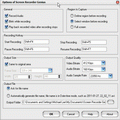
Screen Recorder Genius est un outil d'enregistrement d'écran facile à utiliser. Il enregistre toute activité se déroulant sur votre écran et la sauvegarde automatiquement en un fichier vidéo AVI.
GIVEAWAY download basket
Commentaires sur Easy Macro Recorder 4.4
Please add a comment explaining the reason behind your vote.
Here are some better alternatives, a couple of which are free:
http://www.raymond.cc/blog/make-your-computer-automatically-perform-tasks-for-you/
And take a look at this little freeware macro recorder called TinyTask (it's only 33KB in size!!!):
http://www.vtaskstudio.com/support.php
Nothing against today's publisher, but much more advanced macro recorders can be had for free.
Today's giveaway is a nice program that does what it said pretty well.
It takes a reasonable small amount of resources and it's very easy to use, thanks to its awesome help file.
So THUMBS UP from me!!!!
..... but.....
.... LOL .....
... as usual I was wondering....
... why pay 30 bucks if you can do the same things and more with excellent freeware like Do It Again and/or (Portable) TinyTask ???
* Do It Again
http://www.spacetornado.com/DoItAgain/
* Portable TinyTask (because PORTABLE is better....)
http://www.softpedia.com/get/PORTABLE-SOFTWARE/Multimedia/Video/Portable-TinyTask.shtml
So, with this FREE PORTABLE VERSION, this cool app can be run from a USB drive, meaning you can take your own recorded MACROS with you as you move from one PC to another and then play them back at any time on any system as standalone .exe files, in order to perform frequently and tedious common tasks without using your keyboard and mouse all the time.
Great way to save time and effort on any PC at any time without paying a dime for that, unlike this GAOTD!!
Cool, isn't it??
Enjoy!!
Way back when (going back at least 5 years or more) this was my favored macro program; reliable AND easy to use. If you've used this category before, you know that neither of these attributes describes most of the available choices -- free or paid -- and especially not together.
Over the last few years I lost track of it; moving to AutoHotKey for its power BUT, IMHO, this is still the easiest macro program around. If you've got repetitive tasks, this thing is worth far more than what you'll pay for it here.
Give it a try is my suggestion.
I tried this long ago, but found it lacking, simply because it also records the time between mouse movements and keystrokes. So if you record any macro that involves the internet, you have to record it very slowly to allow for a page that might load slowly the next time. If a page fails to load in time, the macro will just keep going on its own clicking windows or buttons that don't exist yet.
I have used this in the past from a previous giveaway. Like any other programs it has it's pluses and minuses. Each user can decide how useful it will be for them.
A few notes on the installation... if you have an earlier giveaway version, the installation will step on your previous code and set it back to a demo version. The readme file says to enter the key in the options screen in the lower left. I had no area in the lower left to enter this key. Instead, I started the program and then exited. When i started the program a second time, I was greeted with the screen to enter the key. It was accepted with no problems.
All in all I am happy to use this program. I don't use it everyday but when I do have a use for it, it does well. Thank you very much to the GAOTD team for all that you do for us. Thank you to the publisher, GoldSolution Software, for your gift.


bonjour
je n'ai rien à ajouter à ce qui a été dit auparavant
bien mais si les boites de dialogue bougent il faut refaire la macro
bon courage pour l'amélioration
Save | Cancel
L'édition des macros est disponible avec Easy Macro recorder.. merci GAOTD !
Save | Cancel
moyen comme logiciel, utilisez plutot Software Zator 2012 qui comporte beaucoup plus d'option
Save | Cancel
Je cherchais un logiciel comme cela depuis longtemps.
En 2 mots : simple et efficace.
Il reproduit à la perfection ce qu'on lui demande, c'est très pratique pour automatiser certaines tâches (voire même servir de bot pour les gamers).
à télécharger d'urgence ;-)
Save | Cancel
C'est un logiciel utile pour des tâches répétitives et simples, mais si l'on veut que certaines données changent ou simplement modifier la macro parce que on s'est trompé pendant l'enregistrement, eh bien, ce n'est pas possible. Il faut refaire l'enregistrement. Dommage !
J'utilisais Automate 1.3, un petit freeware similaire jusqu'à ce que je tombe sur Super Macro, un autre freeware génial car il permet l'édition des macros et l'utilisation de paramètres. Les concepteurs de Easy Macro Recorder ont encore bien du travail avant de produire un logiciel du niveau de Super Macro.
Save | Cancel