Chaque jour, nous vous offrons des logiciels sous licence GRATUITS que vous devriez autrement payer!
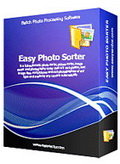
Giveaway of the day — Easy Photo Sorter
L'offre gratuite du jour pour Easy Photo Sorter était valable le 16 octobre 2010!
Easy Photo Sorter trie vos photos en ordre chronologique automatiquement. Douze types de triage sont disponibles. Vous sauverez du temps parce que Easy Photo Sorter fait tout automatiquement. Après avoir trié votre collection de photos, vous pouvez retrouver les évênements de votre vie en ordre chronologique.
Ce programme vous offre non seulement une méthode de triage simple, mais ajoute aussis la date, l'heure, le modèle de caméra, la résolution ou un texte personnalisé.
Il est très simple à utiliser:
- Étape 1: Choisissez des dossiers à trier
- Étape 2: Choisissez les options de triage et de renommage
- Étape 3: Choisissez le dossier de sortie
Configuration minimale:
Windows XP/ Vista/ 7; 512 MB RAM (1 Gb Recommended); Processor: Pentium 4; 50 MB HD
Éditeur:
EasysectorPage web:
http://www.easysector.com/photosorter/Taille du fichier:
3.24 MB
Prix:
$23.50
Titres en vedette
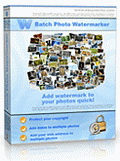
Batch Photo Watermarker - ajoutez filigranes, commentaires, dates et logos à des photos.
GIVEAWAY download basket
Commentaires sur Easy Photo Sorter
Please add a comment explaining the reason behind your vote.
Hey "Doctor" Nitin... why don't you download this program, take it for a spin and compare it to your 'Adebis Photo Sorter' and get back to us with a report. As best I can remember, you have never posted a useful comment on this site. It's always drivel, most often laced with improper grammar. BTW, what kind of doctor are you? Your questions usually revolve around the same theme; "Is this program better than such and such program"? Blah, blah, blah. Why not reciprocate occasionally and post something someone else may find useful?
This sorts the photos by physically copying them to C:\Users (did not agree to accept another directory). This is not a viewer.
As I have my own organization of photos, I was rather looking for a way to verify it against the date/time stamps put inside the photos by the camera (rather than the dates of the files). However, the copying destroys the current directory structure, so for me it was useless.
Uninstalled.
A good piece of software for those of us with a TON of pictures on our hard drives. What this piece of software does is basically allow you to sort your photos into date and time taken or up to twelve other actions to allow easy photo organization.
It's easy to use, straight forward controls so there's not much of a learning curve.
But for me, this software is useless. I'm rather anal when it comes to how I sort my pictures. I have one folder, inside that folder I have another folder for each photo set. Then I have my *special* folder sets where I put various photos which I'll use in graphics or other material.
But for the average user, who has a ton of pictures on their hard drive, I'd recommend it. But most of us can probably do without it. :)
Well, this may have a couple more capabilities, but I think we should start with the most capable free snapshot organiser and revisor, Windows Live Photo Gallery. A new 'ribboned' version has just arrived. Available free.
The beauty of it is that you don't have to use folders for storage since you can view them in any way: dates taken, tags, faces, folders, filenames, types, ratings - filtered or not. And cloud publishing. Smart editing, too, of course.
#9 Dr Nitin (and everyone who always posts similar useless stuff):
This platform is NOT intended for you taking other people's (ours) time so we do the "work" for you, its not for people who only sit back and wait others to test and write up reviews (and..hint..hint..to rely on particular people do reviews for them instead of trying themselves and make up their own mind). The purpose of this platform is: we (users) get a program for free in exchange for taking the time to try it. Which means, if you aren't willing to download, install, test and compare yourself, then you're wrong here with such posts (I'm wondering anyway that the moderators let such useless posts through). If you want to have such questions answered, then find out yourself: download, install, look through. Then you know and if you want to post sth, you can also give time to others by writing a useful review.
So, #11 Mr. Lee speaks from my heart, I just had to say that too, as I thought the same, before reading #11.
Easy Photo Sorter is a nice little helper tool, yes, maybe not sth that one must have, but makes life just a little bit easier. I first thought, I don't need it, as my photo folders have their own chaotic - but for me artistically logic - order. But tried it anyway. I must say, its useful, because you cannot only sort pictures, but the program offers a very easy way to batch rename them too. So you can add year/month/date (or other order) before or after filename, add resolution before/after filename or add a custom string before/after filename. If photos don't have exif data, it creates a subfolder named "not sorted" where it puts in those pics, while the others are put in folders with year as name. It works fast and uncomplicated and you can select if you wish to copy or to move the photos once sorted. And you can also select the path where to copy /move them (#6 Harrym - don't know what you did, but one CAN select the path and it works).
For me, personally, I find the option to add the resolution most helpful, as it saves a lot of time to go through every pic to look for the resolution when I have any project and use my photos /pics for it. With one click it can add the resolution to the filename of each pic in a huge collection, so now I can right see it without looking through each and every pic first. So, I'll keep it and say thanks to GAOT and Easysector.
Some mentioned Windows Live Photo Gallery - I don't think it can be compared (and anyway, before judging, you have to download and try first). Windows Live Photo Gallery installs a huge ton of stuff (and as far as I saw in the installer, you can't choose the installation path, as it goes all to the C partition, which for me is a turn off, as C has to be kept free for the system only - however, I didn't get cross that point, but in any case, it also installs a bunch of NET and visual cc runtime stuff, with way over 100 mb alone for the Photo gallery. If you simply wish to sort your pics, but not all the Live stuff, thats heavily overloaded. For that one purpose today's giveaway is 10 0000 times better (and free too today anyway).
Wishing everyone a beautiful weekend


@Guido,
1) Ton message comme tout ceux de FR sont seulement différés comme tu peux le voir. Certes on "pouurait" le regretter MAIS pour cela il faudrait une grande masse de commentaires ET prami cette masse un bon pourcentages de "PERTINENTS" (comme sur US) car autrement c' est contre-productif, voire injuste.
Ansi dire "il ne me m’étonnerait qu’il foute un souk pas possible dans vos dossiers" n' a de sens que si on choisit dossier origine = destination ce qui est un "choix personnel" car EPS permet des choix.
De même des commentaires comme "s' installe pas chez-moi", etc... franchement on ne peut rien faire avec ça.
Pour le reste tu as tout à fait raison mais c' est quasi "prêcher dans le désert" tout comme de demander aux canditats de visiter US surtout dans des domaines "brûlants"
2) Pour ce qui est de EPS, en lui-même, je crois que tout a été dit sur US y compris ses défauts éventuels MAIS il fonctionne correctement.
Evidemment son grand intérêt, "quasi" unique, c' est de traiter au départ des EXIFS - encore faut-il qu' ils soient complets, corrects !!! SINON pas la peine auquel cas j' utilise :
http://www.bulkrenameutility.co.uk/Main_Intro.php
qui possède sélection, traitement des sous-dossiers, menu contextuel, rename, move, copy...
Bye.
Save | Cancel
@ #2 : merci Fred
Save | Cancel
J'ai laissé un commentaire hier,
j'aurais juste aimé qu'on le laisse. Vous êtes vraiment trop nuls les modérateurs.
Guido
Save | Cancel
Bonjour; par ici vous trouverez le programme en français; comme d'habitude il faut fermer le programme avant de remplacer le fichier EXE original. Vous le trouverez par défaut dans:
C:\Program Files\Easy Photo Sorter
Sinon l'adresse de téléchargement:
http://www.mediafire.com/download.php?tvcyljwbhdi3434
Petite précision : pour une fois les ressources images dans le programme sont inaccessibles, aussi, certaines images comme des boutons avec du texte n'ont pas pu être modifiées et restent donc en anglais (il y en a peu).
Save | Cancel
Bonjour,
Pas posté beaucoup ici depuis quelques temps, je continue à passer juste pour voir la stupidité d'un grand nombre à charger sans discernement tout ce est proposé sur ce site. il suffit de lire un peu les commentaires passés pour voir que les logiciels ici sont capables des pires méfaits sur vos PC. Arrêtez, c'est nul. Tiens ce soft qui doit soi disant classer comme par magie vos images, il ne me m'étonnerait qu'il foute un souk pas possible dans vos dossiers.
Jetez un œil ici : http://www.faststone.org/FSViewerDetail.htm
et vous verrez ce que c'est un bon programme gratuit.
Guido
Save | Cancel