Chaque jour, nous vous offrons des logiciels sous licence GRATUITS que vous devriez autrement payer!

Giveaway of the day — Easy Photo Sorter 3.1
L'offre gratuite du jour pour Easy Photo Sorter 3.1 était valable le 14 février 2012!
Easy Photo Sorter sera utile pour les passionés de photos numériques qui créent un grand nombre de prises quotidiennement. Lorsque vous avez au moins quelques centaines de photos de différents voyages - vous perdez un temps fou à les trier. Parfois, il est plus facile de supprimer des photos plutôt que de les classer.
Nous essayons de vous faire économiser du temps sur cette procédure ennuyante. Vous pourrez classer des milliers de photos automatiquement en 3 clics et en 5 minutes. Votre collection aura une structure de dossiers claire, comme par exemple, Jour/Mois/Année. Nous avons 13 préréglages de classement. Vous pouvez également créer votre propre structure. Vous pourrez renommer les fichiers automatiquement avec Easy Photo Sorter.
Configuration minimale:
Windows XP/ Vista/ 7; 512 MB RAM (1 Gb Recommended); Processor: Pentium 4; 50 MB HD
Éditeur:
EasysectorPage web:
http://www.fastsortfiles.com/Taille du fichier:
5.35 MB
Prix:
$23.50
Titres en vedette
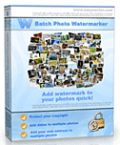
Ajoutez automatiquement des filigranes texte ou graphiques sur l'ensemble de vos photos. Un filigrane graphique sur vos photos est l'approche la plus professionelle de protection par copyright. Un magnifique logo peut parfaitement se positionner sur vos photos, rendre la marque de votre site plus reconnaissable. Un tel filigrane peut contenir des éléments semi-transparents, des ombres ou d'autres effets.
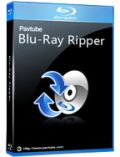
Blu-Ray Ripper - Copiez vos Blu-ray ou DVD vers un ordinateur ou un appareil mobile. Ce logiciel est capable de copier aussi bien les DVD standards que les disques Blu-ray aux formats média SD ou HD. Il est également capable de supprimer de nombreuses protections de copie sur vos Blu-ray commerciaux, inclusivement les AACS et BD+ jusqu’au MKB V20 avec des prises en charge des disques Blu-ray totales. Il est désormais amélioré pour prendre en charge l’accélération GPU avec les cartes graphiques NVIDIA CUDA disponibles.
GIVEAWAY download basket
Commentaires sur Easy Photo Sorter 3.1
Please add a comment explaining the reason behind your vote.
Price is one of the biggest turns offs for a prospective buyer. People get drawn to freewares, if available. So developers need to think twice before settling down on the price and features they are offering.
So, here's a list of freewares with somewhat matches today's giveaway:
1. Adebis Photo Sorter ( http://www.adebis.com/photo_sorter/ )
2. Picasa ( http://picasa.google.com/ )
3. PhotoMove ( http://www.softpedia.com/get/Multimedia/Graphic/Digital-Photo-Tools/PhotoMove.shtml )
4. Photology ( http://photology.en.softonic.com/ )
5. Avalloc EXIF Sorter ( https://sites.google.com/site/avallocsoftware/avalloc_exif_sorter )
6. PhotoSorter ( http://strangesoft.weebly.com/photosorter.html ) - For direct use in a smartphone with Android
7. iPhoto ( http://www.apple.com/ilife/iphoto/ )- There has to be some treat for Mac lovers too.
8. F-Spot ( http://f-spot.org/ ) - for GNOME Desktop/Free and Open Source
9. IrfanView ( http://www.irfanview.com/ ) - for all the lovers of portable software.
So, why should someone go for a paid software or free for a limited time with a restriction that it cannot be upgraded in future (or pay for it if you need to upgrade) when freewares are there in the cyberworld (with a lot of better and powerful options)?
After reading all that, if you are really desperate to buy, go for, Thumbs Plus 8 ( http://www.cerious.com/featuresv7.shtml )
Cheers and have great day! :)
Tested with last years images all of which were unsorted (Been meaning to do something about them for ages). Just running the program with the default presents sorted all of my images (nearly 3GB worth into Year, months and days, which made it really easy to rename each folder to the activity of the day.
The GUI is pretty basic and could do with some modernizing., for example ive it a nice looking user interface.
I found the plethora of input fields a little confusing at first. It may be better if these were tabbed to make it easier on the eyes and probably easier to use as well.
I'd also include a comprehensive help document with detailed video tutorials to show off the capabilities of this [program.
I'd like to see a basic one touch photo editor so that batch images could be 'fixed' for example I may have taken a batch in fluorescent lighting which gives a greenish tinge to photos due to the wavelength emitted by the fluorescent tubes. It would also be nice to be able to edit EXIF data
On the whole a thumbs up from me.
It took about 5 minutes to sort just under 3GB of images (images taken on a 10 Mega pixel camera)
Not a bad little bit of software, no idea why it's 5mb, it seems to operate simply, you get the option of copying data or moving data, which is nice, you can try the sort then cancel it (deleting the copied moved photos) if you want. It's a clever bit of kit this. If your an enthusiastic photographer and have a soup of photos in your hard drive, this could be helpful.
Mind you - if dates are irrelevant, and you want topics to be the means of sorting, I don't think that was part of the preference options in the wizard.
*** out of 5 - useful for those who have lots of unsorted photos
Thomas from Australia
Well, despite its current (misleading) low GAOTD users' rating, I found this software pretty good and handy for what it does: so THUMBS UP from me.
However, I would never spend 23 bucks for a product like this...
Why?? Simply because there are great and more powerful FREE ALTERNATIVES out there, that do much more things than this GAOTD without charging you a dime though....
Just to mention some of them, my "assistant" Andy missed to quote...LOL!
* DigiKam
http://www.digikam.org/
Screenshots:
http://www.softpedia.com/progScreenshots/digiKam-Screenshot-180740.html
and/or.....
http://www.softpedia.com/get/Others/File-CD-DVD-Catalog/IBM-Multimedia-Analysis-and-Retrieval-System.shtml
http://www.kestrelfly.com/
http://www.softpedia.com/get/Multimedia/Graphic/Graphic-Viewers/Picture-Indexer-Professional.shtml
http://www.softpedia.com/get/Multimedia/Graphic/Digital-Photo-Tools/Castro-PhotoSort.shtml
Want to find duplicate and/or similar pictures in your large collection of files (photos, wallpapers, textures etc...) ???
No problem...don't worry & be happy...LOL!!
http://www.softpedia.com/get/Multimedia/Graphic/Graphic-Others/Similar-Picture-Find.shtml
And finally...after sorting your pictures with this GAOTD or better yet with the above FREE TOOOLS, what if you could reduce the size of your images, photos and pictures in batch, by up to 98% without any loss of quality, and then share them easily online on Flickr and Facebook for FREE??
Too good to be true?? Certainly NOT:
http://www.balesio.com/fileminimizerpictures/eng/index.php
Enjoy & Prosper!!!!!!
Ciao
Giovanni
Where this program came in really handy for myself, was from digital photos copied from the memory cards of other people's cameras; my Mom, siblings, friends, etc., where the file date on my computer, is the date I transferred them and not the actual date taken.
Thus, I ran several 'borrowed' files through this program and reading the exif files, it quickly sorted hundreds of photos correctly by the actual date taken.
I know, I know, there are probably several other free programs out there, but today, so is this one... and it did exactly what I needed to accomplish.


Bon petit logiciel du genre comme celui fourni avec les appareil Canon
Canon Camera Windows mais avec un peu plus d'options.
Save | Cancel
Beaucoup de négatif (pourtant c'est de photos numérique dont il est question) mais dire pourquoi vous le trouvez BOF serait peut être intéressant. Un commentaire explicatif je trouverais ça pas mal. perso ce type de soft ne m'intéresse pas ... donc je ne vote pas!
Save | Cancel
Très bien ce petit logiciel, utile pour ceux qui aimerais classer leurs fichiers à la façon du fameux Canon Camera Windows pour ceux qui possèdent une Caméra Canon et qui utilisent le logiciel Canon Camera Windows fourni avec l'appareil ce petit logiciel permet de faire un peu plus, je garde, si je change de marque d'appareil, je pourrais continuer de classer de la même manière.
Exemple, en utilisant EXIF il fabrique un répertoire AA/MOIS/DATE ensuite des sous-répertoires avec le non du mois pour tout les fichiers correspondant à cette année, mois et date.
Bonne jounée.
Save | Cancel
Même pas de numérotation automatique. La gestion Exif se résume au nom de l'appareil et la resolution de la tof ...
Mouarf ! grotesque !
Save | Cancel