Chaque jour, nous vous offrons des logiciels sous licence GRATUITS que vous devriez autrement payer!
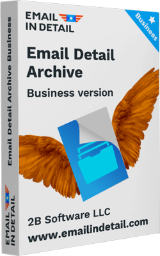
Giveaway of the day — Email Detail Archive 2.1.0.3
L'offre gratuite du jour pour Email Detail Archive 2.1.0.3 était valable le 1 septembre 2021!
Archivez les e-mails d'Outlook ou de Gmail ou de tout autre client sous forme de fichiers PDF sur votre ordinateur. Obtenez des copies à l'épreuve du temps des e-mails importants avec Archive des détails des e-mails. En quelques clics, vous enregistrez les e-mails avec toutes les pièces jointes et contacts. Email Detail Archive prend en charge les e-mails Outlook, Gmail, Zoho, EML, MSG, PST, MBOX. L'interface claire étape par étape vous guide tout au long du processus. Vous n'avez pas besoin d'être un connaisseur de l'informatique pour sauvegarder vos e-mails. Email Detail Archive crée des fichiers PDF soignés avec des compteurs de page, des dates ou vos filigranes de texte. Vos e-mails sont en sécurité dans vos boîtes aux lettres, mais vous vous sentez plus en sécurité avec des copies PDF sur votre disque dur. Créez des archives d'e-mails qui peuvent être ouvertes sans avoir besoin d'un logiciel propriétaire en utilisant Email Detail Archive.
Configuration minimale:
Windows 7/ 8/ 10
Éditeur:
EMAIL IN DETAILPage web:
https://emailindetail.com/archive-emailsTaille du fichier:
139 MB
Licence details:
1 year license
Prix:
$159.00
Titres en vedette
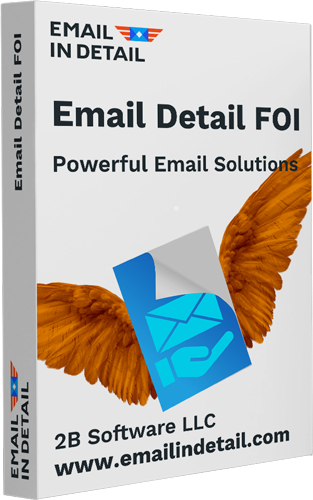
Email Detail FOI aide les utilisateurs du gouvernement à préparer des e-mails pour les demandes d'accès à l'information. Saisissez les e-mails et biffez les informations sensibles via une interface conviviale. Obtenez le nouveau PDF prêt à l'emploi en quelques secondes.
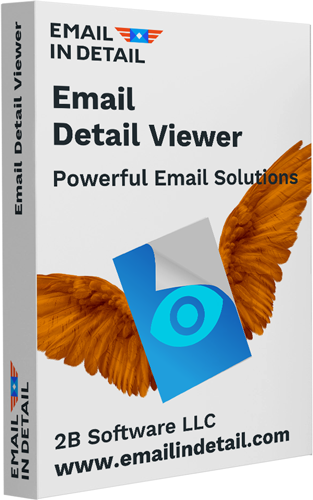
Obtenez le visualiseur d'e-mails léger pour ouvrir les e-mails Outlook sans client de messagerie. La visionneuse de détails des e-mails vous aide à afficher les e-mails MSG, EML, EMLX, MIM sans payer un centime. Consultez les e-mails et toutes les pièces jointes dans une seule application! De plus, vous pouvez copier, déplacer ou imprimer les e-mails sélectionnés
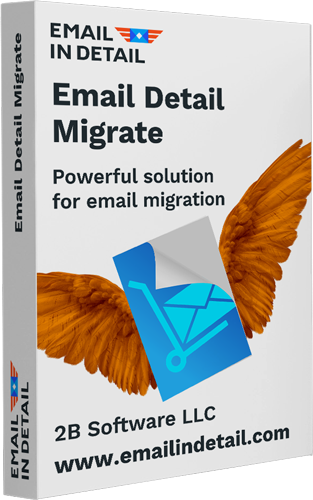
Email Detail Migrate aide les utilisateurs à convertir les e-mails vers d'autres formats d'e-mail. Les types de fichiers d'entrée incluent MSG, EML, PST, MBOX, Gmail, Zoho. Les types de fichiers de sortie incluent EML, MBOX, PST. Utilisez l'application pour migrer vers Outlook ou Thunderbird en quelques clics.
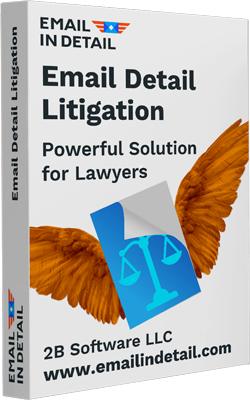
Email Detail Litigation est une application précise et riche en fonctionnalités pour préparer les e-mails pour la découverte électronique et les litiges. Équipez votre cabinet d'avocats des outils dont il a besoin. Traitez des milliers d'e-mails et tamponnez les bates automatiquement en quelques minutes - le tout en interne! Les types de fichiers pris en charge incluent MSG, EML, EMLX, MIM, PST, e-mails Outlook, PDF, DOC, TXT, XLS, TIFF, fichiers JPEG.

Commentaires sur Email Detail Archive 2.1.0.3
Please add a comment explaining the reason behind your vote.
A good idea but "clunky" and slow to read the emails.
The GUI is .... not easy to use or understand.
I added my Gmail and then found that all the folders were ticked, I had to manually untick each one and just leave the one I wanted to convert to PDF. I then selected 10 emails and converted them to one PDF file. Some emails were just a mess, most images were not printed and it failed to convert PNGs.
I should add that the first time I tried selecting 10 emails, I still had a tick in INBOX, and even though I had selected 10 it did them ALL. Or at least 103 before I managed to cancel.
Sorry a great idea but needs more work!
As they say "I'M OUT!"
For now I backup ALL my emails using MailStore Hope Portable (FREE).
I can then very easilly, and much faster, navigate to the email I want and print it to PDF.
MailStore Home gives you the option to download any embeded images before printing.
You can only print one email at a time, but I have them all saved to my hard disk.
Save | Cancel
bob,
My hard drive has a far longer life than cheap flashdrives?
But of course I also have BACKUPS that is not what we are talking about here.
I backup al my emails to my hard drive from the cloud, where I have many years worth of emails.
I then backup to another PC (well to it's hard drive) and I also backup to an external USB HDD that is then stored remotelly.
I also used to backup to DVDs and keep them in stored in a separate building but I stopped that when I realised that DVDs only seem to last years rather than decades. I can still read some CDs that are about 30 years old but have lost many newer DVDs (and CDs) due to damage or the surface flaking off.
So - backup to HDD and transfer to a new (bigger) one in a few years.
I tend to use SyncBack Free but I have a few different apps.
And keep multiple copies.
Save | Cancel
For occasional email saving - (well from Outlook) doubleclick to get the email in a separate window, and then use the basic File Print selection and select the "Microsoft print to PDF" output.
No cost other than windows and the email handling app.
Save | Cancel
Interesting program. I find it very useful. But $159.00 is WILDLY Overpriced.
Save | Cancel
Installed OK
Couldn't get it to work.
Went to: Add email put in gmail address and password got an error I could not resolve.
Went to same place again put in gmail now it only asks for gmail address and not password and says sign in with google clicking on that also produces an error
Everything else seems to be greyed out.
I already save my emails locally using thunderbird but thought this might be useful.
I give up too much time wasted!
Uninstalled
This is not a compliant but feedback to the developers.
Save | Cancel