Chaque jour, nous vous offrons des logiciels sous licence GRATUITS que vous devriez autrement payer!
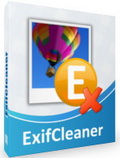
Giveaway of the day — ExifCleaner 1.6
L'offre gratuite du jour pour ExifCleaner 1.6 était valable le 13 août 2011!
ExifCleaner est un utilitaire de fichiers Batch (lots) pratique qui vous permet de supprimer/désinstaller les tags Exif, géotags, IPTC, Adobe XMP et autres métadonnées à partir d'images JPEG. Il protège votre vie privée, vous aide à masquer les informations inutiles, indésirables ou parfois sensibles -- concernant l'image, le photographe et le lieu.
Quoi de neuf:
- Liens Sites Web dans le menu Aide.
- Ajout de Liens vers des articles Wikipédia sur des formats de métadonnées photographiques.
- Prévisualisation des images améliorée: les JPEGs CMYK sont désormais pris en charge.
Vous pouvez également télécharger la version portable de ExifCleaner ici (La taille du fichier: 2.11 MB).
Configuration minimale:
Windows XP/ Vista/ 7
Éditeur:
SuperUtils.comPage web:
http://www.superutils.com/products/exifcleaner/Taille du fichier:
2.13 MB
Prix:
$15.95
Titres en vedette

Audio Speed Changer Pro vous permet d'accélérer ou de ralentir les fichiers audio sans changer le pitch. Il est principalement conçu pour l'accélération de livres audio ainsi que pour les podcasts, mais peut également être utilisé avec d'autres pistes ou fichiers sonores. La fonction de traitement par lot ainsi que l'interface utilisateur font d'Audio Speed Changer Pro un outil précieux pour les auditeurs de livres audio et les auteurs qui souhaitent économiser du temps.
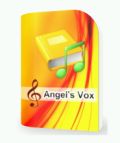
Angel's Vox est le tout premier lecteur audio pour Windows conçu spécifiquement pour l'écoute de livres audios. Il enregistre la dernière piste lue et sa position lorsque vous fermez le lecteur pour s'ouvrir automatiquement au même endroit à la prochaine utilisation. Des fonctions géniales supplémentaires comprennent : un changement de tempo en temps réel (sans l'effet chipmunk), un minuteur de veille, la fonction "passez les publicités", l'intégration avec le téléchargeur de livres audio, et bien plus !

Il s'agit d'un gestionnaire de téléchargement ainsi qu'un catalogue de livres rapide et pratique des livres audios tombés dans le domaine public pour les librairies Web comme Livrivox et Internet Archive. Il vous permet de rechercher un livre audio qui vous intéresse et de le télécharger rapidement en utilisant la technique de traitement multifilière de liasse.
GIVEAWAY download basket
Commentaires sur ExifCleaner 1.6
Please add a comment explaining the reason behind your vote.
A note from the SuperUtils.com.
Dear users, this is a quick start guide for SuperUtils ExifCleaner:
1. Download and install the program, then run it. This giveaway edition is already activated, so you do not need to deal with serial numbers.
2. Add a few photos into the list, then click "Clean Setup".
3. Configure cleaning options and hit the Clean button.
4. Your photos were cleaned of the metadata. Now you may safely upload them to Facebook, Twitter, Flickr, etc.
If you are not sure, whether you need ExifCleaner or not, read this story.
To learn about possible privacy issues if you ever posted digital photos online, watch the following videos:
In English – Private Info Being Accessed through Photos You Post Online
In German/Deutsch – EXIF-Daten entfernen oder auslesen
To see ExifCleaner in action, check out this video.
Past reviews:
ExifCleaner v1.1 reviewed by Ashraf
ExifCleaner v1.4 reviewed by Brian
Video review by Sam Errington (for v1.6)
Video walkthrough by Ehab El-agizy (for v1.5)
Do note, that for business use you need to order your own ExifCleaner license. By purchasing, you support program's development, and also you will get technical support and all future updates for ExifCleaner for free and for life! Thanks!
Win XP SP3
Installs over top of previous version - No need to uninstall first
Looks good so far, easy to use and does what it sets out to do. I like the simplicity of the interface, as well as the customisations available in terms of which data fields to erase or leave.
To those who inevitably write "Make it portable", guess what - THERE IS A PORTABLE VERSION ON OFFER TODAY! Just read the description above for the link!
To #2 Howard - there is a also a link to the changelog in the description.
Thumbs up from me, I hope people will take a good look at the offering and do a little reading before leaving silly comments ;)
I seldom have much use for ALL the data that my camera adds to Jpeg headers.
The ability to select specific fields for deletion makes this a great tool.
Sample... Camera: Sony DSC-S60. Jpeg WAS 1,836,791 bytes. I retained only
the date and time. Result: 1,819,588 bytes. (17,203 bytes were removed).
Just imagine the overhead that you could remove if you had thousands of photos.
My thanks to SuperUtils and Giveaway of the Day for this very handy utility.
Peter
Vancouver, BC (XP-SP3-home)
Oh, I almost forgot...
I saw no difference between the original picture and the "cleaned"
pics what-so-ever!
Exifcleaner removes the exif data but does not corrupt the original!
Note, when 'cleaning', I removed all exif data and selected 'Replace'
and the program appended "cleaned" onto the file name and I still had
the original pic intact!
Definitely a keeper!
Thanks again!


Mon précédent commentaire n'étant pas passé, peut-être parce que trop long, j'en poste un plus court.
ExifCleaner est un excellent logiciel pour facilement et rapidement supprimer les métadonnées qu'on n'a pas besoin de montrer sur Internet ou pour enlever les diverses informations confidentielles ou indésirables qui peuvent se trouver dans des photos, notamment par ex. pour s'éviter la déplaisante aventure qui est arrivée à l'animatrice américaine Catherine Michelle Schwartz http://en.wikipedia.org/wiki/Cat_Schwartz et relatée sur http://www.welcometowallyworld.com/cat-schwartz/
Save | Cancel
Merci dec pour le patch en français.
Save | Cancel
Un grand merci, dec.
Save | Cancel
Ici j'ai fais un patch en français pour ce programme :
http://www.mediafire.com/download.php?a03jitpb01oj8i5
Il s'agit d'une archive auto-extractible (sfx pour les connaisseurs).
Il faut bien fermer le programme avant d'appliquer le patch et n'hésitez pas à modifier l'emplacement par défaut si nécessaire.
Exemples :
par défaut (système x64)
C:\Program Files (x86)\SuperUtils.com\ExifCleaner
pour les systèmes x32 :
C:\Program Files\SuperUtils.com\ExifCleaner
pour un autre disque dur :
D:\Program Files (x86)\SuperUtils.com\ExifCleaner
Save | Cancel