Chaque jour, nous vous offrons des logiciels sous licence GRATUITS que vous devriez autrement payer!
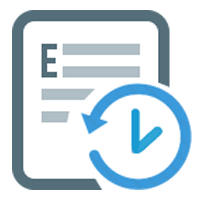
Giveaway of the day — Exiland Backup Standard 6.1
L'offre gratuite du jour pour Exiland Backup Standard 6.1 était valable le 31 janvier 2022!
Exiland Backup est un logiciel facile à utiliser qui vous permet d'effectuer des sauvegardes automatiques de vos fichiers importants: documents de travail, profils utilisateur, images, projets, fichiers audio, etc. Le programme peut enregistrer vos sauvegardes sur NAS, serveurs FTP / SSH ou disques externes. Exiland Backup prend en charge quatre types de sauvegarde: complète, différentielle, incrémentielle et synchronisation de dossiers. Le programme est petit et rapide, prenant juste un peu de ressources système. C'est une solution de sauvegarde idéale pour votre entreprise ou votre usage personnel.
Remarque: le programme est pré-enregistré et ne nécessite AUCUNE inscription supplémentaire!
Configuration minimale:
Windows XP/ Vista/ 7/ 8/ 10; 128 MB RAM; 16 MB free disk space; screen 800x600
Éditeur:
Exiland SoftwarePage web:
https://exiland-backup.comTaille du fichier:
11.7 MB
Licence details:
À vie sans mises à jour gratuites
Prix:
$34.50
Titres en vedette
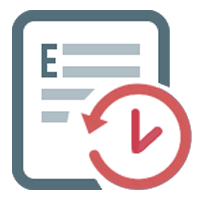
Exiland Backup Professional est l'édition complète. Il inclut toutes les fonctionnalités de l'édition Standard, et vous permet de sauvegarder des fichiers depuis plusieurs PC via le réseau local, FTP, SFTP (SSH) et d'enregistrer des sauvegardes sur n'importe quel stockage.

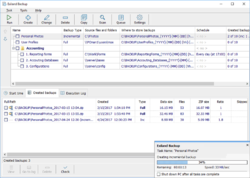
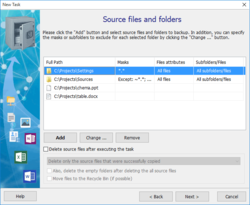
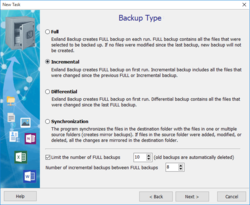
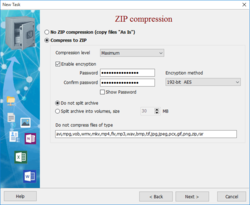
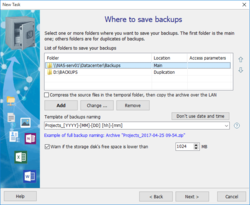
Commentaires sur Exiland Backup Standard 6.1
Please add a comment explaining the reason behind your vote.
Since this GOTD needs to be installed today, if my computer crashes next month, how do I reinstall this software?
Save | Cancel
Fred, If you have a device to clone drives and then make a cloned drive, it will save you hours of time of all reinstalling all your programs and they will all work, even the GiveawayOfTheDay ones. There is a little initial expense in this, but the time saved is well worth it. I also suggest everyone save all data files and working files, pictures etc. in your "documents" and keep a back up on a flash/thumb drive. Then when you reinstall your hard drive image from the clone, you can just add those documents, and you are ready to go. This prevents you from ever paying ransom for ransomeware. Awesome!
Save | Cancel
Make sure you have two folders 'My Documents', 1 on an external SDD/memory stick and 1 'My Documents' on the PC/laptop that only serves as temporary storage. Then you never have to make backups.
Save | Cancel
kalmly, 2 years ago, Windows 7 crashed, Windows 7 said, make backup, it was too late. Windows Backup could not make a backup. But my own files were on a 64 MB memory stick, also my MP3 files. My movie files were on an external 1.5 HD in a docking station. So, most of my documents I still had. Driven to Aldi, there were happen to be a Windows 10 PC on offer. One push of the on / off button and everything was on it. First that 90 days removed valid virus scanner and let Windows Defender work. My own 12 programs were later set up, problem solved!
Save | Cancel