Chaque jour, nous vous offrons des logiciels sous licence GRATUITS que vous devriez autrement payer!

Giveaway of the day — Extra Video Converter Pro
L'offre gratuite du jour pour Extra Video Converter Pro était valable le 30 août 2009!
Incroyablement facile à utiliser autant pour les novices que les pros, Extra Video Converter Pro est un programme de séparation et de conversion vidéo universel et puissant qui convertit des fichiers vidéo entre formats populaires. Avec ce logiciel, vous pouvez convertir entre AVI, WMV, MPEG, MPG, MP4, MOV, DV, H.264, 3GP, et ainsi de suite, qui seront pris en charge par iPod, Zune, iPhone, Apple TV, PSP, Creative Zen, Pocket PC, Mobile Phone, Xbox 360, PDA, etc.
Extra Video Converter Pro est un des convertisseurs vidéo multi-format les plus stables et compréhensifs et est très facile à utiliser. Ajoutez les fichiers à convertir, sélectionnez le format cible, et cliquez sur convertir.
Configuration minimale:
Windows Vista, XP, NT, 2003, 2000, 98, 95
Éditeur:
Extra Software, IncPage web:
http://www.dvdcopyrip.com/extra-video-converter-pro.htmlTaille du fichier:
37.3 MB
Prix:
$34.95
Titres en vedette

Extra DVD Ripper Express vous permet de convertir vos DVD en AVI, DIVX, XVID, VCD, SVCD, MPEG, iPod (MP4), iPhone, Apple TV, FLV (YouTube), Sony PSP, Sony PS3, WMV, Microsoft Zune Player for WMV et MP4 (dont Pocket PC et Mobile 3GP) sans perte de qualité. Vous pouvez regarder le vidéo pendant son extraction, et voir où vous en êtes dans le processus de ocnversion. Avec une qualité incroyable et une vitesse très grande, vous pouvez profiter de vos vidéos en tout temps!

Extra DVD Copy est un logiciel de copie DVD flexible et facile à utiliser. En un clic, faites la sauvegarde de vos DVD. Il peut copier la plupart des DVD de type DVD-5 ou DVD-9 vers des disques DVD-5 ou DVD-9 (double couche) sans perte de qualité.

Extra Video Converter est un programme de conversion et de séparation vidéo puissant et universel, convertissant entre tous les formats vidéo populaires. Avec ce logiciel, vous pouvez convertir des vidéos entre AVI, DIVX, XVID, MPEG, MPG, WMV, ASF, RM, RMVB, DAT, MOV, SWF, FLV, VOB, et NSV à AVI, MPEG, Apple iPod, Sony PSP, Mobile 3gp, Microsoft Zune, WMV, YouTube, FLV, MOV, MP3, WMV, OGG, or WAV. C'est aussi facile!
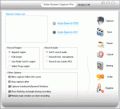
Extra Screen Capture Pro est un programme d'enregistrement de l'écran facile à utiliser, puissant et léger. Il peut capturer les activités de l'écran et les sons vers un fichier vidéo AVI standard ou un fichier EXE.

Extra DVD to iPod Ripper Express convertit rapidement vos DVD en MP4 iPod sans perte de qualité. Il vous permet de surveiller pendant que le vidéo s'extrait très rapidement. La qualité de sortie vous impressionnera! Vous pouvez maintenant profiter de vidéos, n'importe où, n'importe quand! La qualité de sortie vous impressionnera!
GIVEAWAY download basket
Commentaires sur Extra Video Converter Pro
Please add a comment explaining the reason behind your vote.
Good morning everyone,
PROS:
*** Smooth download/installation/activation/registration on Vista Home Premium X64 SP2 system.
*** Registration information successfully shows up in the About section.
*** Smooth/Easy program access without needing to use Run As Administrator privilege feature.
*** Simple, clean, intuitive, easy-to-understand, easy-to-navigate Graphical User Interface (GUI).
*** No distracting developer advertising for other paid programs listed on the program's main screen.
*** Supports conversion formats of: AVI, MPEG, IPOD, IPHONE, Portal Device, YouTube FLV, PSP PS3, Blackberry, WMV, Microsoft Zune, Pocket PC, Mobile 3GP, Real Media, Audio, and a "customize setting" for each of these conversion options.
*** For each option, the user may select desired: Video Options (Video Codec, Video Size, Frame Rate, Video Bitrate, Aspect Ratio), and Audio Options (Audio Codec, Audio Bitrate, Channel, Audio Sample, Audio Volume).
*** User can determine/choose folder location for resulting converted output.
*** Program offers a nice preview pane to view conversion process/output.
ACTUAL PROGRAM OPERATION:
I successfully converted a 1.65MB WMV video to an MPEG video instaneously. The conversion was immediate (literally within seconds).
CONS:
*** GUI is drab and visually unappealing (could use a bit more sprucing up, in my humble opinion (IMHO).)
*** settings pop-up side-menu display is misleading - as the user may think that he/she can change the audio/video options from within this window, which is not the case. Settings may be changed only via the program's main-screen scrolling-arrow settings menu.
*** Help Guidance is provided online only, and not within program itself.
*** Setup error occurred during installation (something about memory size???) - this did not, however, affect final installation or program performance, and maybe this is unique only to my computer situation (I'm not sure).
*** Register menu still indicates program is unregistered.
*** Minor spelling errors (quality control process should be implemented to eliminate these mistakes).
SUMMARY:
Despite minor weaknesses noted above, this program does what it says it will do. Thus, a two-thumbs-up for today's GiveAway. Thanks, GOTD and Extra.
100% FREEWARE OPTIONS (for those who miss today's offer):
1. Media Coder.
2. Hand Brake.
Bleh. Wasn't anticipating today's original giveaway (Advanced Registry Doctor Pro) would be pulled because of registration issues so I do not have a review for today's new giveaway (Extra Video Converter Pro). However I did give it a quick look over and I see no reason why me, or anyone, would want to use it over FormatFactory.
Extra Video Converter Pro is a step up from the Extra Video Converter [without the Pro] featured on GOTD not too long ago. Gone is the playful interface, replaced by a GUI that's all business. Also gone is the relatively small program size, as the program's folder grew from 11 MB to 120.
Extra Video Converter Pro brings together a lot of separate apps &/or code libraries, like most of the converters found at videohelp.com, including the popular Super & Format Factory. I think it's easier for a novice to use, with more integration & format presets, but that's strictly my opinion. By using all these separate apps, you get the benefit of a lot of specialized, highly focused software development, that would be difficult if not impossible to duplicate in-house. The downside, & it is a pretty big one, is that you risk conflict with other software doing the same thing. [That's why I use a modified install of Super, & don't use Format Factory myself]
Video software handling in Windows is a bit weak to start with, & when the same programs are installed in more than 1 place, other programs & Windows itself easily become confused over which one to use... The more correct way to do things is to install software like your codecs separately, so there's only 1 copy for everything else to use. Extra Video Converter Pro, like Super & Format Factory want to save you the hassle of these individual downloads & installations, so they each bundle individual apps & code in their packaging. By doing this Extra Video Converter Pro might conflict with Quicktime, Real, ffdshow, AC3 filter, Xvid, 3ivx & more, whether you had them installed individually or as part of another package. If all you install is one of these conversion apps, you probably won't have a problem. If you re-install the individual apps, again likely no prob. If you want to run more than 1 conversion app, & both use the same stuff, your odds of success go down. If you remove Extra Video Converter Pro, there's a decent chance your other video software might stop working properly, because Windows has been set to look for these components in the Converter Pro folder, & now it's missing.
Extra Video Converter Pro's window or GUI is pretty straightforward -- not a lot of help or hand-holding needed. You add your video [it will accept DVD VOB files - re-author in Shrink to get 1 VOB], & set your output folder. Then (from the left) select output file type [avi, MPEG, iPod etc], & choose a pre-set -- choosing "Customize setting" or clicking the Setting button opens a dialog that lets you set things like bit rate & fps... unfortunately choices for aspect -- i.e. 4:3, 16:9 etc -- are weak, & the only codec for avi is a very limited setting for Xvid. In the upper right hand corner is an oval icon or button that opens another dialog for preview. On my PC it didn't always show a video window, depending on the kind of file imported, but more importantly you'll see two oval sliders on the video progress bar... drag those to set the start/stop times [when you want your video to start & end]. This works well if you want to start at or very near the beginning of a video, but when set further in it causes a loooong delay as Converter Pro works it's way through the video to get to that point. The big round button obviously starts/stops conversion. Clicking the "!" button in the lower left corner shows you the About box, including your GOTD registration.
Conversion speed is towards the better end of Good -- if you have an ATI graphics card with ATI's Avivo installed [or the nvidia equivalent] there's no comparison to using stream processing, but you don't have nearly as many output settings as the Converter Pro. Quality is a good balance -- you can have highest quality, or speed, but not both, so developers of apps like this always have to compromise... if you want higher quality, use VirtualDub & use multiple encoding passes.
All in all I'd recommend Extra Video Converter Pro if that's all you're going to use, or if you want & can deal with things like the bundled ffdshow, Quicktime etc. If you are building a video toolbox, & don't want (or know how) to deal with these potential conflicts, I'd suggest staying away from this, or Super, or Format Factory.
@1 agent001- I think you may have missed the entire purpose of this site. We aren't wasting any money, since the offer is FREE today. The POINT of posting here is to tell us your experience with the offer of the day. Try reading @6 Happy Person's review for the way to format your post. If AFTER your review, you want offer your opinions on better/similar freeware/paid sofware, then have at it!
And yes, I realize I haven't given my opinion of the day's giveaway. I'm just about to test the prog, and will post a review soon. It just bugs the crap out of me that some folks don't bother to utilize the site as intended before shoving other (tricky download?) progs in front of us. And in this case, you didn't really even bother to compare apples (GOTD) to oranges (whatever the heck that was you recommended). *raspberries*
1. Good - Install good on XP Media Center Edition 2002 with SP 3.
2. Not Good - Update the system files.
3. Not Good – Difficulty to paste name and registration code.
4. Good - Converted files are with very good quality!
5. Not Good - HD QT .mov format to .avi format you do not have HD option you have (frame ratio) 640x480 or 320x240 pix. It will change the ratio of the frame and everything will look very funny even in Settings is chosen Aspect ratio Original.
6. Good - Conversation to MPEG if it is MPEG2 Super Video CD – NTS Mode for North America frame ratio is good and quality high
7. Not Good Name of the source and converted files has to be the same, can not be changed.
8. Not Good – Settings do not give you chase to change too many parameters.
9. Not Good – Step by Step Guide in the website do not tell you that the codec and parameters have to be selected from pop-down menus not through window setting. Only On-line not too good help.
10. Good – Very fast converter.
11. Not Good - The preview screen is showing you only file which will be converted.
In general can be used by hobbyists. Do not advice to buy full license even if you are semi pro will be disappointed.


WOT considère le site de l'éditeur, ceci incluant la sécurité, comme étant MÉDIOCRE...
Alors attention...
Save | Cancel
Lundi, un convertisseur
Mardi, un convertisseur,
Mercredi, un convertisseur,
Jeudi, un convertisseur,
Vendredi, un convertisseur
Samedi, un convertisseur
et Dimanche, pour changer, car c'est le jour de Dieu, un convertisseur !
Save | Cancel
depuis le temps que j'attendais un convertisseur
merci gaotd c'est vraiment inattendu comme cadeau quelle surprise.....
Save | Cancel
Je posséde un "Creative Zen Mosaic" et je ne parvien pas à convertir une seul video lisible par cet appareil ! Si vous avez une idée ?
Save | Cancel
Re re bonjour !
Aujourd'hui, c'est la panique chez GIVEAWAYOFTHEDAY !
Help those most in need
Eradicate extreme poverty & hunger Support Concern Worldwide
===> Traduction -->
Aide aux plus démunis
Réduire l'extrême pauvreté et viser le soutien de la faim dans le monde
502 Bad Gateway
Qu'est-ce que cela, vient faire ici ?
Je pense que ce site devient de plus en plus sûr !
Si GAOTD veut perdurer dans ce domaine, surtout au niveau sécuritaire
pour les internautes que nous sommes, va falloir changer de politique
au niveau administration de ce site !
C'est bien gentil, de proposer un log gratuit par jour, mais la sécurité, est primordiale à ce niveau là ! ( Excusez-moi, je ne fais confiance à personne sur l'internet)
Et j'ai bien peur, que d'ici quelque temps de gros problèmes arrivent......
Concernant le log d'aujourd'hui, Configuration requise : 1GHz CPU !!!
Ne fait pas moins, ni plus que certains gratuiciels ( meilleurs,et moins gourmands), et le petit moins qui me titille, c'est toujours et encore un log pas net ! (avis personnel) testé, doute, désinstallé
proprement.
Save | Cancel
Quand je installe, une erreur: "The source file is corrupt"...
Save | Cancel
C'est la même chose tous les jours, y'en a marre.
Save | Cancel
Bon, je vais le mettre, vu que GAOTD s'en fou complétement des
fRANCOPHONE !!!!
30 août 2009
Chers utilisateurs!
Nous avons dû remplacer le logiciel (Advanced Registry Doctor Pro) en raison de problèmes par : "Advanced Registry Pro" Il sera reprogrammé dès que le problème sera réglé.
Sorry for the inconvenience!
Giveaway of the Day équipe de projet
Save | Cancel
Re bonjour!
Après avoir posté pour le logiciel du jour : Advanced Registry Doctor Pro
Voilà que GAOTD, le supprime et nous mettent : Extra Video Converter Pro
Devient de plus en plus bizarre ce site !
Cette fameuse équipe de GIVEAWAYOFTHEDAY serait-elle
vraiment professionnelle ? SI OUI ! je pense qu'elle nous expliquera le
problème survenu :oops:
Ceci fait de moins en moins sérieux.
En plus avec les commentaires censurés, c'est la totale !!!
Manposer.
Save | Cancel