Chaque jour, nous vous offrons des logiciels sous licence GRATUITS que vous devriez autrement payer!

Giveaway of the day — FileMenu Tools 7.7
L'offre gratuite du jour pour FileMenu Tools 7.7 était valable le 14 mars 2020!
FileMenu Tools est une application qui vous permet de personnaliser le menu contextuel de l’explorateur Windows. L'application ajoute des utilitaires intégrés permettant d'effectuer plusieurs opérations sur les fichiers et les dossiers, ainsi que des commandes personnalisées vous permettant d'exécuter des applications externes, de copier / déplacer vers un dossier spécifique ou de supprimer des types de fichiers spécifiques. Avec FileMenu Tools, vous pouvez également personnaliser le sous-menu "Envoyer à ..." et activer ou désactiver les commandes de menu contextuel ajoutées par d'autres applications.
Configuration minimale:
Windows Vista/ 7/ 8/ 8.1/ 10
Éditeur:
LopeSoftPage web:
https://www.lopesoft.com/index.php/en/products/filemenutoolsTaille du fichier:
13.7 MB
Prix:
$11.20
Titres en vedette
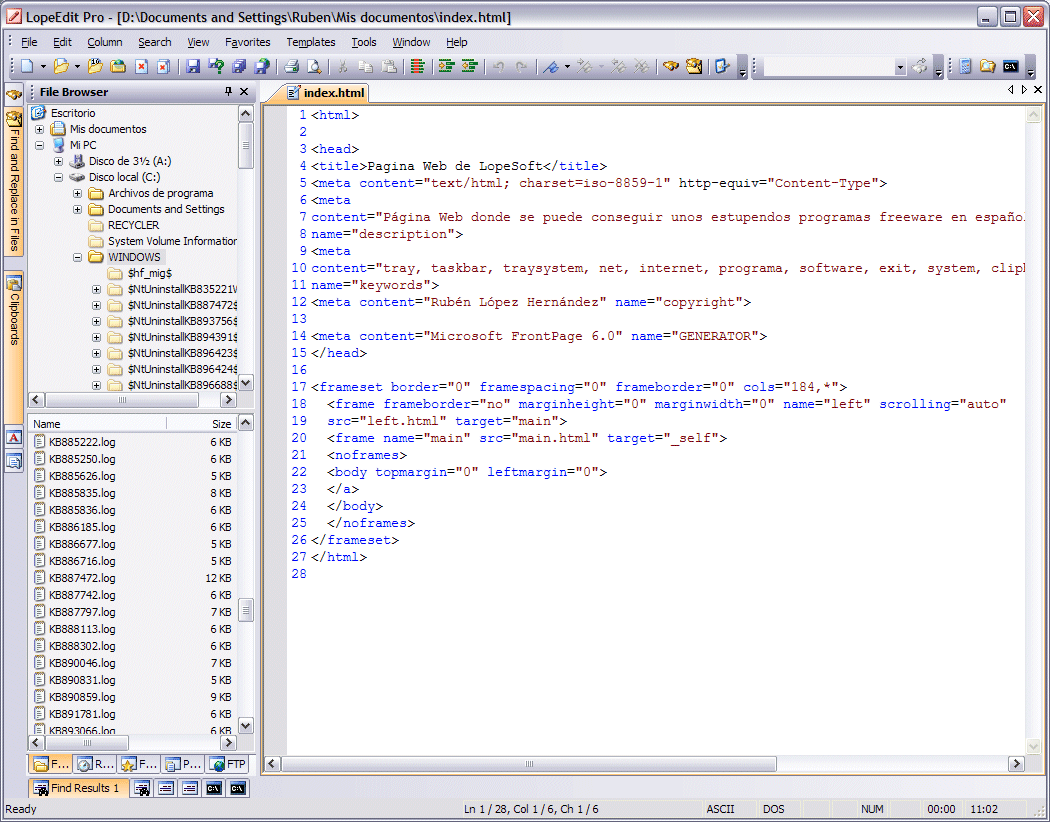
LopeEdit est un éditeur puissant de programmeur qui remplace Windows Notepad. Il a des onglets pour choisir entre les fichiers ouverts, supporte la coloration syntaxique de plusieurs langages de programmation (C / C ++, Java, JavaScript, Visual Basic, VBScript, XML, HTML, ASP, JSP, SQL, Cobol, C#, CSS, Pascal, Perl, PHP), intègre l'éditeur hexadécimal intégré, certaines fenêtres d'ancrage (navigateur de fichiers, navigateur FTP, favoris, gestionnaire de projets, plusieurs presse-papiers, gestionnaire de modèles de code, table ASCII, console MS-DOS), etc.
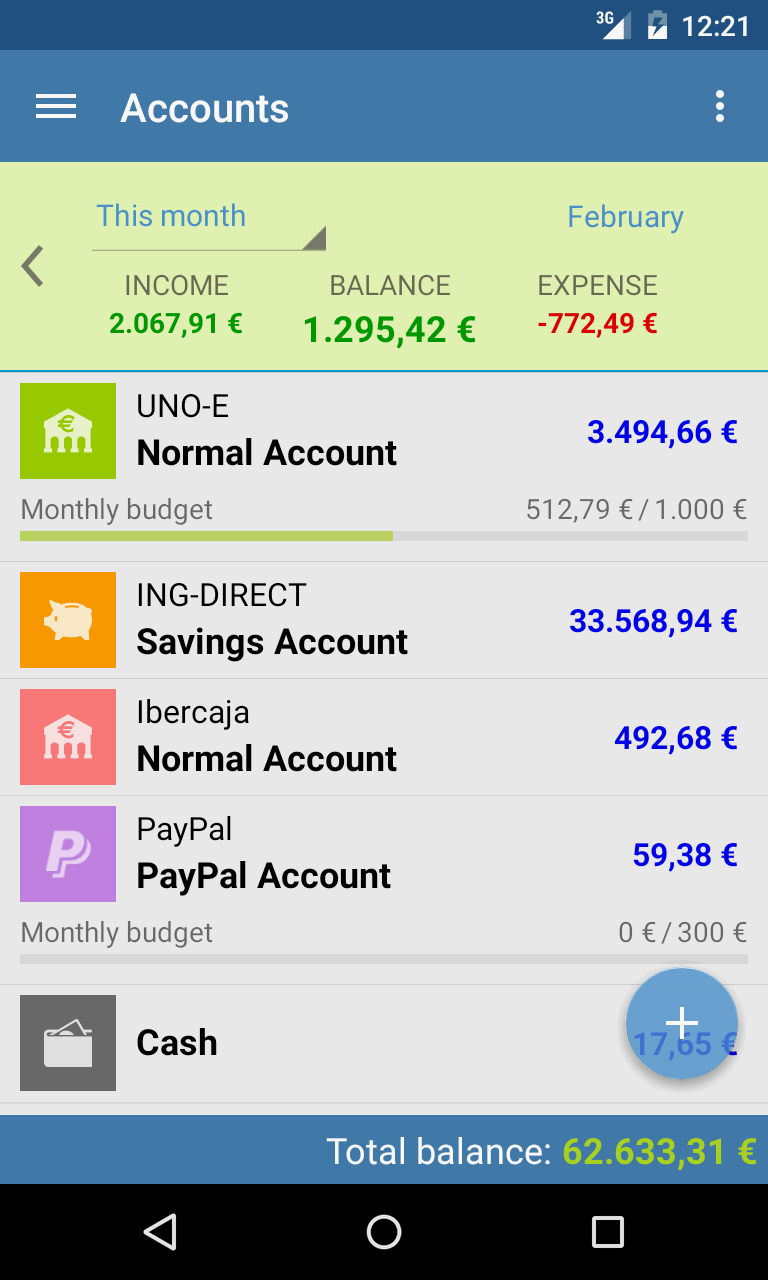
Voulez-vous avoir le contrôle complet de vos finances personnelles? Avec Evermoney, vous pouvez suivre et gérer vos revenus et vos dépenses, ainsi que vous pouvez contrôler combien vous dépensez pour chaque chose. Il vous suffit d’ajouter les transactions de revenus et de dépenses et de laisser l’application faire le reste. Vous pouvez gérer vos comptes bancaires, effectuer des recherches avancées et obtenir des rapports et des statistiques à tout moment.
GIVEAWAY download basket
Commentaires sur FileMenu Tools 7.7
Please add a comment explaining the reason behind your vote.
Normally when you right click on a file or directory, you get a context menu popup giving you commands you can run on that type of file - open in a specific editor, print, send to the desktop, etc. This program allows you to tweak this menu. Well, more specifically, it adds its own menu which you can tweak. You still can't amend the menu offered by other programs. For example, 7zip adds a whole bunch of options for files and folders. You cant amend these in this program - only turn it on or off. On the surface the program offers to do a lot, but it is quite limiting. You also have to run the program as administrator, otherwise it moans it can't do certain operations.
The program does come with a set of 'tools' which you would use infrequently - split file, encrypt file, change the file time, create checksum, etc.
If you need to edit the context menu of other applications, the king of doing this is still the tool from Nirsoft. For general file 'admin' tasks, this has a good set of tools, always handily available.
If this one is not the good for you, Or il you can get it tomorrow, there is an excellent always free alternative :
"Easy Context Menu"
https://www.sordum.org/7615/easy-context-menu-v1-6/
There was a GAOTD program that allowed me to perform saving and opening files very easily to/from a location which is already open in an explorer window. What I needed in it was to just click on the explorer window and come back to the save as/open dialog of any program, the path of the explorer window would be automatically parced into the dialog. Agreat time saver. Sadly, I lost it in the last PC change.
I thought this was it. Guys, Anyone know which program it is?
Hariharasuthan KS,
Try www.listary.com and you will love it. I use free version and it enough for me.


Logiciel utile pour certains travaux quotidiens.
MERCI.
Save | Cancel