Chaque jour, nous vous offrons des logiciels sous licence GRATUITS que vous devriez autrement payer!

Giveaway of the day — FileMenu Tools 7.6.2
L'offre gratuite du jour pour FileMenu Tools 7.6.2 était valable le 20 avril 2019!
FileMenu Tools est une application qui vous permet de personnaliser le menu contextuel de l’explorateur Windows. L'application ajoute des utilitaires intégrés permettant d'effectuer plusieurs opérations sur les fichiers et les dossiers, ainsi que des commandes personnalisées vous permettant d'exécuter des applications externes, de copier / déplacer vers un dossier spécifique ou de supprimer des types de fichiers spécifiques. Avec FileMenu Tools, vous pouvez également personnaliser le sous-menu "Envoyer à ..." et activer ou désactiver les commandes de menu contextuel ajoutées par d'autres applications.
Configuration minimale:
Windows Vista/ 7/ 8/ 8.1/ 10
Éditeur:
LopeSoftPage web:
https://www.lopesoft.com/index.php/en/products/filemenutoolsTaille du fichier:
23.6 MB
Prix:
$11.20
Titres en vedette
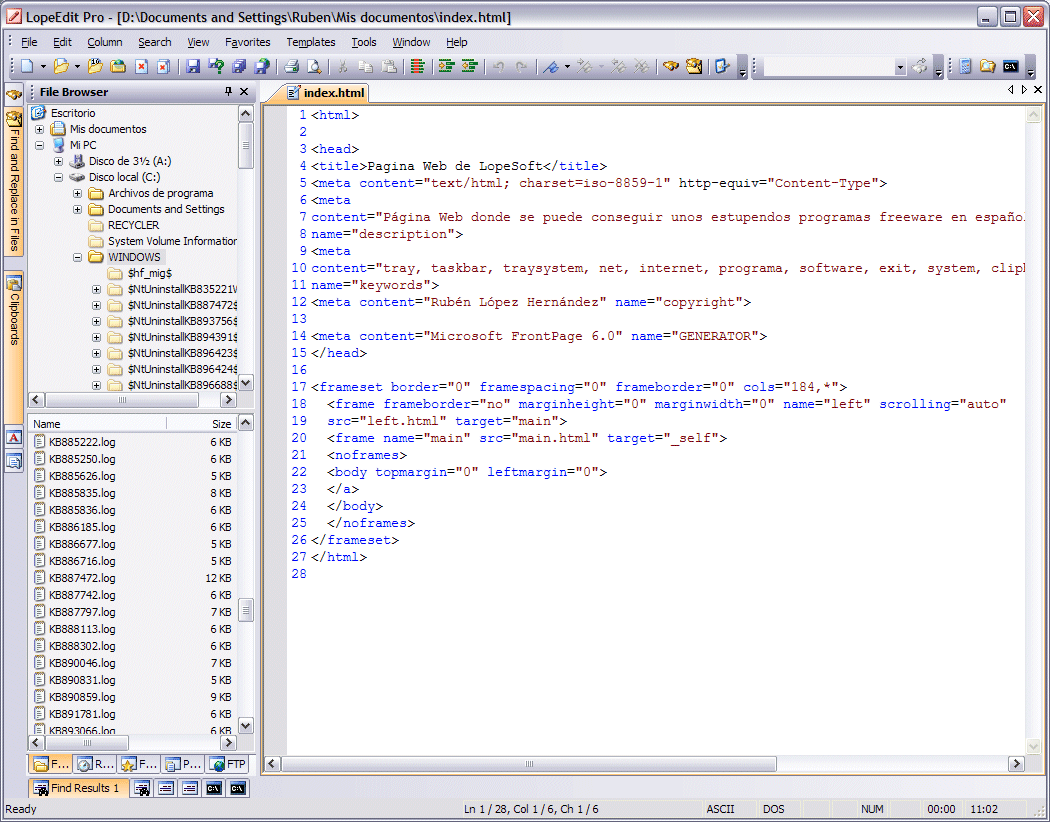
LopeEdit est un éditeur puissant de programmeur qui remplace Windows Notepad. Il a des onglets pour choisir entre les fichiers ouverts, supporte la coloration syntaxique de plusieurs langages de programmation (C / C ++, Java, JavaScript, Visual Basic, VBScript, XML, HTML, ASP, JSP, SQL, Cobol, C#, CSS, Pascal, Perl, PHP), intègre l'éditeur hexadécimal intégré, certaines fenêtres d'ancrage (navigateur de fichiers, navigateur FTP, favoris, gestionnaire de projets, plusieurs presse-papiers, gestionnaire de modèles de code, table ASCII, console MS-DOS), etc.
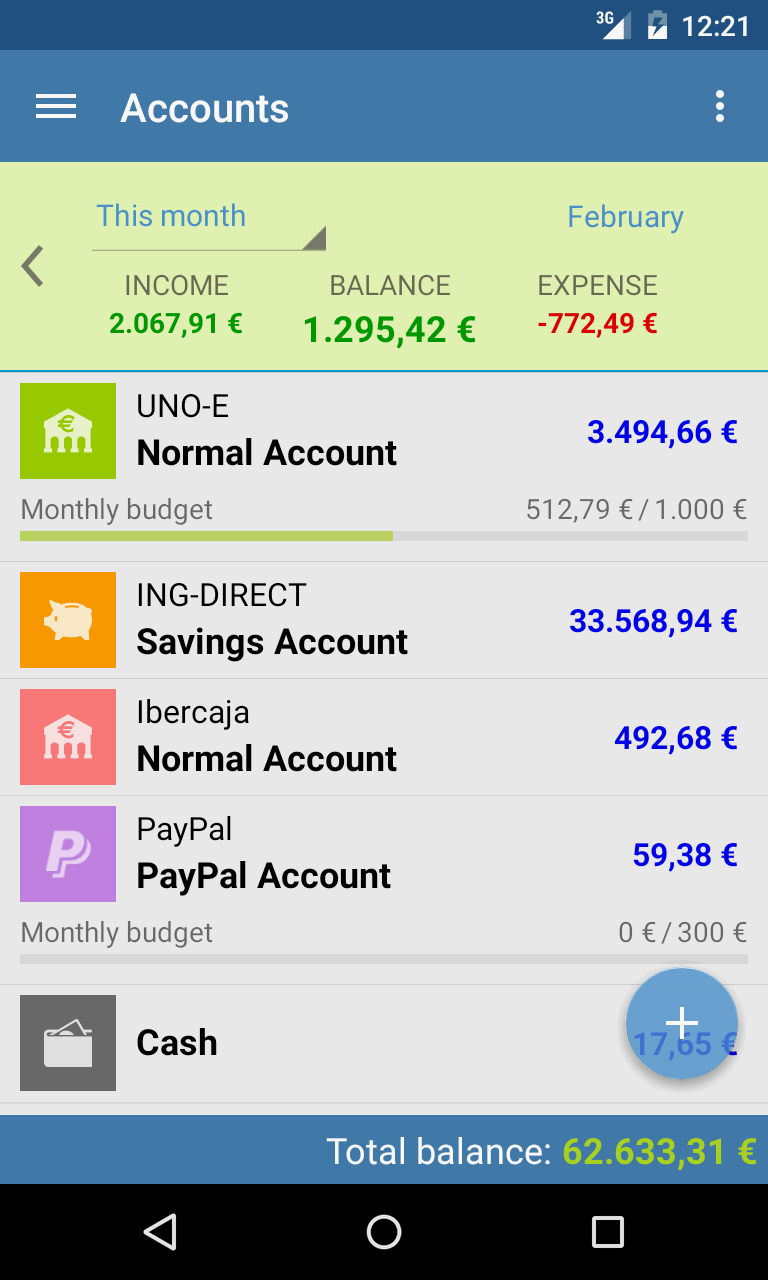
Voulez-vous avoir le contrôle complet de vos finances personnelles? Avec Evermoney, vous pouvez suivre et gérer vos revenus et vos dépenses, ainsi que vous pouvez contrôler combien vous dépensez pour chaque chose. Il vous suffit d’ajouter les transactions de revenus et de dépenses et de laisser l’application faire le reste. Vous pouvez gérer vos comptes bancaires, effectuer des recherches avancées et obtenir des rapports et des statistiques à tout moment.
GIVEAWAY download basket
Commentaires sur FileMenu Tools 7.6.2
Please add a comment explaining the reason behind your vote.
Always free...
Easy Context Menu
Col Spontz, , Easy Context Menu looks great (thanks for the link) , but it is in no way a substitute for FileMenu Tools which IMO is about the options that FileMenu Tools offers me that I would otherwise not have at a right click.
You can read about it here : https://www.lopesoft.com/index.php/en/filemenutools
(I am not associated with developer I have just been using the tool a long time and found it useful)
If anyone is thinking that FileMenu is free (it is) ... well on the website one can read about the PAID version (which presumably this is) :
Purchase a license of FileMenu Tools and the following features will be unlocked:
Custom commands.
Unlimited number of files/folders. Free license only lets you use the context menu commands with up 20 files/folders.
By purchasing a license, you will gain the right to use all future releases free of charge. [So if the GOTD version is ever updated, the valuable additional features will be lost]
Ian, when I entered the registration key it reverted to the Full license.
Good to see a dev giving both installable and portable options.
The problem with this (and every other context menu editor, including Easy Context Menu) is that is fails to display the existing context menu in in order to edit to satisfaction.
There are so many options that I see in mine that this software fails to see.
Of course, dependent on the type of file that you choose, a context menu will differ, so this would make any editor potentially difficult but until what you already have can be shown, then such software will have only limited use and appeal.



Hello,
Je ne sais pas ce qu'il en est de l'installation et enregistrement par l'intermédiaire de GOTD car j'ai décidé d'acheter directement l'application.
En effet, avec ce type de logiciel je crois qu'il est préférable de pouvoir bénéficier des mises à jour éventuelles.
Mais ce que je sais, c'est que "FileMenu Tools 7.6.2" fonctionne parfaitement y compris dans les menus contextuels à l'intérieur des explorateurs alternatifs comme oMEGA (offre de hier sur GOTD).
Comme exercice, j'ai ajouté une commande dans le menu contextuel pour pouvoir exécuter les .mp3 dans le lecteur XMPLAY qui est une application PORTABLE... résultat : parfait !
Bien sûr au début il faut chipoter un peu mais c'est tellement pratique et le labeur est récompensé par le résultat !
Cordialement (+1) depuis Widows10-64 bits.
PS : Pour les allergiques à l'anglais, "FileMenu Tools 7.6.2" m'a été livré directement en français bien que je travaillasse dur, sur un PC mono-langue TURC.
Save | Cancel