Chaque jour, nous vous offrons des logiciels sous licence GRATUITS que vous devriez autrement payer!

Giveaway of the day — FileRestorePlus 4.0.24
L'offre gratuite du jour pour FileRestorePlus 4.0.24 était valable le 5 juin 2024!
Whether you’ve deleted a file by accident, lost everything in a system crash, or formatted the hard drive, FileRestorePlus recovers any type of file in no time at all. Get peace of mind knowing you have a backup plan after accidentally deleting files. FileRestorePlus is the easiest to use file recovery app! And if you want to recover photos, use the Photo SmartScan mode for advanced recovery of deleted image files.
FileRestorePlus features include:
- Best-in-class data recovery program to retrieve lost files from hard drives, USB thumb drives, SD cards, and other storage devices.
- Powerful scanning modes like the Deep Scan feature to undelete even partially overwritten files.
- No more frustrating searches through your file history for deleted images. Our new Photo SmartScan recovers deleted photos in minutes.
- Support for all types of IDE/ATA/SCSI hard drives and SSDs as well as all Windows file systems (FAT16, FAT32 and NTFS).
- Restores a deleted folder even after reinstalling Windows.
Configuration minimale:
Windows XP/ Vista/ 7/ 8/ 8.1/ 10/ 11
Éditeur:
WebMinds Inc.Page web:
https://www.filerestoreplus.com/Taille du fichier:
6.5 MB
Licence details:
1 year license
Prix:
$39.95


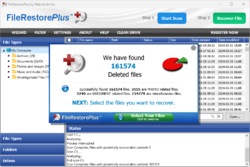
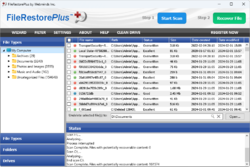
Commentaires sur FileRestorePlus 4.0.24
Please add a comment explaining the reason behind your vote.
If your hard drive crashes, then even the filerestoreplus program will be gone!!! THen how will you restore????
Save | Cancel
"If your hard drive crashes, then even the filerestoreplus program will be gone!!! THen how will you restore?"
That's not what any file recovery app is for. You basically have 2 options to save your stuff in case of a hard disk/SSD failure... 1) as gergn posted, you can save copies of the most important stuff elsewhere, then if the hard disk fails reinstall Windows & your software on a replacement hard disk. 2) perform a disk/partition image backup, which is a clone of your hard disk usually stored in a VHD [Virtual Hard Disk], that you'll want to store copies of elsewhere. You can then restore that backup to the replacement hard disk. You would of course need to keep that backup current.
Apps like FileRestorePlus work because all the files on a hard disk/SSD are listed in a sort of table of contents or index, and if you delete a file only that file's entry in that index is deleted. A file's entry in that index may also become damaged due to a disk or OS error. In those cases FileRestorePlus finds the data still on the hard disk & tries to assemble it into files, hopefully including the lost file(s) you're after. The tricky part is that anything written to the hard disk or SSD containing the lost file(s) may overwrite that data, making it unrecoverable. SSDs also have an automated process called TRIM, that deletes the data from deleted files. If the lost files are on the system disk partition that also holds Windows, your best bet is to shut down, boot to another OS, e.g., a copy of Windows on a Windows To Go drive you set up using Rufus, and run FileRestorePlus [or similar] from that. That way Windows isn't writing to the disk with your lost files and potentially overwriting them.
Save | Cancel