Chaque jour, nous vous offrons des logiciels sous licence GRATUITS que vous devriez autrement payer!

Giveaway of the day — Files Inspector Prо 1.05
L'offre gratuite du jour pour Files Inspector Prо 1.05 était valable le 1 août 2019!
Il existe de nombreux outils pour nettoyer automatiquement votre PC, mais aucun d’entre eux ne peut libérer d’importants volumes d’espace disque. Cela est principalement dû au fait que de très petites informations sont supprimées du système et qu'elles réapparaîtront avec le temps. Cependant, il existe une méthode de nettoyage manuel qui libère beaucoup plus d'espace pendant longtemps.
Fichiers Inspector Pro fonctionne avec vos fichiers et dossiers plutôt qu'avec des fichiers système. Il vous permet de voir quelles informations occupent le média de votre PC: photos, documents, films, musique, etc. Vous pouvez afficher toutes ces informations et supprimer les fichiers indésirables, si nécessaire.
Fichiers Inspector Pro est facile à utiliser. Après avoir démarré l'application, vous verrez les sections principales «Images», «Téléchargements», «Applications et jeux», «Musique», etc. L'utilitaire analyse leur contenu et affiche l'espace occupé par les partitions sous forme de diagrammes.
Capacités
Configuration minimale:
Windows Vista/ XP/ 7/ 8/ 10 (x32/x64); RAM: from 256 Mb; Disk space: 50 Mb; Administrator rights
Éditeur:
ChemTable SoftwarePage web:
https://www.chemtable.com/files-inspector.htmTaille du fichier:
12.7 MB
Prix:
$19.95
Titres en vedette

Reg Organizer est un ensemble d’outils essentiels pour peaufiner et optimiser Windows. Grâce à ce logiciel, vous pouvez libérer efficacement des ressources système et optimiser les performances de votre ordinateur. Et vous n'avez pas besoin d'être un expert en technologie pour le faire, car l'interface est simple et rafraîchissante.
L'ensemble comprend un gestionnaire de démarrage automatique visuel, un programme de désinstallation avancé avec recherche des restes des programmes désinstallés dans le système, des fonctions pour purger les données inutiles, un éditeur de registre puissant pour la recherche et le remplacement rapides de clés et de données, etc. garder votre système en bonne santé.
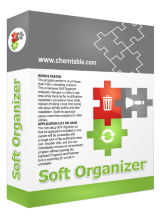
Soft Organizer est une application excellente et très facile à utiliser pour installer et désinstaller des programmes complètement sous Microsoft Windows. Les programmes peuvent être installés avec un suivi, ce qui signifie que l'outil enregistre tous les endroits du système où le programme installé laisse des traces. À l'avenir, ces données permettent de supprimer complètement ce programme, y compris tous les restes susceptibles de rester dans le système après une désinstallation régulière à l'aide du Panneau de configuration.
GIVEAWAY download basket
Commentaires sur Files Inspector Prо 1.05
Please add a comment explaining the reason behind your vote.
It's rather disconcerting that 'Obsolete downloads' contained several files from today that clearly are not obsolete.
Also, may of the 'obsolete' files appear to be dated incorrectly - several are shown as 'Yesterday' when in actual fact they were downloaded and used some time ago (example: I downloaded and installed GIMP in May yet it this program has dated it 'Yesterday')
A simple program that allows you to find out what happened to the space on your hard drive with fewer clicks than if you find the answer using a file manager. It allows you to remove some folders with one click. There is an undo function but it doesn't allow you to recover certain restricted access folders. So you can lose needed data. It labels all of the older files in the Downloads folder as obsolete and allows you to delete them with one click, a somewhat risky tool. If you choose to use the program, be careful what you click.
why this software needs internet connection?
how to disable to check for updates?
does it send some stats , telem, or other infor from my computer?
SpaceSniffer is Free and does what this program claims to do. IOBit Uninstaller is free and gets rid of residual junk on your Hard Drive and Registry, other free Uninstaller's will do also. Is reducing the size of your photo's by 10% really going to help? Delete unnecessary pictures or transfer them to Disk, USB or The Cloud. Just my thought's.
It doesn't inspect files. It inspects drives and folders for file size and date.

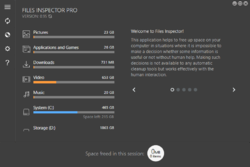




Hello,
Vous pouvez lire ici une description attentive et détaillée, en français :
---
par Kappa » 24 Mai 2019
-
https://www.libellules.ch/phpBB2/viewtopic.php?f=52&t=47007
-
Files Inspector de l'éditeur ChemTable Software est un outil qui vous permet d'inspecter les données stockées sur vos disques et de supprimer ou de désinstaller celles qui sont obsolètes, libérant ainsi de l'espace tout en améliorant les performances de votre système. Un analyseur vous aidera à évaluer ces données sur le disque, le tout intégré dans une interface moderne, élégante et stylée...
---
Cordialement.
Save | Cancel