Chaque jour, nous vous offrons des logiciels sous licence GRATUITS que vous devriez autrement payer!
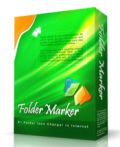
Giveaway of the day — Folder Marker Home 4.2
L'offre gratuite du jour pour Folder Marker Home 4.2 était valable le 15 mai 2014!
A handy shell extension that enables you to mark folder icons to indicate a priority level (high, low, normal), level of project completeness (done, half-done, planned), work status (approved, rejected, pending), and type of information stored within (work, important, temp and private files).
Simply right-click on any folder and select the icon or color to be used from the newly added menu option. The perfect download if you need a little extra boost getting your files in order. Try it now!
See 1.5 min video presentation of Folder Marker
SPECIAL OFFER FOR GAOTD:
Two sets of additional icons for Folder Marker with 50% discount. One day only! Click this link and buy Everyday Folder Icons and Extra Folder Icon for half price.
Configuration minimale:
Windows XP, 2003, Vista, 7, 8 (x32/x64)
Éditeur:
ArcticLine SoftwarePage web:
http://foldermarker.com/folder-marker-home.phpTaille du fichier:
15.6 MB
Prix:
$24.95
Titres en vedette
60+ additional Vista folder icons for Folder Marker Pro. The best choice anywhere on the Web. Use them to customize your folders. Each icon is designed to look impeccable in all sizes. A must-have! Click this link and buy icons with 50% discount. Today only!
Extra Folder Icons is a set of 45 professionally drawn Windows 7 folder icons with great design and scrupulous attention to detail. Covering many objects and activity types, these folder icons address the needs and interests of a broad range of people, from youngsters interested in cars and music to senior users looking for a way to mark folders containing health and TV-related information. Click this link and buy icons with 50% discount. Today only!

Jet Screenshot is a simple way to communicate with others visually. Want to show something graphically instead of banging out a chapter of text with wordy, unclear explanations? Use Jet Screenshot! Pro is the most advanced plan with all set of features and available for commercial use.
If you like everything dull, typical and common, don't ever visit BeeIcons.com or download Bee Icons. This program is intended for all fashion-conscious PC users who are willing to go beyond desktop beauty standards and make computer desktop the ultimate expression of their style. Bee Icons allows changing over 250 system icons by applying themes to them. Your PC will stand out from thousands of boring look-alikes, generating the OOOHs and AAAHs. Download 200+ free additional icon themes from: http://www.beeicons.com/themes.php?discount=giveawayoftheday
Need an icon designer? Get your icon design at IconDesignLAB.com! We have been creating custom icon designs since 2005. We specialize in working with IT companies, we have extensive experience and talent, and we finish our work on time.
GIVEAWAY download basket
Commentaires sur Folder Marker Home 4.2
Please add a comment explaining the reason behind your vote.
Does what it claims pretty well, but FOLDERICO does the same for FREE (and it's also PORTABLE):
http://eng.softq.org/folderico
See also:
http://www.mohaned-b.com/FolderiChanger/Features.aspx
http://eng.softq.org/folderico/dragdrop
http://www.seanau.com/free_icon_toolkit
Enjoy!!
The most versatile folder icon program I have ever seen is icomancer by lavasoftworks:
http://www.lavasoftworks.com/icomancer/index.html
And it's FREE
Icomancer has been out a while now and I'm surprised other companies don't spice up their programs similarly... simple colour changes are no longer adequate, although if that is all you require, then icomancer can do that also.
Installed and registered without problems on a Win 8.1 Pro 64 bit system.
What a registration code... Be sure to enter only the code itself, otherwise it will not register. No ---begin--- ! And disable the update check.
A company without name and address.
Upon start, this little program wants me to buy a new set of 45 icons, not for $ 19.95, but for lousy $ 15,96. In the same time, you fill in your order, you'll find 85.000 free icons.
A small not resizable window opens, you can choose your icons, folders or set of folders and change the appearance, but for me it is easier to use the right click menu on a folder.
If you like to pep up your simple folders with color and symbols, this is the right tool for you. You can make up your drive information to a toy land. I hope, you remember, what was the meaning for pink folders or grey folder with a star or green folders with an arrow. This works as it should.
It would work also with the build in windows properties...
In the FolderMarker directory, there are the icons grouped in list in the ICL directory. Clicking on a .ICL file opens an "editor", you can add or modify the icons group, you can make your own icon lists with collected icons from the I-Net. That's good.
Works as it should.
I my age I have already forgotten, what I wanted to mark with a red icon and a minus sign...
Uninstalled via reboot. I am happy with a single symbol
To register this program you are required to visit this page and request the key...
http://foldermarker.com/gaotd.php
It's a very long ky so you will need to copy and paste it.
I had version 3.2 from an earlier giveaway. I chose to install it in tha same folder and the installation was very easy and smooth. In my case I did not need to enter the key as the program remained registered to GOTD.
You won't see much at first to know the program has been installed. It will show up when you right click a folder. Then you can change the folder's appearance. This can be done with Windows or some other alternative program but Folder Marker is easy to use and can come in handy to make your folders easier to use. I am happy to upgrade my version and say thank you to the GOTD team and to ArcticLine Software.
This application comes with annoying popup windows offering icon sets for sale. The window has a box you can check so it won't come up again. Unfortunately checking that box does nothing at all ... The popups will continue. Customer Support at Artic Line Software will tell you there's nothing you can do about it.



Jamais reçu le code
Save | Cancel
c es bien
Save | Cancel