Chaque jour, nous vous offrons des logiciels sous licence GRATUITS que vous devriez autrement payer!
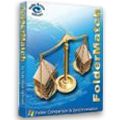
Giveaway of the day — FolderMatch v3.6.7
L'offre gratuite du jour pour FolderMatch v3.6.7 était valable le 2 octobre 2011!
FolderMatch est un programme qui compare les répertoires et les fichiers en illustrant clairement les différences.
FolderMatch rend la comparaison et la synchronisation des contenus de tous types de fichiers ou dossiers rapides et faciles.
Que vous essayez de conserver des fichiers et des dossiers organisés sur le bureau d'un ordinateur, exécutez des sauvegardes de disques durs externes, synchronisez rapidement la modification de données d'un ordinateur portable avec votre PC principal, effectuez l'entretien des fichiers de réseau, FolderMatch offre une synchronisation en un seul clic pour les débutants, et tout un choix d'outils sophistiqués pour les utilisateurs expérimentés.
Principales fonctionnalités
- Compare et synchronise deux dossiers, deux lecteurs ou deux ordinateurs de façon fiable, facile et rapide.
- Sauvegarde sécuritairement les photos, emails, contacts et documents.
- Visualise les différences exactes de texte entre deux texte, de feuilles de calcul Excel, les documents Microsoft Word, Adobe PDF, ou les formats de texte enrichi (RTF);
- Trouve et supprime l'ensemble des fichiers en double présents sur votre ordinateur.
Même si leurs noms sont différents!
Configuration minimale:
Windows NT/ 2000/ 2003 Server/ XP/ Vista/ Windows 7
Éditeur:
Salty Brine SoftwarePage web:
http://www.foldermatch.com/fminfo.htmTaille du fichier:
6.64 MB
Prix:
$35
Titres en vedette
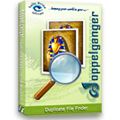
Doppelganger est un outil puissant et fiable pour trouver et supprimer les images, documents, fichiers musicaux en double, et bien plus! La suppression des doubles libère l'espace de votre disque et aide votre ordinateur au niveau de l'indexation. Si vous sauvegardez vos fichiers, supprimer les doubles réduit en premier lieu l'espace de stockage requis pour les sauvegardes et le temps exigé pour les exécuter. Doppelganger peut trouver des fichiers correspondants même si leurs noms diffèrent!
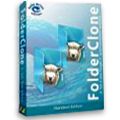
FolderClone, une solution de synchronisation de fichiers "réglez-le, oubliez-le". Conçu pour des sauvegardes, synchronisations, répétitions et miroitages rapides, souples et faciles de fichiers importants sur la plupart des médias de stockage. (CD-RW, disque dur externe, pilote réseau, disque dur interne) Une fois configuré, il surveille les modifications des dossiers source et copie les nouveaux fichiers ou les fichiers modifiés vers la cible. Ce processus se lance en arrière-plan sans interaction avec l'utilisateur.

HTML Match est le meilleur outil de comparaison HTML pour Windows disponible sur Internet de nos jours. Utilisez le pour analyser les modifications entre deux révisions sur un fichier HTML. Les fichiers peuvent être situés sur un disque dur ou peuvent être des pages web sur Internet. HTML Match peut être utilisé pour situer les différences dans le code source du programme, le contenu de texte ou les aspects visuels des pages. Les différences, jusqu'au niveau des caractères individuels, peuvent être visualisées sur un plan l'un à côté de l'autre ou sur une fenêtre de navigateur.

TEXTfromPDF est un outil d'extraction de texte pour Win XP/2000 qui automatise la conversion de documents Adobe PDF vers des fichiers texte. Il donne un accès aux contenus de texte présents dans les documents PDF aux entreprises sans la nécessité de posséder tout type de produit Adobe. Le contenu extrait est sauvé en fichiers texte, à un endroit où ils peuvent être facilement recherchés, archivés, réutilisés et gérés.
Commentaires sur FolderMatch v3.6.7
Please add a comment explaining the reason behind your vote.
For comparing, no other product can match the free and open-source WinMerge.
There are also very good free alternatives to the other functions it can do.
So I really don't understand the $35 bill of today's offering.
KDiff is a tool for comparing text in a couple of text files that I think originated in the *nix world. WinDiff is an older, portable Microsoft app with a sparse interface that compares individual files or folder contents. WinMerge has a somewhat less intuitive GUI, & compares files/folder contents, can let you look at & compare file contents, & lets you merge or sync files/folders. Arguably FolderMatch is less efficient because it uses VB [Visual Basic], but today's GOTD is easier to use, can read the text inside Word Docs & PDF files, & overall has more options than those 1st 3 I mentioned -- balancing that, installation also has the highest impact on Windows, though I didn't see any problems installing or using it with XP or win7 32/64.
Setup includes 17 files installed to Windows' system folder, which account for almost all of the 3700 to 4000 new registry entries recorded. A "Salty Brine" folder's added to User\ Local Settings\ Application Data\ [XP], or User\ AppData\ Local\ [win7], while the "FolderMatch" program folder weighs in at 29 files, ~5 MB. In contrast WinMerge installed with plug-ins, added ~600 new registry entries, installed 3 files to the system folder, & added a "WinMerge" program folder with 40 files, 3 folders, ~5 MB. FolderMatch's setup didn't do anything wrong, but it does not include directions to only overwrite older files for every, individual file to be added to Windows' system folder, so in addition to at least setting a Restore Point before install, you might want to double check the other VB apps you already have. To its credit FolderMatch does not add older VB support files like so many other apps, but supplies current versions.
Personally I don't need all of the options in FolderMatch -- I don't need or use the options in the more limited WinMerge -- so I've little doubt WinDiff will continue doing its job for me, hopefully for years to come. But that's me. Running FolderWatch I was surprised at the depth of features -- it struck me as one of those apps that's been around a long time, where anything anyone could ever come up with in the way of suggestions has been included. If for comparisons WinDiff &/or WinMerge won't do it for you, or if you want something maybe a bit friendlier, do give FolderMatch a look, though for file/folder sync IMHO there are better tools.
I tried Winmerge and whilst it does the job, the results interface layout I found messy, which I can't yet find a way to change to make more readable.
Then I tried FolderMatch which gave useful results and a layout which is clear and makes immediate sense.
I would say that $20 is a more realistic price but for me so far it does the job which it claims to do.
@ Felix Ker,
You agree with Harrym but you are trying to "sell" a product that is up to 6 times as expensive.
Looks like an advertisement...
Best yet I've tried for sorting out / cleaning and clearing out decades of stored files across multiple drives, folder hierarchies, portable storage etc. I've not encountered anything to match it in the syncing of folder structures for the multitude of options to do so by and ease of selecting the operation. The results page of comparison operation is so wonderfully clear, as represented in side by side windows with easily read symbols and ordered structure. It is just perfect.
The interface for the selection of folders or files to be operated on could be improved. The window is to small.
This program has been in existence since win 3.1 to it's present refinement I believe ; though I remember it as being called File or FolderCompare then.
It has a duplicate file finder equaled only by 'noclone'... with a marking wizard similar to it, that allows auto marking of duplicate files to be deleted or moved etc., from the folders selected. Every possible criteria for duplicate comparison is available, be it name, size, date, actual binary content, archive bit setting, single or in multiple combinations. For this function alone the program is a keeper.
This is a utility program you don't want to miss out on. I was stunned by the advancement made since I last used it; back in win 98 days. I believe it has no equal. Very fast, just make sure you select the proper button for compare operation. There is one for comparing files and the other for comparing folder structures. Pressing the wrong one can leave you scratching your head in confusion. It still trips me up to this day as I remember it did then.
Not fully tested it yet: there are so many new features added, but with what I've found so far, I couldn't do without it now. I'd pay a hundred bucks for it. Yeah and I've tried winmerge and a whole lot of others, some good some bad, this the best so far and meets all my needs for file / folder ordering...and so easy to use and learn. Can't understand all the negatives ... and winmerge... your kidding.. right.
Thanks Giveaway and FolderMatch.
As others have mentioned with the install problems / ocx.... I click ignore and it seems to have installed and is working correctly, but definitely needs to be addressed by whomever.


Par curiosité, j'ai essayé free commander. Je le trouve beaucoup moins puissant que FolderMatch v3.6.7 pour l'utilisation auquel il est destiné, dans les filtres et paramétrages et surtout pas de recherche de doublons. En revanche, il est en français - ce qui peut être un avantage pour certains et a quelques options intéressantes. Pourquoi pas utiliser les deux?
Save | Cancel
Je fais la même chose avec Free-Commander. En Français.
Je laisse.
Save | Cancel
Bon logiciel, bien utile.
Save | Cancel
Un des meilleurs du genre que j'ai essayé. Très puissant de part ses multiples paramétrages aussi bien pour la synchronisation de répertoires que pour la recherche de doublons et autres utilitaires. A avoir absolument dans sa logithèque.
Save | Cancel