Chaque jour, nous vous offrons des logiciels sous licence GRATUITS que vous devriez autrement payer!

Giveaway of the day — ForceToolkit Pro 1.2.1
L'offre gratuite du jour pour ForceToolkit Pro 1.2.1 était valable le 3 octobre 2022!
ForceToolkit is a small but powerful Windows software utility that provides a few functions forcefully modify the state of other program controls. This tool allows users to enable grey out buttons and checkboxes, hide windows and let them run in the background, make windows always on top, change titles, forcefully kill processes and close programs.
Features of ForceToolkit:
- Enable Grayed Out Disabled Buttons, Checkboxes and More Controls in Other Applications;
- Forcefully Click on a Disabled Button;
- Hide a Window or Program to Run It Invisible in the Background;
- Hide Controls and Text in Other Applications;
- Set Windows to Always on Top;
- Forcefully Close Window in Other Programs;
- Redraw / Refresh the UI of Other Programs;
- Forcefully Kill the Process and Close the Program of an Application;
- Change the Window Title;
- Resize the Fixed Size Window.
Configuration minimale:
Windows XP/ Vista/ 7/ 8/ 10/ 11
Éditeur:
AutoClose.netPage web:
https://autoclose.net/forcetoolkit.htmlTaille du fichier:
832 KB
Licence details:
Lifetime
Prix:
$19.95
Titres en vedette

A handy software tool combine svideos in multiple formats and different resolutions to one single video in bulk without losing video quality and display aspect ratio.
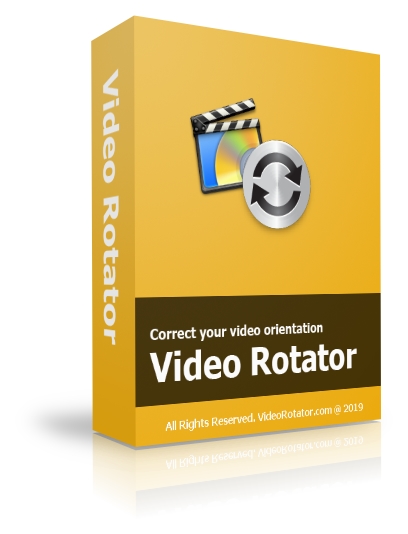
Video Rotator is a Windows application for bulk rotating video clips 90 degree clockwise, anticlockwise, horizontal mirror or upside-down.
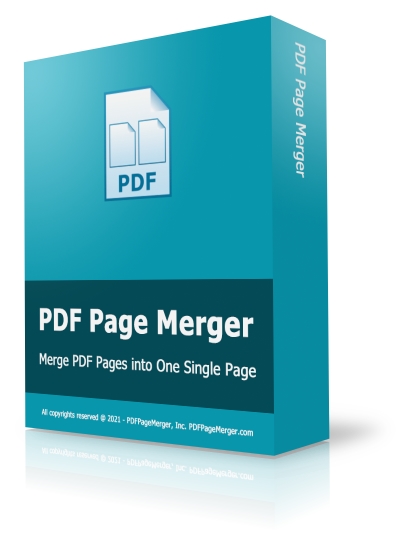
PDF Page Merger is a Windows software tool which combines 2 or more PDF pages into one page in a single PDF file.
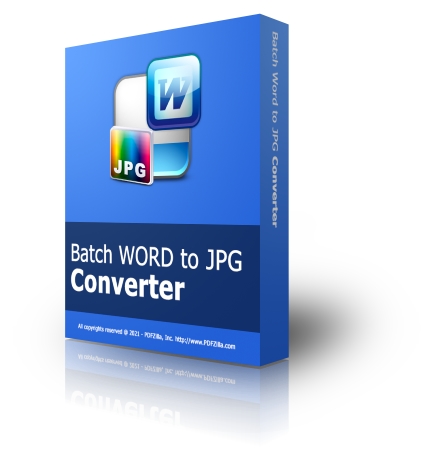
Batch Word to JPG Converter is such a great software program that enables you to convert MS Word doc & docx files to JPG and more image formats on Windows.

Commentaires sur ForceToolkit Pro 1.2.1
Please add a comment explaining the reason behind your vote.
I had this software before, it is very good to have it, however, there is one problem I encountered when a software hags up, it disables the mouse function, only thing you get is a round about dots that swirl around a non functional mouse, therefore, "forcetoolkit" does not function at all, pressing the reset button, always works.
Save | Cancel
Confused about this program. Had trouble getting the download link until GOTD fixed it, so checked the developer's homepage. A pro version didn't exist there, but there was a version that was donationware. And there was also a portable version of that download, and I love portables. So, I ended up with that version and this version to compare. And I don't see the difference. I installed the GOTD version, and, honestly, not sure it's anything more than a portable with an uninstaller, a start menu link, and options for a desktop icon and a quick link in the task bar. Not sure it wouldn't register if it was provided as a portable, and that registration, which is likely added to the Windows registry, would be enough to tie it to the computer you downloaded it to, which is what makes the giveaway of the day system work. Most people don't realize that many, if not most types of software don't require hooking into your system and will run perfectly fine as portables. You don't need to be welded into your car in order to drive it.
Couldn't get it to start initially on my Win XP, SP3, 32 bit machine. Could see in the task manager that is was starting and almost immediately closing. Both versions. Fix for both was to go into the compatibility tab on the properties dialog and disable visual themes. Didn't seem to effect the look. Looked the same as the online screenshot.
But, what's really confusing is the donationware version looks exactly the same. There seems to be NO difference. The only thing that registration does is remove the Buy Now link. The Buy Now link opens a shopping cart page which shows the $19.95 price, and, when the GOTD version accepts the code in the read me, says the program's been upgraded, but how? I can't tell. They may have forgotten the upgrade link on the webpage. 3 of their other 6 programs have an upgrade button that goes to a page that explains what you get for buying the pay version, like unlimited use, but ForceToolkit doesn't have that upgrade button on the webpage. Maybe the donationware version has limited use. Maybe the upgrade just removes a donation nag, though I haven't seen a nag yet.
Haven't been able to test all the functions, but certainly some of them work as advertised. Help is only online. Not a developer, got this as a possible emergency program to deal with hangs, etc. Looks promising, but what's the difference between the Pro version,. and the $5 suggested donationware version?
Of course, since the giveaway is just that - free - you can't lose if you download today. Thanks GOTD and AutoClose (the name of 1 of their other programs, probably their 1st to go commercial, btw.).
Save | Cancel