Chaque jour, nous vous offrons des logiciels sous licence GRATUITS que vous devriez autrement payer!

Giveaway of the day — Garbage Finder
L'offre gratuite du jour pour Garbage Finder était valable le 26 octobre 2010!
Garbage Finder est un outil de maintenance du système qui vous aide à garder votre disque dur propre et à accélérer Windows. Il supprime les fichiers inutilisés qui peuvent ralentir votre PC. Garbage Finder, avec son interface conviviale, vous permet de rapidement trouver et ôter les fichiers rebuts. L'utilisation de ce programme est très facile, étant apprécié même des débutants. Il contient aussi des réglages pour les utilisateurs avancées pour un usage plus puissant.
Fonctionnalités
- Sécuritaire pour Windows
- Nettoie les traces Internet
- Enlève les fichiers Windows inutilisés
- Enlève les applications de tierce-parties
- Balayage et nettoyage automatique
Configuration minimale:
Windows XP/ Vista/ 7
Éditeur:
ALSEDI GroupPage web:
http://alsedi.com/garbagefinder.phpTaille du fichier:
1.55 MB
Prix:
$19.95
Titres en vedette

Hide My Windows est un outil efficace pour cacher vos fenêtres et applications à l'abri des regards indiscrets. Avec une touche rapide ou un coup de souris, Hide My Windows ôte les informations sensibles de votre bureau. Bien sûr, vous pouvez réduire les fenêtres, mais un rapide coup d'œil à la barre d'état système permettrait à ce que quelqu'un sache que vous jouez à un jeu, regardez votre pool, ou regardez votre portefeuille de retraite vous faire des clins d'oeil. Hide My Windows ne laisse aucune trace de ce qui a été caché. Seulement vous savez que c'est là ...

DesktopAdviser est un outil de surveillance pour capturer des images depuis le bureau Windows en mode furtif. Capturez fenêtres, applications, photos, clips vidéo, jeux, chats, pages Web, comme Facebook, Myspace, conversations email - en d'autres termes toute activité sur l'écran du PC. DesktopAdviser peut être utilisé en mode entièrement automatique ou commandé manuellement par le biais de frappes. Les images capturées peuvent être sauvegardées en tant que séquence de fichiers jpeg ou bmp ou dans un fichier vidéo.

PerfectClock Professional Edition est une version améliorée de PerfectClock Wallpaper Clock. Professionnellement conçu par le célèbre Wallpaper Clocks studio de design Vladstudio peut être affichée sur votre bureau ou peut être exécuté que votre économiseur d'écran. Plus de 250 Wallpaper Clock Skins sont disponibles en téléchargement. Tous étonnera, mais laquelle choisirez-vous?
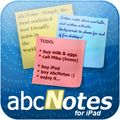
abcNotes pour iPad - simplement les notes les plus réalistes et conviviaux dans le monde! Plus de listes ennuyantes - abcNotes vous apporte la possibilité de prendre des notes sur votre VRAI iPad. Avez-vous déjà vu des boutons sur une note papier collant? Nous n'avons jamais. C'est pourquoi il n'ya pas de boutons sur abcNotes! Avez-vous jamais vu les notes collantes aligné précisément sur votre frigo? Vous pouvez faire pivoter votre abcNotes à n'importe quel angle vous le souhaitez! Jusqu'à 15 postes de travail virtuels vous aidera à trier vos notes, et chaque fond d'écran peut être personnalisé individuellement. Chaque bureau peut contenir des notes autant que vous le souhaitez, et vous pouvez localiser, redimensionner ou faire pivoter chaque note en fonction des besoins.
GIVEAWAY download basket
Commentaires sur Garbage Finder
Please add a comment explaining the reason behind your vote.
Installed quickly on Win7 x64 with no issues. Loads very very quick, and is a really lightweight, with a clean, streamlined, easy-to-use interface. You can set it to scan and clean every day, and even specific folders. It's probably a bit unnecessary to use it every day, but it's nice that the option is there.
I initially used the "fast scan" option. And it was fast indeed. Scan completed in literally one second(it times the scans for you), at which point it brings up a list of all the items it considers to be "garbage" and will subsequently be deleted unless you remove them from the list. It found a few MBs of temporary files and whatnot, expunged them pretty quickly too.
It will try and set a restore point before all of this, but on Win7 only works if you have it set to "run as administrator." Even if you don't choose to set a restore point you can continue anyway. Afterward, it will show you what files were deleted and what files couldn't be(for whatever reason).
I then tried a "deep scan", which took a while longer - about two and a half minutes I think. It claimed to have found over 18 gigs of garbage files(showing a ton of recycle bin files, even though my recycle bin was empty), though when I cleaned them I didn't gain anywhere near 18 gigs of space. I don't know what the issue is there. Probably reading sectors of my drive that have recently had data deleted from them but haven't been written back over yet or something.
Overall, this seems like a decent little app. You can find similar functionality in other programs(TuneUp Utilites for instance[not free though]), but you might want to give this a shot anyway if you want something more focused.
Not a bad effort ... nice interface ... works ok ... but not worthy of a $19.95 price tag, when there are programs like Glary Utilities which are free.
#1&2 You're joking right? Does it say anti-virus? It's like Ccleaner, Glary Utilities, Advanced System Care!
Garbage Finder is a small app that basically finds temporary & log files, & with your consent deletes them. IMHO it could be useful if your system drive [the one with Windows on it] is small, e.g. a netbook or Virtual Machine. It's biggest weakness is that unlike Windows' built-in Disk Cleanup, it won't touch old System Restore points, which can waste an awful lot more disk space than the temporary files & logs that usually accumulate [OTOH a small system drive can be backed up quickly enough that there's little reason to have System Restore turned on].
Installation puts 2 folders on your hard drive plus Start Menu shortcuts -- the app's primary folder [under Program Files, or wherever you choose to put it] takes up ~1 MB in 25 files, 1 folder... a 2ndary folder stores a configuration file & an sqlite record of files found & deleted -- install in XP put that folder at root [C:\], while running the app in win7 64 [No Install] put it under [UserName] \ AppData \ Local. Regardless preferences set [Tools menu -> Advanced Options], Garbage Finder wanted to phone home every time it was started -- setting McAfee's firewall to block it had no apparent negative effects. Installing Garbage Finder adds 1 key to the registry for uninstall, 1 for the app's path, & until you set preferences otherwise, an entry's added to the run key so that it start's with Windows.
Running Garbage Finder the initial window & the Options dialog are made up of on/off switches -- if "On" is green that feature's on, & if "Off" is red, it's off. Both windows are easy to figure out, & you have the option of adding folders to empty or skip. Once you've completed a scan you're shown a re-sizable window listing everything found, & given the options to remove items from the list, cancel, or delete everything listed.
That all said, unless your disk space is really at a premium, running Garbage Finder is more about you feeling good that you cleaned things up rather than any sort of necessity... yes it's useful, but with all the photos, songs, videos, docs, setup files etc. people commonly leave all over their drive(s) [& which Garbage Finder will rightly ignore], deleting temporary files & logs isn't likely to make that big a difference, & probably much less of a difference than deleting old Restore Points. I have a few Virtual Machines installed on Virtual Hard Drives at ~8 GB each, & since I frequently copy a backup .vhd over the one I was using to restore it, I want those files as small as possible... Garbage Finder comes in handy there. On my regular system partitions/drives I set the browsers to delete their cache on exit, probably check/clean the temp folders once a day, & while it wouldn't hurt to run something like Garbage Finder, it's just something I haven't ever gotten around to -- I've always felt I had better things to do with my time.
Did a quick run, first with CCleaner and then with this app. Garbage Finder seemed to find and delete files that the former program missed. The only question I have is were those additional files safe to delete? I guess I'll only find out as I continue to use my computer.



j'aime bcp ,tres simple et tres efficase.
ma enlever des fichiers temps que j'arrive pas a enlever(car il reviennent a chaque demarrage)
merci bcp ALSEDI Group et GOD.
je le garde:-)
Save | Cancel
Dire que, avec quelques lignes dans un batch, on fait la même chose...
Et en plus, on peut contrôler ce qu'on fait. Ici, vous avez une "boîte noire", vous ne savez pas ce que le programmeur a défini comme "fichiers inutiles".
Ne venez pas vous plaindre si, après utilisation de ce logiciel, votre ordinateur ne répond plus entièrement comme les concepteurs des *autres* logiciels l'ont prévu.
Amicalement,
Save | Cancel
quelle joie de voir les logiciels en giveaway décrits en anglais et le lendemain quand ils sont payant décrits en français
Save | Cancel