Chaque jour, nous vous offrons des logiciels sous licence GRATUITS que vous devriez autrement payer!

Giveaway of the day — Geekersoft PDF Converter 2.3.135
L'offre gratuite du jour pour Geekersoft PDF Converter 2.3.135 était valable le 3 juillet 2023!
Geekersoft PDF Converter is a powerful PDF conversion tool that can easily convert various files to PDF, including Word, Excel, PPT and other file formats, and also supports converting PDF to various file formats, and also provides PDF documents Merge, split, encrypt, decrypt, compress, watermark and other functions. It is also an all-round PDF converter and the software also supports batch mutual conversion, which greatly improves the conversion efficiency.
Geekersoft PDF Converter:
1. Supports PDF to Word, PDF to Excel, PDF to PPT, PDF to Txt, PDF to Image.
2. Supports Word to PDF, Excel to PDF, PPT to PDF, Txt to PDF, Image to PDF.
3. Supports PDF to add watermark, you can add and set watermark.
4. Supports PDF merging, which can stitch multiple PDF files into one PDF document.
5. Supports PDF splitting, splitting a PDF into multiple documents.
6. Supports PDF encryption and add passwords to PDF documents.
7. PDF decryption removes restrictions.
8. Supports PDF file size compression.
Configuration minimale:
Windows XP/ 7/ 8/ 8.1/ 10/ 11
Éditeur:
geekersoft.comPage web:
https://www.geekersoft.com/geekersoft-pdf-converter.htmlTaille du fichier:
71.8 MB
Licence details:
1 year license
Prix:
$19.99
Titres en vedette

Geekersoft PDF Editor is a PDF processing tool that can modify/add text, pictures, annotations, etc. In addition, it also has functions such as PDF merging, splitting, encryption, adding watermarks, and OCR recognition.

Professional and Efficient Video Converter(including MP3, MP4, flac, amr, wma, etc. 1000+).

Geekersoft provides free download softwares to scan data, and support files, photos, videos, email, audio and other 1000+ file formats recovery.

Quickly repair/solve all Android system problems, and restore your phone as new.

Geekersoft iOS System Repair(ReiBoot), the iOS system recovery tool can quickly repair and solve all system problems.



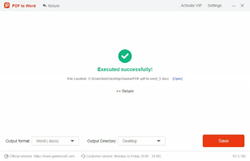
Commentaires sur Geekersoft PDF Converter 2.3.135
Please add a comment explaining the reason behind your vote.
If the PDF file is saved as an image, only a PDF editor can be used for editing and the conversion to any other format using this software will fail as an inaccurate and jumbled conversion.
Save | Cancel
"If the PDF file is saved as an image, only a PDF editor can be used ..."
Actually, an image saved as a PDF is just an image placed in a PDF container. Converting an image of text to editable text is done using OCR [Optical Character Recognition], which may be included in PDF software, be part of another app, or a standalone app. Windows includes OCR in OneNote, &/or there are plenty of other options, e.g., search an image in Chrome, which gives the option to select & OCR/copy text.
Save | Cancel
There are many reasons to need a converter... Most people don't have a PDF editor. Example: Have a friend in different state who received a locked PDF which required a signature. I unlocked it, converted to Word, sent it back, he easily inserted his signature, printed the Word document as "save to PDF" and emailed it back.. No need to print on paper (killing a tree) and use snail mail. This kind of stuff happens all the time.
Save | Cancel