Chaque jour, nous vous offrons des logiciels sous licence GRATUITS que vous devriez autrement payer!

Giveaway of the day — GiMeSpace Cam Control Pro 2.1.0
L'offre gratuite du jour pour GiMeSpace Cam Control Pro 2.1.0 était valable le 5 octobre 2019!
Contrôlez votre ordinateur avec les mouvements de la main devant votre webcam. Vous pouvez simuler les mouvements de la souris, les clics de souris, les touches du curseur du clavier ou contrôler les gestionnaires de bureau virtuel GiMeSpace. Il y a 5 gestes:
- déplacez-vous dans le sens horizontal lorsque votre main est verticale.
- déplacez-vous dans le sens vertical lorsque votre main est horizontale.
- déplacez-vous dans le sens horizontal avec les 2 mains faisant un geste de "zoom".
- Cliquez avec le bouton gauche de la souris en déplaçant votre main gauche dans le coin supérieur gauche.
- cliquez avec le bouton droit de la souris en faisant le clic gauche plus la souris droite dans le coin supérieur droit.
Lors du développement de ce programme, nous avons déployé beaucoup d'efforts pour réduire la charge de votre processeur, afin qu'il puisse même fonctionner sur des netbooks à faible puissance et n'affectant pas trop les autres programmes.
Configuration minimale:
Windows Vista/ 7/ 8/ 10; webcam
Éditeur:
GiMeSpacePage web:
http://www.gimespace.com/products/camctrl.htmlTaille du fichier:
6.03 MB
Prix:
$14.95
Titres en vedette

GiMeSpace Desktop Extender est l'édition standard du gestionnaire de bureau virtuel. Lorsque vous déplacez votre souris vers le bord de votre écran, vous remarquerez que votre bureau dépasse les limites de votre bureau normal. C'est une alternative peu coûteuse pour ajouter plus de moniteurs à votre ordinateur. 30% de réduction avec le coupon GMS30DISCOUNT
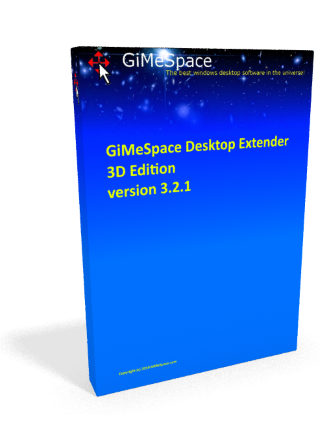
GiMeSpace Desktop Extender 3D est la version de luxe des Desktop Extender. Comme dans l'édition standard, vous pouvez faire défiler de gauche à droite, de haut en bas. Mais maintenant, vous pouvez aussi zoomer et dézoomer. Ainsi, vous pouvez naviguer sur votre bureau en 3 dimensions! 30% de réduction avec le coupon GMS30DISCOUNT
GIVEAWAY download basket
Commentaires sur GiMeSpace Cam Control Pro 2.1.0
Please add a comment explaining the reason behind your vote.
Any app or software program that requires the use of your Webcam to work is dangerous and a security risk! Without a doubt the developers have access to your Webcam because you give them permission, but you don't know who else can access your Webcam stream. There is a reason that IT Techs and Computer Security experts ALWAYS cover their Webcam unless they are actually using it.
Secondly, how is this more efficient than using a mouse or a track pad? If you have the strength and dexterity to suspend your hand in space and make rotational gestures, then you can certainly manipulate a regular pointing device with a lot less effort.
Where does my cat fit into the equation? (Cat jumps on desk to get onto lap, tail - if not entire cat - will pass in front of the camera.)
emaureen, If you are willing to pay for a custom made version maybe I will succeed to implement a cat filter :-)



je suis dubitatif , non sur le soft (que je ne vais pas installé) mais sur sa fonction. faire des signes devant la camera pour remplacer la souris ?!?!!!??, oui mais l'utilité ? la finalité ? techniquement une jolie vue d'esprit, quel peut bien être le coté pratique d'un tel soft ( si encore ça permettait de faire de l'imagerie 3D, de la sculpture virtuelle) n'ayant pas essayé ,car vraiment pas motivé pour ; je vais m'abstenir de voter sur ce coup
Save | Cancel