Chaque jour, nous vous offrons des logiciels sous licence GRATUITS que vous devriez autrement payer!

Giveaway of the day — GiMeSpace Desktop Extender 1D 1.4.0
L'offre gratuite du jour pour GiMeSpace Desktop Extender 1D 1.4.0 était valable le 15 avril 2022!
You need more desktop space but don't have the possibility to add more monitors? This is the perfect program for you. When you push your mouse cursor to the left or right border of your screen you will see that your windows simply scroll to the opposite direction creating more space for having many windows open next to each other.
There is an auto arrange option that automatically orders all you windows nicely next to each other and you can limit the virtual desktop space to the space that is used by your open windows so you don't get lost. Also you can open the overview display so you can see your whole extended virtual desktop. If you have specific tools on your desktop that you don't want to scroll then you can exclude them from the scrolling windows list.
Configuration minimale:
Windows XP/ Vista/ 7/ 8/ 8.1/ 10/ 11; Mouse recommended
Éditeur:
GiMeSpacePage web:
https://gimespace.com/products/desktop-extender.htmlTaille du fichier:
6.14 MB
Licence details:
Lifetime
Prix:
$15.00
Titres en vedette
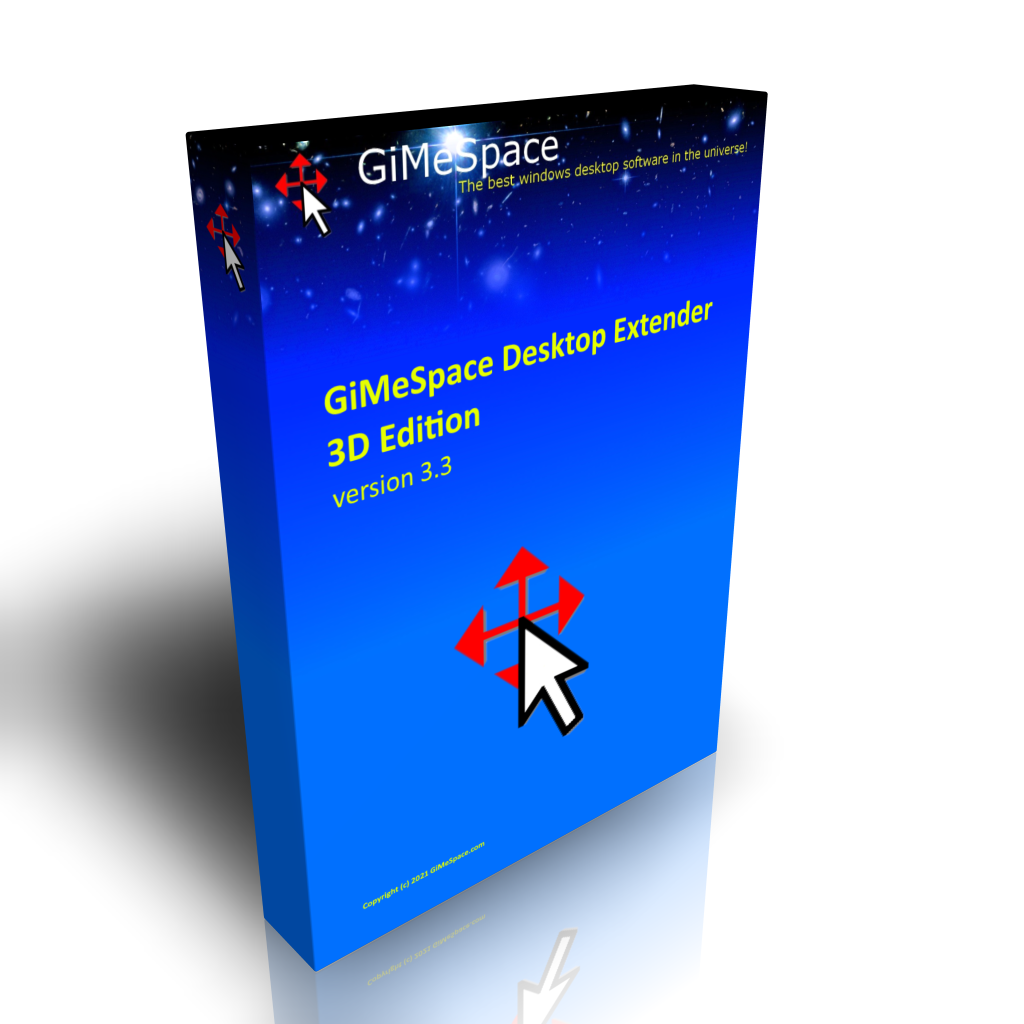
This is the deluxe version of the Desktop Extenders. Like in the standard edition you can scroll left-right, up-down. But now you can also zoom in and out seamless. So you can navigate your desktop in 3 dimensions!
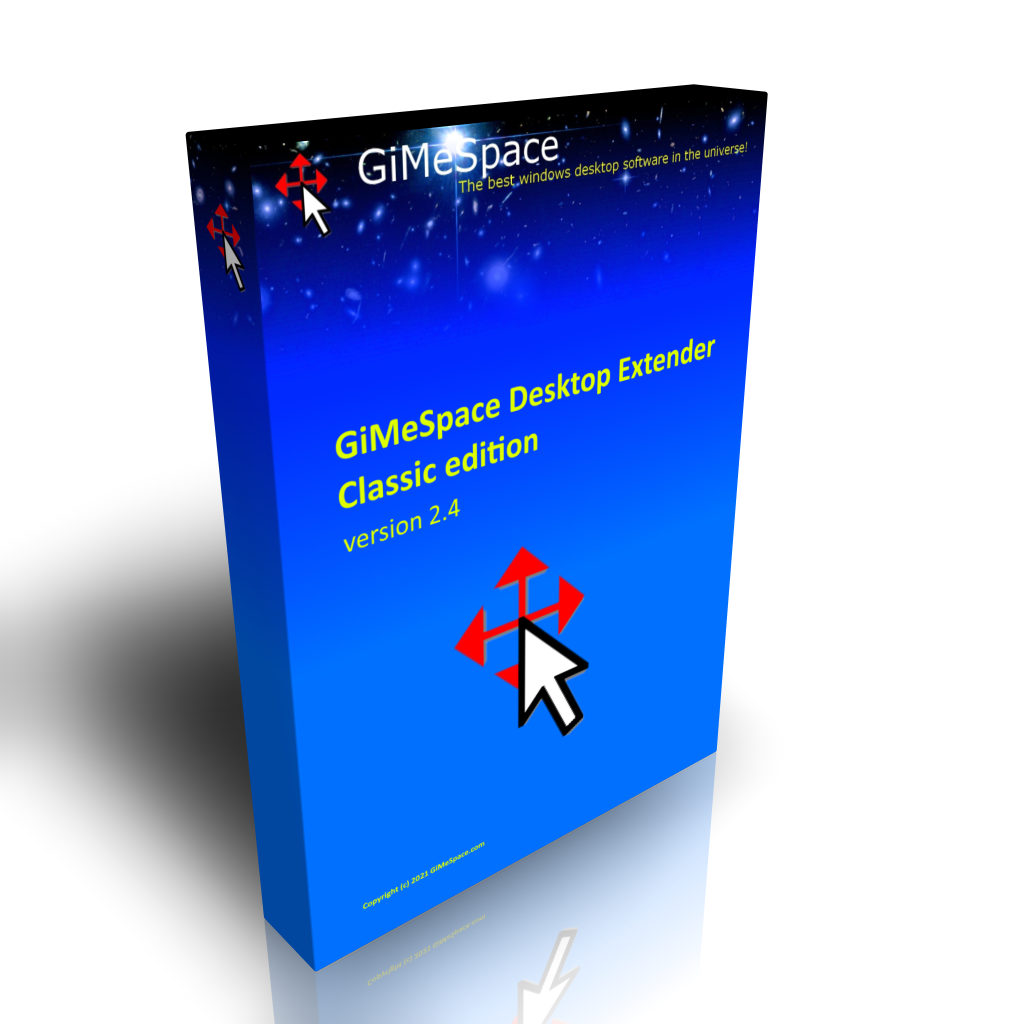
This is the standard edition of the virtual desktop manager. When you move your mouse to the edge of your screen you will notice that your desktop extends beyond the borders of your normal desktop. It provides a cheap alternative for adding more monitors to your computer.

The Pro version allows you also to share your windows on the connected computers. A simple hotkey moves your active program window to the screen of the other computer. Up to 3 computers can be connected and also you can share much higher amounts of clipboard data.

his program was created to make playing music on a computer more intuitive and affordable for anyone who wants to make music. It offers the most natural way to make music by simply using your touch screen or your hand in front of the web cam. If you don’t have these you can also use your mouse.
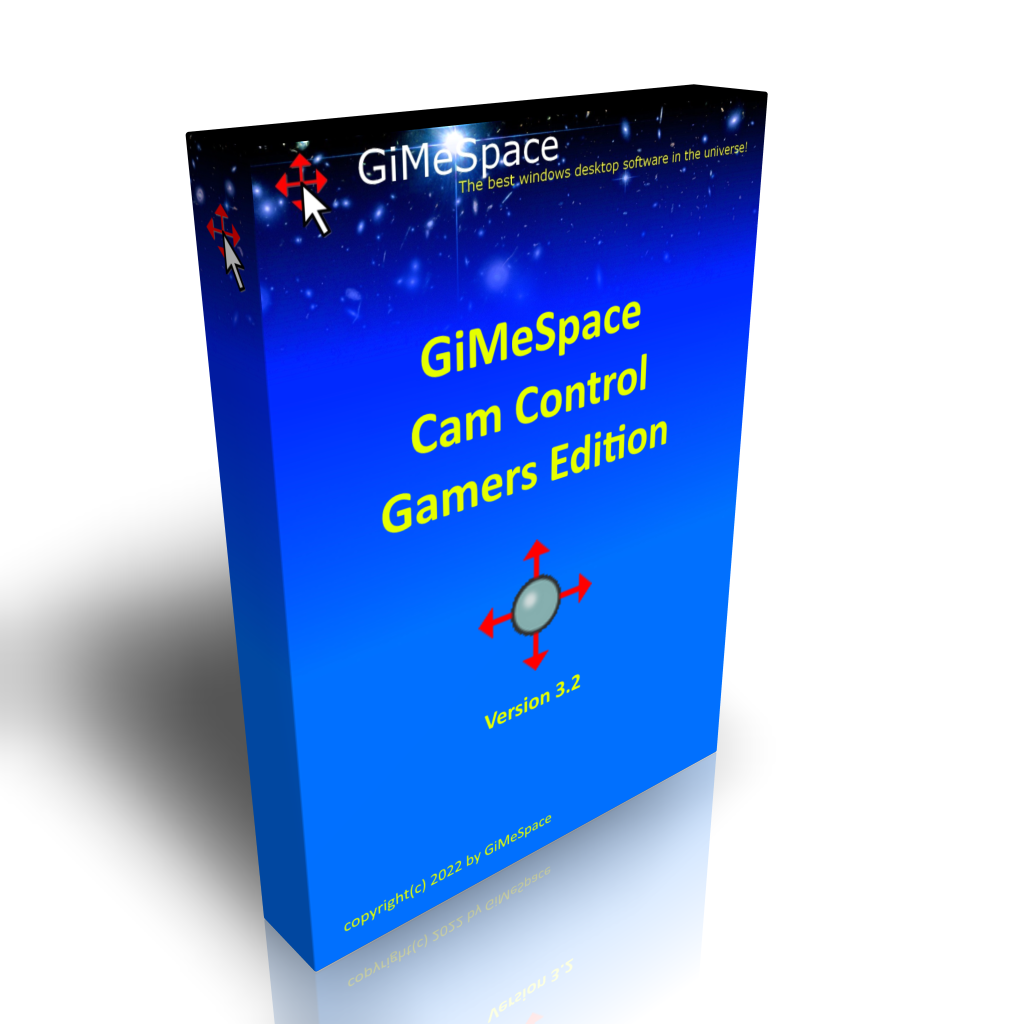
This program allows you to emulate the mouse, keyboard or virtual joystick my moving your body left-right and forward-backward creating a very realistic way of moving through your games and other programs.

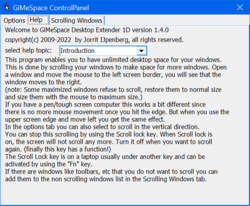
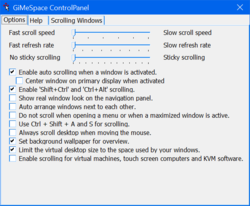
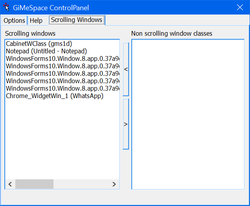
Commentaires sur GiMeSpace Desktop Extender 1D 1.4.0
Please add a comment explaining the reason behind your vote.
Nice software and nice concept, however, not everyone's computer video card or GPU can handle all those software open in the background. It makes me dizzy to scroll back and forth (left to right and then back again). I get spill over and delays in the windows filling up with new (refreshed) data. If you run fewer than 10 applications at a time, this is good software to handle the graphic card, if more than a dozens software run in the background and you have few video applications running in the background, this software will crash. Another problem is that CPU may run at 100% for prolonged time and overheat and fail, because this software does not stops the processes in the background.
Save | Cancel
Mike, I am very surprised to hear this because in reality there is absolutely no difference between running 20+ programs with this program or without this program. Because all this program does is scrolling the windows in and out of your desktop view. No GPU or CPU time required when no scrolling is happening and when scrolling is happening windows is smart enough to know what needs to be updated on the screen and doesn't bother with all the programs that are not visible. So I am not sure what you are experiencing, maybe a program you are running is sensitive to when it's window is being moved, but most normal programs do not produce any extra cpu usage when its window is being moved.
Save | Cancel
GiMeSpace, there are two kinds of processes that run in windows: Background for applications and windows independent of any applications, the application processes are independent of window processes and are not directly controlled by windows and they run in there allocated memory bank. Those processes need lot of space to execute and lots of CPU time slices. Those are the processes when they run independent video, audio and graphics processes may crash the software when scrolling left to right and back. I just loaded few different Internet explores with their own video running in the background and the software crashed.
Save | Cancel
Once I click the dialog button about 30 days trial remaining, the control panel hangs. Impossible to launch.
Save | Cancel