Chaque jour, nous vous offrons des logiciels sous licence GRATUITS que vous devriez autrement payer!
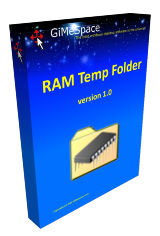
Giveaway of the day — GiMeSpace RAM Temp Folder 1.2.0
L'offre gratuite du jour pour GiMeSpace RAM Temp Folder 1.2.0 était valable le 13 juillet 2024!
Turn your temporary folder into a RAM folder. It is like you have a local RAM disk mounted in your Temporary folder. This greatly improves the access speed of your files in your temporary folder while it avoids the needless disk access to read and write these files since most temporary files are deleted after a while anyway.
This program is optimized to also run on systems with little memory, it will never use more than 128mb of RAM which it enough for typical daily computer use.
Configuration minimale:
Windows Vista/ 7/ 8/ 8.1/ 10/ 11
Éditeur:
GiMeSpacePage web:
https://gimespace.com/products/ram-folder.htmlTaille du fichier:
6.1 MB
Licence details:
Lifetime
Prix:
$15.00
Titres en vedette
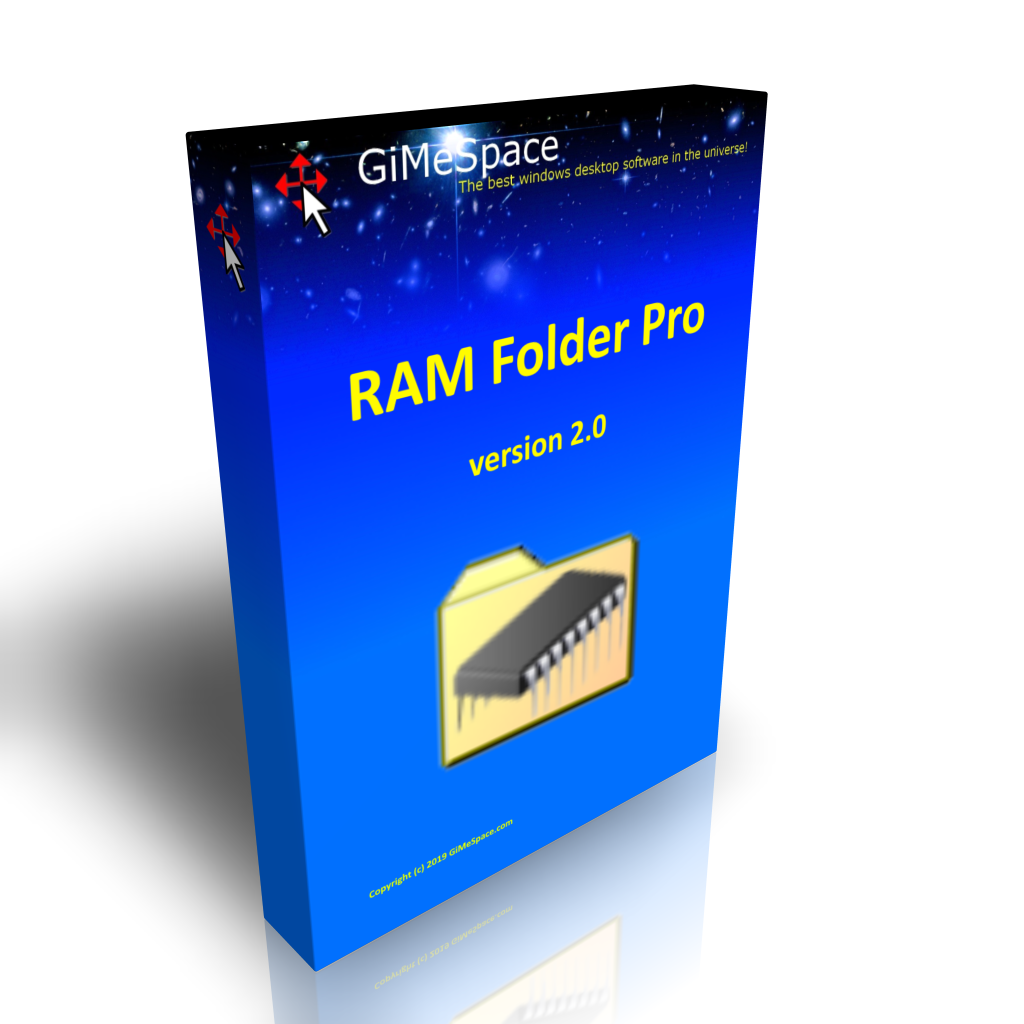
The Pro version of RAM Folder allows multiple RAM folders, folders than have special write caching enabled and the ability to use as much RAM as you like including the VRAM of your dedicated graphics card.
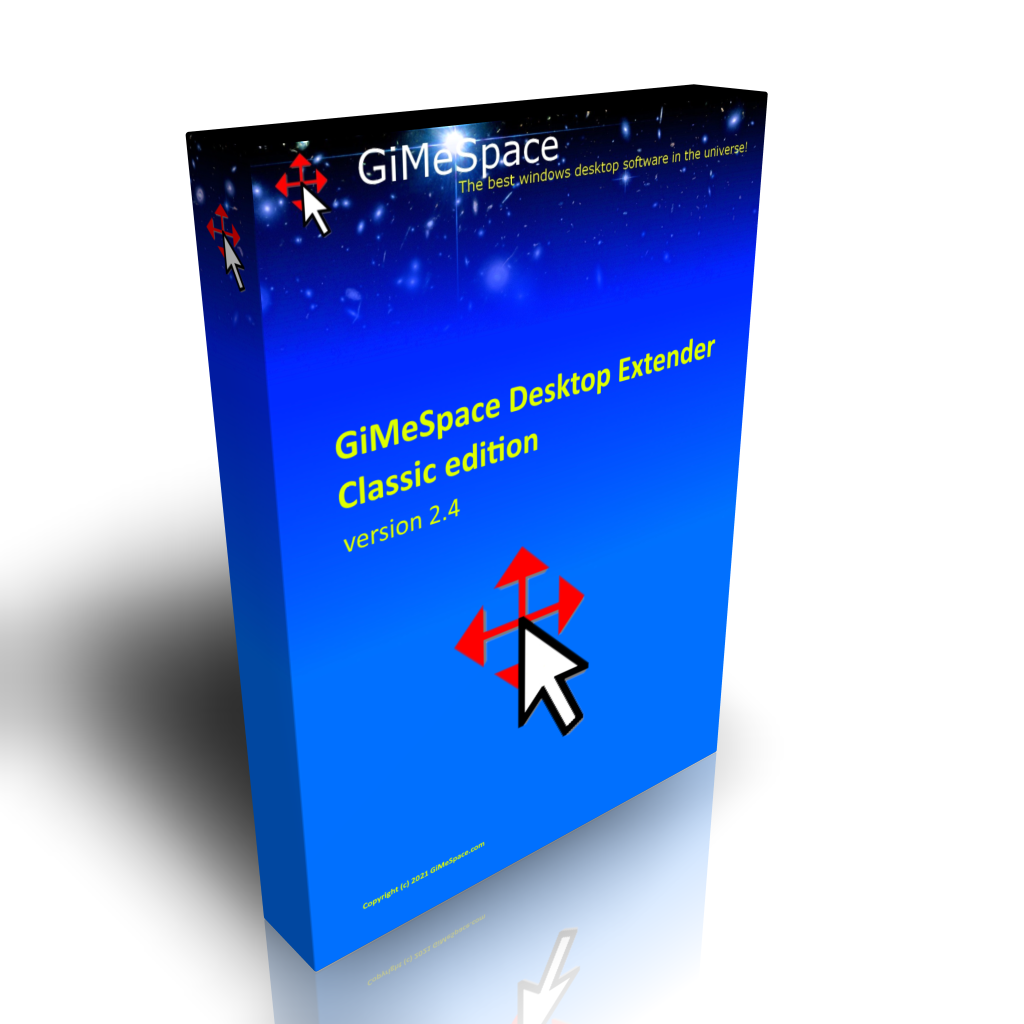
GiMeSpace Desktop extender is the standard edition of the virtual desktop manager. When you move your mouse to the edge of your screen you will notice that your desktop extends beyond the borders of your normal desktop. It provides a cheap alternative for adding more monitors to your computer.
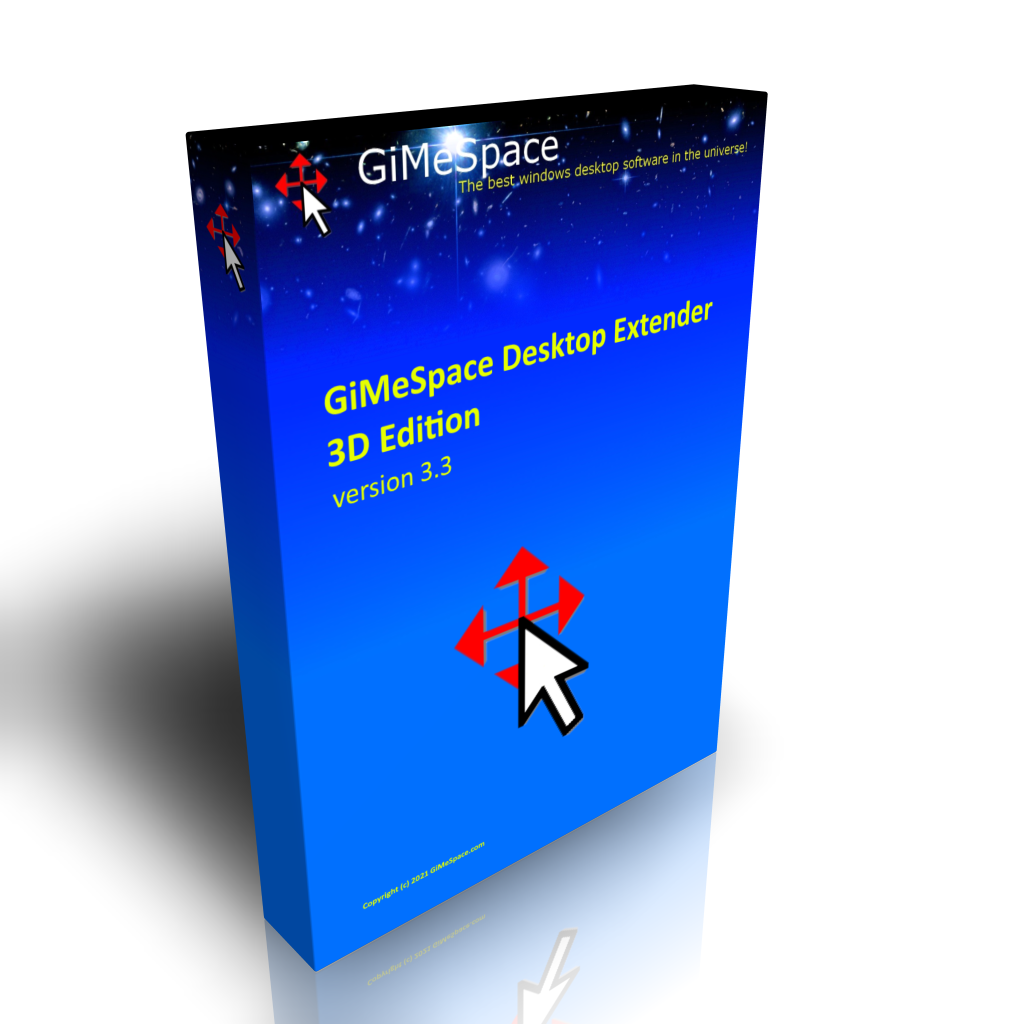
GiMeSpace Desktop Extender 3D is the deluxe version of the Desktop Extenders. Like in the standard edition you can scroll left-right, up-down. But now you can also zoom in and out seamless. So you can navigate your desktop in 3 dimensions!

Make good use of your laptop or old computers by connecting 2 or 3 computers together. Share mouse, keyboard and clipboard and use the screens of connected computers as extra displays for the programs you run on your main computer.

This program was created to make playing music on a computer more intuitive and affordable for anyone who wants to make music. It offers the most natural way to make music by simply using your touch screen or your hand in front of the web cam. If you don’t have these you can also use your mouse.

Commentaires sur GiMeSpace RAM Temp Folder 1.2.0
Please add a comment explaining the reason behind your vote.
Is this not a huge security risk if a stack trace in RAM can be viewed as a file?
Any activity the RAM such as paypal password, credit card details, encrypted connection keys could be parsed and sent to another location in theory.
What measures are taken to ensure that nobody can view critically private details without being detected?
Cheers
Save | Cancel
Micky, Windows does zero out memory before it is allocated for new purposes like storing files in RAM. So this is not an issue
Save | Cancel
Micky, I assume that if someone already has access to your computer, you are already in bigger troubles.
Save | Cancel
please tell me this is an old program.
With SSD is this program not useless
please correct me if I am wrong.
If you do correct me give evidence of more than .0022 second savings
Save | Cancel
MOV, this program works by modifying the windows storage cache behavior making writes to %TEMP% folder not write-through so for up to 128Mbytes of %TEMP% files nothing get written to the physical media this helps both rotational hard drives and SSD but in different ways, rotational hard drives in terms of performance as physical writes are slower than cache only writes and SSD by reducing the daily erase/write cycles from electrical writes to SSD. But 128MB is too small for installing many programs or large windows updates packages. There are no significant controls on the RAM temp folder product which a cut down edition of GiMeSpace RAM Folder which actually has controls and settings. It does not work using the conventional method of creating a small RAMDrive letter and redirecting the environment variable %TEMP% to the RAMdrive letter which with some RAMdrive providers can be dynamic in size but usually ends up too small to be of serious use, like this disk cache modifications 128MByte limit. SO for SSD the reason is not speed of access which is only ever marginally measurable but improving SSD longevity in a system.
TK
Save | Cancel
I really wanted to try this. Of course, I had to disable Bitdefender for 5 minutes while I installed it. Then I rebooted my PC (Windows 10 64bit). I tried loading my main browser, which is Firefox, but it would not load. I then tried Windows Edge and Slim Browser. They both opened.
Unfortunately, I "need" to use Firefox. I will remove your program from my windows startup for now, hoping you will respond with a suggested fix for me to get Firefox to work with your program.
Thanks, Mark (a retired database programmer).
Save | Cancel