Chaque jour, nous vous offrons des logiciels sous licence GRATUITS que vous devriez autrement payer!
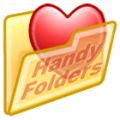
Giveaway of the day — Handy Folders
L'offre gratuite du jour pour Handy Folders était valable le 2 août 2009!
Si vous êtes comme nous, vous avez plusieurs, plusieurs fichiers différents distribués dans une foule de différents dossiers. Et encore, si vous êtes comme nous, vous n'en pouvez plus d'avoir à étendre la même structure en arbre confuse et sans fin pour accéder à vos fichiers préférés.
Donc, si vous êtes comme nous, Handy Folders et pour vous! Cette application super-fonctionnelle vous permet de créer une liste de dossiers préférés un peu comme dans un navigateur Internet, même si vous pouvez étendre Handy Folders pour réunir dossiers, fichiers, disques de votre PC ou LAN, ou même des fichiers pré-définis sur FTP ou Internet.
Vous avez accès à Handy Folders de plusieurs façons: d'une nouvelle barre d'outils intégrée à Windows Explorer, depuis n'importe quel dialogue Ouvrir/Sauvegarder, de l'icône de la barre de notification, ou avec une touche raccourci spécifiée.
Configuration minimale:
Windows 2000/ XP/ Vista/ 2003
Éditeur:
Resort LabsPage web:
http://www.resortlabs.com/handy-folders/handy-folders.phpTaille du fichier:
4.06 MB
Prix:
$19.95
Titres en vedette
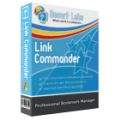
Link Commander est un gestionnaire de signets unique entièrement automatisé, qui vous permet de surfer sur le Web plus facilement! Triez les favoris en vous basant sur un ensemble de critères, définissez des options de vérification de lien, partagez vos signets avec d'autres et synchronisez les signets entre deux ordinateurs! Téléchargez gratuitement une version d'essai maintenant et goûtez au vrai confort!
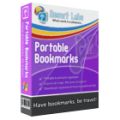
Portable Bookmarks est conçu pour les utilisateurs qui naviguent sur Internet à partir d'endroits différents. Mettez Portable Bookmarks sur tout appareil portatif et à partir de ce moment, vous pourrez créer une base de données de liens indépendante du navigateur n'importe quel PC. La prise en charge multilinge améliore l'accessibilité du programme, et une série d'outils bien organisée crée des conditions propices à la bonne gestion de votre base de données. Protection par mot de passe incluse.
GIVEAWAY download basket
Commentaires sur Handy Folders
Please add a comment explaining the reason behind your vote.
WARNING! I classify this as EXTREME MALWARE. The uninstaller completely deletes the ultra-critical registry key, subkeys, and values in HKEY_LOCAL_MACHINE\SOFTWARE\Microsoft\Windows\CurrentVersion\Run. I'm going to have to load my last known good configuration when I restart. It also adds a bunch of phone number and Windows Messenger stuff to the registry. I'm not sure how dangerous that is, but I don't like it at all and I'm going to delete it. Testing installers and uninstallers is extremely basic stuff, so Resort Labs goes on my permanent do-not-install list.
I hadn't really wanted to install this in the first place. Most Windows UI "enhancers" are completely unnecessary and screw up Windows. But if I say that without testing, people get bent out of shape. As far as I'm concerned, if you have Vista, this is completely unnecessary and screws up Explorer, etc. If you do install this malware, you may need to restart for it to work. It runs two startup items, so that's yet more stuff running all the time. In Explorer, its toolbar attaches to the normally hidden Explorer menu (normally, you press Alt to display/hide it), so you wind up with a bunch of wasted screen real estate. Further, its bars, even when set to minimal sizes and display options, interfere with the minimal-display mode of file open/save dialog boxes. It adds absolutely no functionality. In Vista Explorer, you already have your configurable Favorite Links. You already have the leading-string searchable folder tree, with Computer (drives), Network, Recycle Bin, etc. You already have a form of recent/favorite places in the full address-bar drop-down, which Vista seems to more or less memorize when you use the address-bar quick folder selects, which are also leading-string searchable. Of course, the main Explorer files/folder window is leading-string searchable. And then you have the extraordinarily versatile Windows Search box for the current folder (and you should have downloaded Windows Search 4.0). So, next time, I'm going to spare myself some headache and say bad things about the next Windows UI enhancer without installing it. By the way, AnVir (at least some versions) will optionally add a recent folders drop-down button to some open/save dialog boxes, without messing things up (it's supposed to work in the tray icon, but doesn't, I"ll have to get on their case).
WARNING.
Sorry. I have changed my opinion.
I do not recommend to install this program!
Erase windows registry's values when you uninstall it.
In my case missing this values:
- Avira Antivir
- Comodo Firewall
The first time the program has eliminated ccc.exe value (catalyst control center) and other values.
I performed more tests on Windows XP Pro - SP3
Alternative free:
Fences Stardock (see above)
Hi all,
Three very important notes:
1. In order to register this program, right-click the Handy Folders program icon (located in the system task tray) and enter your username and password.) This required step is not clear from the "readme.txt" guidance.
2. In order to fully complete the registration/activation process, you must re-boot your computer, per program pop-up message guidance.
3. 15-day trial license period is applicable only if you downloaded this program directly from the developer's site for free for the 15-day trial period - so this particular clause is not applicable for GOTD users.
THE GOOD:
Downloaded, installed, and activated/registered fine on Vista x32 OS.
THE BAD:
*** Contrary to GOTD and developer's website descriptions, this program appears to be incompatible with Vista OS, as the program's own Help Menu (Systems Requirements Section) clearly does not say it is compatible with Vista OS. Windows XP is the most current OS listed as being compatible with this program.
*** It completely messed up my Vista system. After installation, I was unable to access my Control Panel, Recycle Bin, Computer folders, etc. Every time I clicked on these start button links, I would get the infamous Windows error message, saying that Windows Explorer has stopped working.
*** Run As Administrator Rights option and Windows XP SP2 compatibility option did not resolve this problem.
*** I was unable to access my Control Panel folder - thus, I was unable to implement the DEP Exception security option, which may have potentially resolved this issue.
IN SUMMARY:
I had no choice but to uninstall this program in order to restore my native Vista operational functions and utilities. Fortunately, the Handy Folders program has an "uninstaller function", otherwise I would not have been able to remove the program from my computer, as I had no access to my Control Panel Add/Remove utility feature.
Two thumbs down for today's GiveAway - Wow, and I had such high hopes for this software - oh well, maybe next time.
Thanks much anyway, GOTD and Resort Labs, for sharing this program with us.
Hi all
Works fine on Windows XP Pro - SP3
Good software. Simply to use.
This program install toolbar in the Windows Explorer ...
[Ot03] - Toolbar: Handy Folders - {D8168918-45A1-4514-A2DB-2263A6C58D44} File: C:\PROGRA~1\HANDYF~1\folders.dll
... and runs itself.
[Ot04] - [HKLM] Run: [Handy Folders] File: C:\PROGRA~1\Handy Folders\hf_tray.exe
Free Alternative to organize files and folders on your desktop:
h ttp://www.stardock.com/products/fences/
(remove space from "h ttp")
Fences is a program that helps you organize your desktop, and can hide your icons when they're not in use.
For the users who don't know if they have entered the supplied serial number correctly - right click on the HandyFolders icon in the system tray - and select "About Handy Folders".
It should display a message that reads - "This program licensed to: giveawayoftheday".
If it doesn't, you will need to "Enter Registration Key" again. (Also selected from the system tray menu).
NB. use copy & paste & the name - 'giveawayoftheday' is all lower-case.


"Les raccourcis font très bien l’affaire"
Quand on enregistre souvent des fichiers à des tas d'endroits différents, ce n'est pas l'historique M£ ou les raccourcis qui vont t'aider à naviger rapidement dans ton foutoir.
C'est trop rigide et pas assez rapide.
La seule solution est d'avoir une boite de dialogue qui affiche systématiquement des chemins habituels. Ces derniers doivent pouvoir être changés facilement.
Dialog Box Assistant (www.win-utilities.com/dba) fait ça très bien mais il n'est plus gratuit et ne s'occupe que de la boite de dialogue
Pour ma part, impossible de travailler sur une bécane sans ce genre de fonctionnalité
Save | Cancel
Non! Non ! surtout pas......Rojamel.
Save | Cancel
J'utilise autre chose mais je trouve ce Handy Folders très sympa et bien foutu.
Pas trop gourmand en resource, accessible depuis de nombreux endroits (barre système, explorer, contextuel,..)et en particulier dans la boite de dialog ouvrir/enregistrer qui depuis des lustres est la pire fonction de M$.
Bon, évidement, il arrive 15 ans après les 1ers tweak de shell et ont peut se faire son petit bonheur avec d'autres outils ou macro depuis des années mais les moins geek profiteront très rapidement de sa fonction dont il est difficile de se passer quand on l'a utilisé.
Dommage qu'il ne soit pas nomade et impose une install et une config pour chaque machine à équiper
Resort Labs a l'air de s'être fait une spécialité des petits raccourcis pratiques. Espéront que GaotD nous les fasse tous découvrir.
Save | Cancel
Bonjour,
Merci pour la traduction en fr(excellente) de l'introduction au programme !
Installation sans problème particulier (sur XP SP3).
Programme intéressant.
Désinstallation catastrophique :
Message d'erreur incompréhensible communiqué sur une page html.
1er redémarrage : plus d'antivirus(Avast), ni de firewall (Comodo) dans la barre des tâches... toujours actifs ou pas ?
2ème redémarrage : quasi plus aucune icône dans ma barre des tâches.
Je prendrai autre chose.
Merci quand même pour l'offre !
Save | Cancel
C'est peut-être gratuit, mais c'est un logiciel inutile. Les raccourcis font très bien l'affaire, et il est aisé de rajouter une barre des tâches sur chaque côté de son bureau.
Save | Cancel
bjr :-)
ben tiens je l'ai installé. mmouai à 1ère vue il met une barre sur le haut du dossier ouvert avec d raccourcis dedans comme pour un navigateur pour basculer + vite vers ce ki nous interesse. facile d'utilisation surtout pour les champions comme moi :-D sinon pas de souci aux essais.
si ça vous interesse il y a:
QT TabBar ki lui met des onglets d dossiers ke vous ouvrez dans la meme fenetre de votre explorateur windows comme dans un navigateur.
et Color folder ki lui colore les icones de vos dossiers en vert bleu ou orange enfin comme vous le sentez..
et ya aussi le ebook " comment avoir de multiples orgasmes messieurs" mais la préparation est longue lol :lol:
Save | Cancel
Bonjour !
Pas d'aujourd'hui, celui la! Commence à dater.
Quand on est ordonné, je préfère utiliser Sac poubelle Handy Bag!
Faut-il pour autant les installer tous aveuglément ? Probablement pas. Un système d'exploitation n'apprécie pas le trop plein d'applications !
Et en + voir la consommation, pour 1 click de plus!
Manposer
Save | Cancel