Chaque jour, nous vous offrons des logiciels sous licence GRATUITS que vous devriez autrement payer!

Giveaway of the day — Hard Disk Sentinel Standard 5.50
L'offre gratuite du jour pour Hard Disk Sentinel Standard 5.50 était valable le 25 mai 2020!
Détecte les problèmes de Disque Dur avant que les choses ne s'empirent. Avec Hard Disk Sentinel, vous aurez toujours un regard sur la sante de votre disque dur avant qu'un désastre irréparable n'arrive à vos données. Hard Disk Sentinel est la clé pour tester, diagnostiquer, et remédier aux problèmes de disque dur, même avec les Disque à Circuit Intégré.
Avec Hard Disk Sentinel, vous voyez instantanément le rapport détaillé de l’état complet de votre disque, y compris la température, données d'autosurveillance, vitesse des transferts, et encore plus. Tout changement en ces caractéristiques peut être un signe d'une défaillance imminente! Hard Disk Sentinel fonctionne aussi sur les disques dur utilisés comme USB externe ou boitier e-SATA et contrôleurs RAID. Pas besoin d'utiliser différents outils pour vérifier le disque dur interne, externe, SSDs, disques en ensembles RAID, tous cela vous êtes donné en un seul logiciel. Si vous tenez à vos données, achetez vous une copie de Hard Disk Sentinel aujourd'hui!
Configuration minimale:
Windows 95/ 98/ 98 SE/ ME/ NT4/ 2000/ XP/ 2003/ 2008/ Vista/ 7/ Home Server/ 2012/ 8/ 8.1/ 10; Pentium or compatible CPU; 64 MB of system memory; HD: 30 MB
Éditeur:
Hard Disk MonitoringPage web:
http://www.hdsentinel.com/hard_disk_sentinel.phpTaille du fichier:
23.8 MB
Licence details:
À vie, aucune mise à jour
Prix:
$19.50
Titres en vedette

Commandez Hard Disk Sentinel PRO avec 45% de rabais pour 1 ordinateur, OU pour 5 ordinateurs, Licence familiale.
GIVEAWAY download basket
Commentaires sur Hard Disk Sentinel Standard 5.50
Please add a comment explaining the reason behind your vote.
More and more people use SSD drives and this software is useless to most of us. Nobody can predict SSD failure or the condition, they either work or fail without any warning. Mechanical drives are good for archiving and as backup for storage. The speed of a mechanical drive can never match the speed of a SSD drive. By the way, if you have backup of everything, you do not want to rely on a 5+ year old drives for regular daily use. If you rely on a software to alert you of drive error, you have overused the drive and replace it at once. It is much easier to stop using it before complete disaster strike.
Most of the drives failed already before this software will tell you of the failure. The health of the drive can not be detected by software alone, the heads flying over the platters of the HD can stop reading or writing without any warning. The servo motors running the heads can fail without warning, power surge can damage the control board on the HD without warning, high temperature inside the HD can warp the platters and so on.
Mike, Sorry, but you're absolutely wrong....
Exactly as you wrote, SSDs can also fail and monitoring them is even more important than hard disks: not only because they produce no noticeable signs of coming failure (no clicking sounds etc.) but also because they degrade with writes.
So without constant monitoring you can never know that your SSD is already experienced lots of wear - so you'll be surprised about "unforeseen" failures.
Hard Disk Sentinel (of course) supports all modern SSDs (today over 6000 SSDs supported), so you can both check the health, diagnose, repair problems.
Yes, SSDs can also fail (and can even have bad sectors).
You can check: https://www.hdsentinel.com/ssd_case_bad_sectors.php
and
https://www.hdsentinel.com/ssd_case_health_decrease_wearout.php
both are very common for SSDs.
Also I'm afraid you're wrong with hard disks. Yes, there can be unforeseen issues (eg. overvoltage, high temperature, mechanical damage/shock/vibration) which can kill a hard disk, but with constant monitoring you can see any, even minor changes, degradations, new problems - long before they can cause failure.
Many people may never notice 1-2 small issues (eg. 1-2 weak sectors, bad sectors or similar) but if they are noticed, we have the opportunity to perform backup.
Yes, I agree that many hard disks (and SSDs!) die completely long before they'd trigger S.M.A.R.T. alert in other tools and/or in the BIOS S.M.A.R.T. function because those are simply not sensitive enough for problems. In contrast, by proper methods, you can be notified about any minor issues, new problems - and can take backup.
I agree that replacement may be required: in many cases, we can't "repair" or make a failing drive perfect. But considering that modern hard disks have TBs of important data, we would need to know if we can read these back tomorrow - or we lose everything, eg. family photos collected for years - or even important business documents. The important and valuable is NOT the hard disk (or the SSD) but the data stored on them.
I have the Pro version on my main laptop & it notified me that my second HDD was failing due to bad sectors. I was able to save all my data before it was corrupted. That laptop has gone in for repair, for an unrelated problem & I am on my old laptop for a month. This free offer could not have come at a better time. I highly recommend this program. Has an active Forum, in which the owner of this program answers any questions you ask. I say that from experience.
I agree with several other comments hereunder: excellent software. I have the 5.30 version previously offered here. You will find the version history here:
https://www.hdsentinel.com/revision540.php
https://www.hdsentinel.com/revision.php (for 5.50).
Hard Disk Sentinel is a good app, though I've never seen a need to have it start with Windows & run continuously. The free CPUID HWMonitor gives you a continuous read of temps, voltages, fan speeds etc. including hard drives, so I just use Hard Disk Sentinel set to update at 1 minute intervals to monitor HDD temps when using an external USB drive dock because I find the graph display handy. And while the information shown by the free CrystalDiskInfo is a bit more sparse, so is its GUI -- I find it quicker/easier to get a very quick read on drives' S.M.A.R.T.data. That's Not to say there's anything wrong with Hard Disk Sentinel, or that you shouldn't use it as you wish. The dev is generous giving older versions away, and you might find the support, including forums helpful.
S.M.A.R.T. data itself, while imperfect, is what we've got to work with. The data available and thresholds indicating when there's a problem is up to the manufacturer of the drive. It may show a developing problem, or it may not, e.g. drives usually have a small amount of extra storage that they'll use to replace small portions of drive storage that go bad, and if you see that happening repeatedly, it may be time to replace that drive. If you want more than the S.M.A.R.T. data has to offer, some manufacturers, e.g. Seagate, have their own free software to test & sometimes repair drives.
Any idea what has changed since giveaway version 5.30?

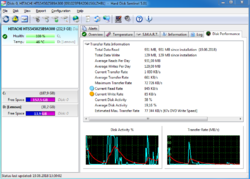
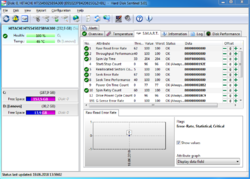
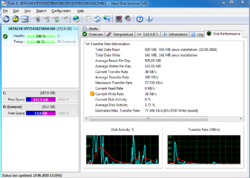

thank you for this beautiful program
Save | Cancel