Chaque jour, nous vous offrons des logiciels sous licence GRATUITS que vous devriez autrement payer!

Giveaway of the day — Hard Drive Inspector for Notebooks 4.30
L'offre gratuite du jour pour Hard Drive Inspector for Notebooks 4.30 était valable le 23 mars 2015!
Imagine how you would feel if you suddenly lost all the data from your computer. Documents, e-mails, addresses, accounts. Passwords, photos, music, and video. Sounds like a nightmare, doesn’t it? But that’s exactly what will happen when your hard drive crashes. Hard drive is a computer part which stores all your information. It has constantly rotating mechanical parts and therefore suffers from wear and tear. Because of that it can break down any moment without prior notice leaving you with ashes, naked.
Sure, a hard drive is just a piece of metal and easy to replace. But can you as easily restore its unique contents reflecting years of your life and work? Prevention is better and much cheaper than cure. Use Hard Drive Inspector which continually monitors disks’ health and warns you in case of danger. This reduces your chances of shocking “surprise”. The Notebook edition has all the functionality of the Hard Drive Inspector Professional, but also has changes in algorithms to avoid unnecessary hard drive activation from sleeping mode, take into account higher average HDD working temperature, etc.
Get Hard Drive Inspector with 50% discount.
Configuration minimale:
Windows 2000/ XP/ 2003 Server/ Vista/ 7/ 8/ 8.1; About 10 MB of disk space; Not all external hard drives are supported
Éditeur:
AltrixSoftPage web:
http://altrixsoft.com/en/hddinsp_notebooks/Taille du fichier:
9.93 MB
Prix:
$39.95
Titres en vedette

Hard Drive Inspector surveille constamment la santé de votre disque dur et vous alerte en cas de danger. Ce programme permet de réduire les chances de perdre l'ensemble de vos données en raison d'un plantage de votre disque dur. Téléchargez Hard Drive Inspector dès maintenant, demain il sera peut -être trop tard pour votre disque dur.
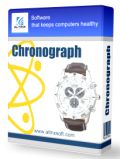
Chronograph est un utilitaire simple qui permet de synchroniser l'horloge interne de votre ordinateur à l'heure atomique. Les horloges internes standards sont habituellement incorrectes et nécessitent de nombreuses corrections manuelles. Chronograph permet de maintenir automatiquement l'heure correcte à l'aide des serveurs de l'horloge atomique de l'institut national des normes et des technologies des États-Unis (US National Institute of Standards and Technology).

Commentaires sur Hard Drive Inspector for Notebooks 4.30
Please add a comment explaining the reason behind your vote.
Installed and registered without problems on a Win 8.1.3 Pro 64 bit system. Again installed on the unusual and wrong location "Program Files (x86)32".
A company without name and address: "Founded in 2000, AltrixSoft is a rapidly growing privately owned software manufacturer. AltrixSoft specializes in developing system maintenance, system monitoring and utility applications for business and individuals. Now people and companies in more than 70 countries use our programs in their everyday work."
The latest news from July 2014 - this is the date for this software, too.
We had had a Hard Drive Inspector for Notebooks 4.20 on December 3, 2013. Here are the old reviews: http://www.giveawayoftheday.com/hard-drive-inspector-notebooks/
The so called "Pro" version was GOTD two weeks ago.
The argument for a special "Hard Drive Inspector for Notebooks" is ridiculous. Read for yourself:
" For example, HDIP periodically reads S.M.A.R.T. data from a hard drive to control its health. Reading this data when the hard drive is in sleep mode activates the disk which in turn causes an unnecessary increase in power consumption and reduces battery life. In addition, the average working temperature of a notebook's hard drives is usually higher than the temperature of a desktop’s disks. So, when used in notebooks, HDIP may show false overheating alerts."
http://altrixsoft.com/en/hddinsp_notebooks/notebooks.php
THIS is the only difference to the previous so called "PRO" GOTD...
http://i.imgur.com/9ZGoyra.png
Uninstalled via reboot, no need of this simple S.M.A.R.T reader
Save | Cancel
Küstenwache,
Karl indicated directory was 'Program Files (x86)32' The 32 is wrong!! If you use a 64 bit version of windows, all 32 bit apps should be located in 'Program Files (x86)', 64 bit apps are located in 'Program Files'! Please read carefully before you are too quick to comment!! Most of the issues commented on here, are due to people not reading the readme.txt, description and or website info.
Save | Cancel
"A company without name and address"
Really? Click on "Homepage" above and go to contacts (http://altrixsoft.com/en/contacts/):
Address: Ryabikova bul., 35-24, Irkutsk, 664043, Russia
The "unusual and wrong location" 'Programs x86' is the standard install location for 32bit programs in Vista/7/8 64bit, even you can't see it in a german version of the Windows Explorer but in Total Commander etc. you will.
Save | Cancel
Interpreting diagnostic data often relies on experience, S.M.A.R.T information other than temperature is not something many of us have experience in analysing.
The link below will maybe help your decision whether or not to download software, frankly I am not going to bother as the only bit I really understand, temperature, can give false readings.
http://en.wikipedia.org/wiki/S.M.A.R.T.#Information_provided
Save | Cancel
"Interpreting diagnostic data often relies on experience, S.M.A.R.T information other than temperature is not something many of us have experience in analysing."
There's also some variance between drive manufacturers regarding what some of the data reported actually means, making it even harder. Enter Backblaze, an on-line backup service maintaining "nearly 40,000 hard drives and over 100,000,000 GB of data stored for customers". As a community service they publish data that would be likely impossible to acquire elsewhere.
Here are the five S.M.A.R.T. metrics or numbers they say to pay attention to: https://www.backblaze.com/blog/hard-drive-smart-stats/
Save | Cancel