Chaque jour, nous vous offrons des logiciels sous licence GRATUITS que vous devriez autrement payer!

Giveaway of the day — Hasleo BitLocker Anywhere Home 4.6
L'offre gratuite du jour pour Hasleo BitLocker Anywhere Home 4.6 était valable le 2 novembre 2018!
Hasleo BitLocker Anywhere est la première solution BitLocker au monde pour les éditions Windows 10 / 8.1 / 8/7 Home et Windows 7 Professional. Avec cette application, vous pouvez profiter de presque toutes les fonctionnalités du chiffrement de lecteur BitLocker dans ces éditions de Windows, telles que le chiffrement de volumes avec le chiffrement de lecteur BitLocker, le déchiffrement de volumes chiffrés par BitLocker et la modification du mot de passe des volumes chiffrés par BitLocker.
Les principales fonctionnalités incluent:
- Chiffrer le volume NTFS avec le chiffrement de lecteur BitLocker.
- Déchiffrer le volume NTFS chiffré par BitLocker.
- Modifier le mot de passe du volume crypté BitLocker.
- Verrouiller et déverrouiller facilement le volume chiffré par BitLocker.
- Cryptez et démarrez Windows 7 Home / Professional avec un mot de passe.
NB: Licence à vie.
Configuration minimale:
Windows 10/ 8.1/ 8/ 7/ 2016/ 2012/ 2008
Éditeur:
Hasleo SoftwarePage web:
https://www.easyuefi.com/bitlocker-anywhere/bitlocker-anywhere-home.htmlTaille du fichier:
40.6 MB
Prix:
$29.95
Titres en vedette

WinToUSB est le meilleur créateur gratuit de Windows To Go qui vous permet d'installer et d'exécuter Windows 10 / 8.1 / 8/7 sur un disque dur externe ou un lecteur flash USB. Vous pouvez également cloner l'installation actuelle de Windows 10/8/7 sur un lecteur USB. en tant qu'espace de travail Windows To Go. WinToUSB prend également en charge la création d’un lecteur flash USB d’installation Windows à partir d’un fichier ISO d’installation Windows 10 / 8.1 / 8/7 / Vista / 2008/2012/2016, afin que vous puissiez facilement installer Windows à partir du lecteur flash USB.
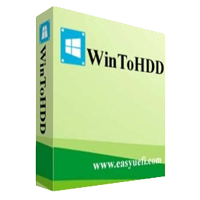
Vous permet d'installer ou de réinstaller Windows sans CD / DVD ni clé USB. Avec cet outil de déploiement Windows tout-en-un, vous pouvez facilement réinstaller Windows, installer Windows sur des disques autres que celui sur lequel votre système d'exploitation Windows est installé ou cloner une installation existante du système d'exploitation Windows sur d'autres disques. De plus, vous pouvez l'utiliser pour créer un lecteur flash USB multi-installation Windows afin d'installer n'importe quelle version de Windows sur des ordinateurs BIOS et UEFI.

EasyUEFI possède des fonctions complètes de gestion des options de démarrage EFI / UEFI, telles que la création, la suppression, la modification, le nettoyage, la sauvegarde et la restauration des options de démarrage EFI / UEFI, spécifie une entrée de démarrage unique pour le prochain redémarrage ou modifie le démarrage EFI / UEFI. commander sans entrer dans la configuration du BIOS. EasyUEFI propose également une fonctionnalité qui vous permet de sauvegarder, de restaurer, de reconstruire la partition système EFI (EFI) ou de déplacer la partition système EFI d’un lecteur à l’autre.
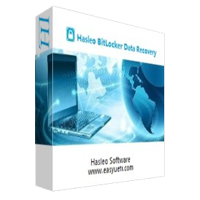
Logiciel de récupération de données BitLocker professionnel, Hasleo BitLocker Data Recovery peut vous aider à récupérer les données supprimées / perdues d'un lecteur chiffré BitLocker, à récupérer des données perdues à partir d'un lecteur chiffré BitLocker formaté, inaccessible, défaillant ou endommagé ou à récupérer des données perdues à partir d'une partition chiffrée BitLocker supprimée / perdue. . Hasleo BitLocker Data Recovery prend en charge la récupération de données à partir de systèmes de fichiers FAT, NTFS et exFAT situés sur un disque dur, un disque dur externe, une clé USB, une carte SD, etc.
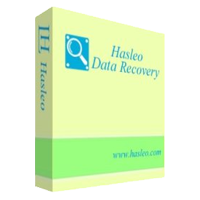
Hasleo Data Recovery Free est un logiciel de récupération de données puissant et fiable qui résout vos problèmes de perte de données, que vous ayez supprimé certains fichiers par accident, formaté un lecteur, rencontré un blocage du système et perdu certains fichiers. En trois étapes seulement, vous pouvez récupérer les fichiers perdus d’un disque dur, d’une clé USB, d’une carte SD, d’un appareil photo numérique ou d’un autre support de stockage. En outre, il peut récupérer des fichiers à partir du lecteur crypté Windows BitLocker avec les éditions avancées.

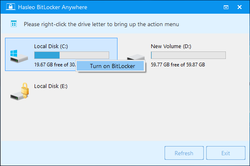
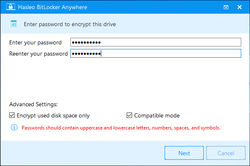
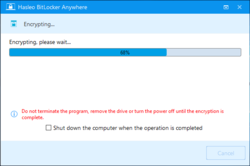
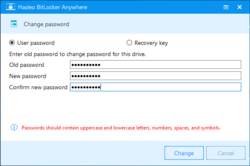
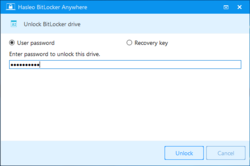
Commentaires sur Hasleo BitLocker Anywhere Home 4.6
Please add a comment explaining the reason behind your vote.
My 1st concern isn't about how well Hasleo BitLocker works, but rather that BitLocker is proprietary, owned & I assume trademarked etc. by Microsoft. Hasleo BitLocker obviously isn't a direct copy of the Microsoft code, e.g. no TPM requirements, but is Microsoft going to someday take notice, and legal action, so Hasleo's product is no longer available or supported in some countries?
Comparing Hasleo's & Microsoft's BitLocker, Microsoft's BitLocker can get pretty complicated to set up and administer, though it couldn't be easier to turn on its default setup for personal use in Windows 10 Pro -- simply flip the switch at Control Panel -> System and Security -> BitLocker Drive Encryption. Hasleo's BitLocker Anywhere is software that has to be installed -- that's hardly difficult, but there are people who prefer avoiding software installs.
Microsoft uses TPM to store the key -- you use a USB stick that has to be plugged in at boot time otherwise. Hasleo BitLocker Anywhere doesn't use a TPM, so you have to enter a password. Using TPM [Trusted Platform Module] is maybe a bit controversial -- vulnerabilities have been found in the past, and the VeraCrypt FAQ faults TPM as mainly good for a false sense of security. Note: you may have to enable TPM [if desired] in the bios.
Microsoft includes a limited feature set version of BitLocker with Windows 10 Home, but it's only made available if the device meets specific hardware requirements, e.g. TPM, may go by a different name, and documentation is both sparse & a bit sketchy. In fact the main proof that it's even available in Win10 Home is that some devices running the Home version of 10 have it enabled out of the box. One of the Hasleo BitLocker Anywhere selling points is that it works in Windows 10 Home, period.
Microsoft BitLocker is designed so that an enterprise IT dept. can unlock encrypted drives/partitions, and for personal use you can export & save a key. Hasleo BitLocker Anywhere lets you save/export a key. There's some concern that Microsoft's BitLocker includes a back door -- there are some people concerned that software out of Asia may contain back doors. The open source, audited VeraCrypt has no back doors and does not support any sort of password recovery -- lose you password [or optional key file] and you're locked out of your encrypted drives, period.
VeraCrypt is generally considered more secure than either brand of BitLocker, but it's also slightly more work to set up, and the documentation & options can seem confusing. VeraCrypt can be used portably, e.g. you can include both VeraCrypt & encrypted VHDs [Virtual Hard Disks] on a USB stick. VeraCrypt also lets you nest an undetectable encrypted drive inside an outer encrypted drive.
wikipedia[.]org/wiki/BitLocker
wikipedia[.]org/wiki/Trusted_Platform_Module
veracrypt[.]fr/en/FAQ.html
lifehacker[.]com/windows-encryption-showdown-veracrypt-vs-bitlocker-1777855025
Save | Cancel
The big question is, can this software decrypt a USB drive if it was BitLocker encrypted on a different workstation?
Save | Cancel
David, No it can not, a workstation may have a different key. MS key(s) reside in the OS drive (server) and you could have a different key on another PC attached to the server. The complexity of passwords and keys may render your USB drive not accessible in the future, depending where that drive is integrated in or plugged in the network.
BitLocker is very fussy about where the encrypted key was issued. If you change the server or the server crashes for good and the original key was there, there is no way can can ever decrypt the USB drive.
Save | Cancel
David, Yes, of course, as long as you have the correct access password or BitLocker recovery key.
Save | Cancel
I had previous issues with BitLocker when MS updated my system from Win10 Pro to Enterprise. I had issues with some folders failing to decrypt in the past, the password was not the issue but the key MS supplied to the system, it got wiped out after a virus infection.
Now, I use encrypted vaults for sensitive files and got read off the BitLocker because you depends on the key in the system that is embedded in the registries. With the encrypted vaults you can take your data on a USB stick or drive and you do not wary about any issues with the key(s) or installations or decryption.
Save | Cancel