Chaque jour, nous vous offrons des logiciels sous licence GRATUITS que vous devriez autrement payer!
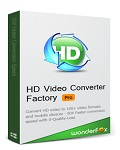
Giveaway of the day — HD Video Converter Factory Pro 7.0
L'offre gratuite du jour pour HD Video Converter Factory Pro 7.0 était valable le 23 septembre 2014!
HD Video Converter Factory Pro est équipé de la technologie de pointe de conversion vidéo Haute définition (HD). Ce programme permet aux utilisateurs de convertir des vidéos depuis un format de définition standard (SD) en Haute Définition (HD) (tels que HD MP4, HD MKV, HD AVI, HD MTS, HD TRP), et de couper la taille de la vidéo à des fins de conversion de vidéos HD au format SD.
Ce logiciel de conversion de vidéos HD prend en charge plus de 100 formats vidéo et peut convertir l'ensemble des vidéos courantes vers n'importe quel format y compris une conversion SD vers HD (par exemple, une conversion d'une vidéo à plusieurs bandes HD aux formats M2TS, MKV, AVCHD, HDTV BDAV et MPEG-TS vers une grande variété de
formats audio et vidéo populaires).
Configuration minimale:
Windows NT4/ 2000/ 2003/ XP/ Vista/ 7/ 8; Processor: > 1 GHz Intel or AMD CPU; Free Hard Disk Space: 50 MB or more; RAM: 512 MB or above
Éditeur:
WonderFox Soft IncPage web:
http://www.videoconverterfactory.com/hd-video-converter/Taille du fichier:
29.1 MB
Prix:
$39.95
Titres en vedette
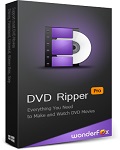
WonderFox DVD Ripper vous offre la meilleure solution pour convertir des DVD vers une grande variété de formats (DVD vers AVI, MP4, MKV, ou MPG pour une sauvegarde rapide) ou d'appareils (DVD vers iPad, iPhone 5S, Android, etc.). En outre, des nouveaux formats média sont constamment ajoutés et pris en charge. Téléchargez ce logiciel dès maintenant pour la moitié de son prix d'origine

Vous souhaitez faire une soirée films avec votre famille sans avoir à patienter des heures pour la conversion ? Alors WonderFox DVD Video Converter est la solution idéale pour répondre à vos besoins. Ce programme vous offre une solution intégrale et exhaustive pour copier des DVD (publiés par Disney, Paramount, Sony, etc), convertir une vidéo, télécharger une vidéo en ligne, ainsi que modifier et lire des films/vidéos tout en bénéficiant de performances excellentes. Téléchargez ce logiciel dès maintenant pour la moitié de son prix d'origine
GIVEAWAY download basket
Commentaires sur HD Video Converter Factory Pro 7.0
Please add a comment explaining the reason behind your vote.
Dear GOTD users,
It has been a long time since the last giveaway of WonderFox HD Video Converter Factory Pro was distributed at GOTD. We're pleased to inform you that this software has been updated to V7.0 which supports, H265(HEVC) video, VP9 video, iPhone 6/6 plus device and more.To make users experience the welcome change at the first time, we are aiming the new giveaway specifically at you.
Please follow the guide below to participate in this giveaway:
1. Download WonderFox HD Video Converter Factory Pro from GOTD site.
2. Unzip the install pack.
3. Install and register it with the license code provided in the pack.
As usual, the Giveaway Version works the same as Full Version. The only difference is that it does not support free upgrade.
If you want to enjoy the free lifetime upgrades and technical support, we'd like to provide a 70% Special Discount(Only $9.95 at it) to GOTD users. Discount page link:
https://secure.avangate.com/order/checkout.php?PRODS=4618285&QTY=1&CART=1&CARD=1
Come and join us to explore more about the whole new video converter. Wish you would like it. Besides,any suggestions on our software are warmly welcomed. :)
Sincerely,
WonderFox Support Team
Installed on Win 7 64bit no probs registration went without a hitch.
Pros :
#1.Clean and simple operation interface for novices.
#2.Conversion speed is acceptable.
#3.Support batch conversion. But for h264, it only runs 2 tasks.
#4.Almost all frequently-used video & audio formats are available, including mobile devices.
#5.Downloaded two videos from Youtube and Vimeo to MP4, works well on my side.
#6.Support basic video editing function.
#7.You can customize your parameters setting.
#8.I like "Merge" function. You can merge two or more files into one.
#9.It has SD to HD video optimized option. Will test this feature in the next few days.
Cons :
#1. Program window size is fixed
#2. Cannot edit title directly in software.
A nice converter from WonderFox Soft. If you're a beginner just keep original settings, "smart fit" will work for you. It may take an average performance while testing "Merge" feature. I used several video clips with different resolution and bitrates, the result is not bad. You can keep this converter if you really need it.
Installed and registered without problems on a Win 8.1.2 Pro 64 bit system. It installs a FirstOff.exe as advertising software - but you can delete it without problems.
A (Chinese?) company without name&address, the "wonder" family. Digitally signed as E-Mig Technology - the same as with the Aoao Photo software.
A modern stylish interface opens, small and not resizable, in the settings you can define the output folder, the number of used CPU cores, you can disable the GPU acceleration and you can disable the updates. A "force mode" in the HD settings promises clear pictures - but a slower conversion rate.
You select your video (you can merge them) and the output format - from SD to HD or vice versa. There are dozens of presets - which can be finetuned with the settings. You can also download a video - not tested by me.
The selected input video can be trimmed, cropped or modified with some presets (the magic wand) to brighten or or darken, pencil sketch, blur or more noise. The old film is included, too.
This all works in my short test fast and without problems. Does what it claims. The "old video" settings are in my eyes not good enough for an "old video impression".
One of the many video converters with the additional capability of modify the videos in various aspects - e.g. the "pencil draw" mode.
I have uploaded a short test video as pencil draw. I have made this (non pencil) video yesterday as test for another video production software. The pencil draw works on simple and calm pictures. A 75 Mbyte AVI file, reduced from a full HD video to an SD (1280x720) video. Have fun!
Here's the file:
http://www.xup.to/dl,34201119/My_Video_avi_Output_1.avi/
I still do not need dozens of video converters. Rebooted...
Excellent app today!
Video Conversion speed is above average (supports Intel Core TM, NVIDIA CUDATM and AMD), with an amazingly good final output quality.
Supports batch conversion (up to 10 videos at once) and tons of video formats as Input such as AVI, MPEG, WMV, ASF, MOV, MKV, HD(1080P, 720P) TS, HD ASF, HD AVI, HD MP4, HD MOV, HD WMV, Apple iPod, iPad, iPhone etc...
Probably one of the best Video Converters out there designed to convert SD Video to HD Video.
See here for more information:
http://www.videoconverterfactory.com/tips/sd-video-to-hd-video.html
Can also be used to convert any kind of video to WEB VIDEO.
It's also a very good VIDEO DOWNLOADER (supports YouTube, Facebook, Liveleak, Vimeo, MetaCafe etc...), since it gives you the ability to download HD source video from YouTube, such as hd mp4, hd mkv, hd avi etc...
3 THUMBS UP from me!!
BEST FREE ALTERNATIVES
http://www.videotovideo.org
http://www.any-video-converter.com/products/for_video_free
http://www.cuda-soft.com/video-converter
And as best FREE video downloader, I recommend this:
http://www.atube.me/video
Enjoy!!
Installed and registered without any problems, opened to simple interface.
The claim "It can help users convert videos from standard-Definition (SD) to High-Definition (HD)" was intriguing so I thought I'd give it a spin.
Attempt to convert a short video downloaded from Youtube that was really poor quality, tried H265, but which every video I attempted to convert using this codec crashed the program.
Decided to go with my old faithful H264 and with settings to give me a high quality output; as expected I finished up with a poor quality video but a much, much larger video.
Why the claim from standard definition to high-definition is made is beyond me as it is totally impossible to put quality where it doesn't exist.
Forgetting this silliness it is a pretty decent video converter, in fact one of my favourites because of the interface for choosing the output format.



impossible de régler le bitrate video à 1050
impossible de régler le format à 704x400
de la m... comme d'hab.
Save | Cancel